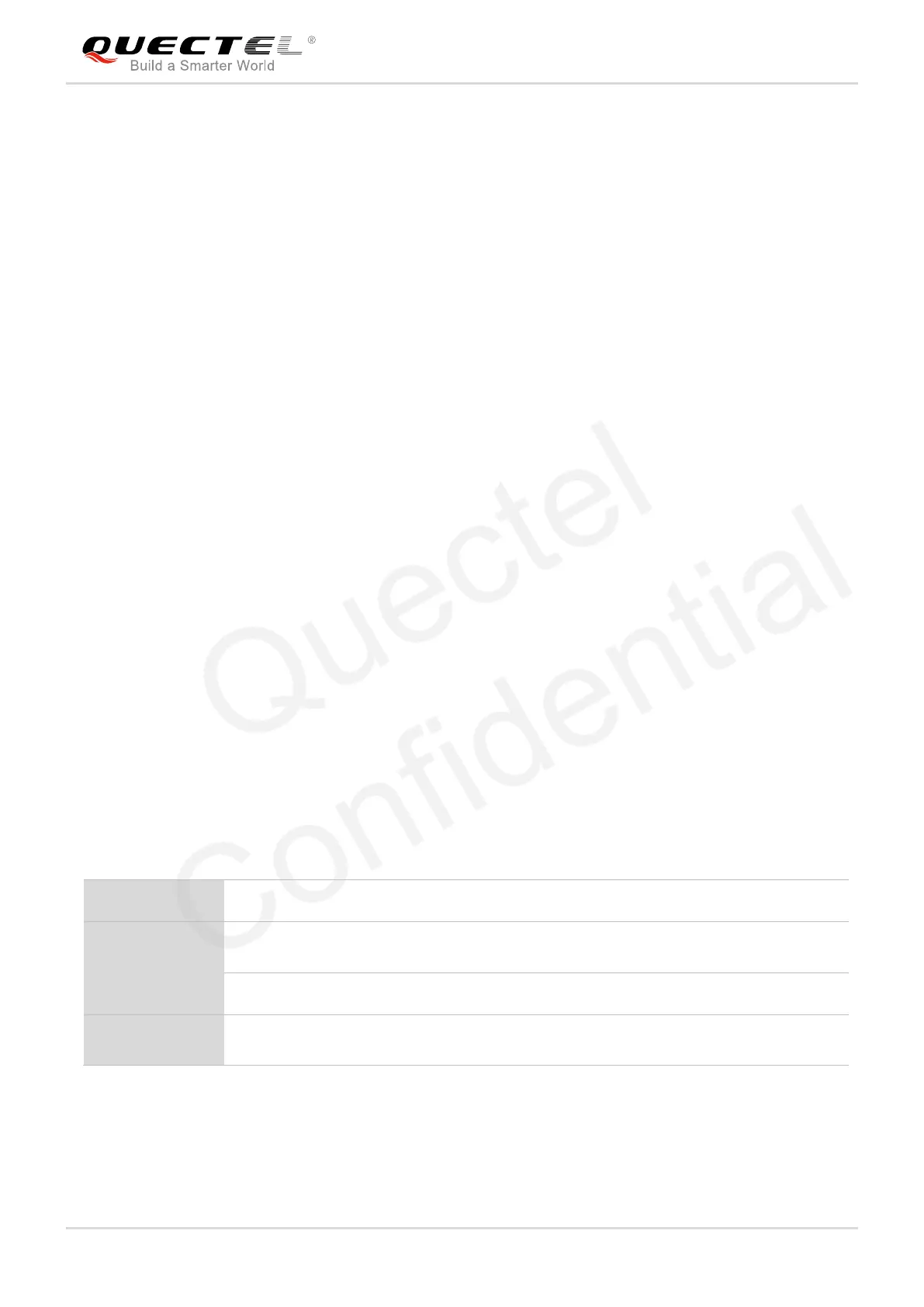NB-IoT Module Series
BC95 AT Commands Manual
BC95_AT_Commands_Manual Confidential / Released 6 / 58
1 Introduction
This document gives details of the AT Command Set supported by Quectel NB-IoT BC95 module.
The following string will be output after booting the module:
<CR><LF>Neul<CR><LF>OK<CR><LF>
After this string has been received, the AT command processor is ready to accept AT commands.
1.1. Definitions
<CR>: Carriage return character;
<LF>: Line feed character;
<..>: Parameter name. Angle brackets do not appear on command line;
[..]: Option parameter. Square brackets do not appear on the command line.
1.2. AT Command Syntax
Table 1: AT Commands Syntax
Multiple commands can be placed on a single line using a semi-colon (“;”) between commands. Only the
first command should have AT prefix. Commands can be in upper or lower case.
Check possible sub-parameter values
Check current sub-parameter values
AT+<cmd>=p1[,p2[,p3[.....]]]