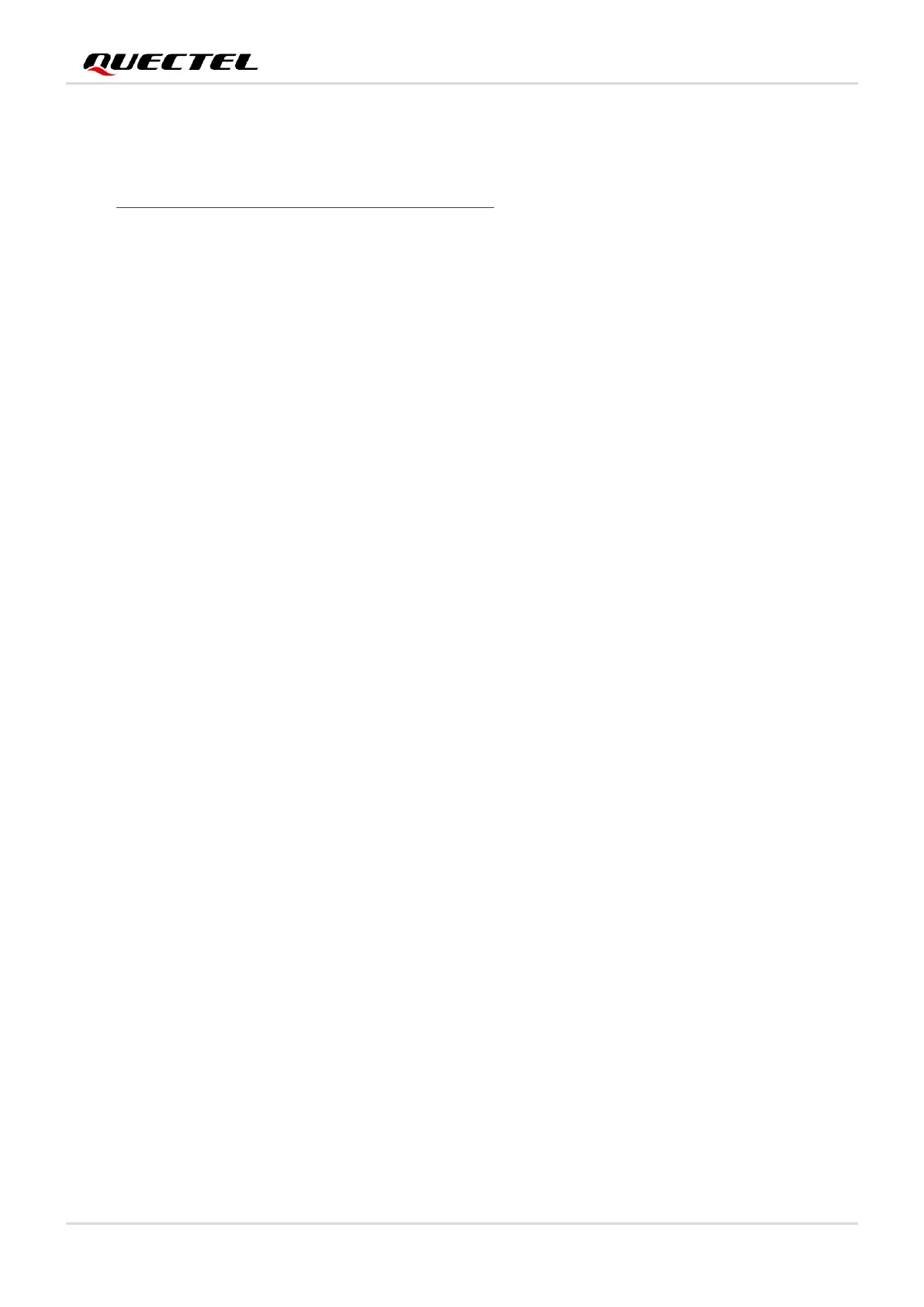LPWA Module Series
BG95xA-GL&BG950S-GL_TE-B_User_Guide 20 / 24
4.1.2. Operation Procedures of Using TE-B Alone
1. Install USB-to-UART driver which can be downloaded from the following link:
https://www.wch.cn/downloads/USBMSER_exe.html.
2. Insert a Micro-SIM card into J0604, and please note that a NB-IoT or Cat M USIM card should be
selected according to actual needs.
3. Connect the rod antenna with SMA connector on J0501 (Main antenna connector).
4. Switch S0403 (PON_TRIG Switch) to “HIGH” state.
5. BG95xA-GL:
Connect the J0301 (USB-to-UART interface) with PC via a Micro-USB cable. After turning on TE-B,
serial port information will be shown on “Device Manager” of PC.
1) Among them, "WCH USB-SERIAL Ch A (COM23)" is connected to the main UART of
BG95xA-GL, which can be used for data transmission and AT command communication.
2) Among them, "WCH USB-SERIAL Ch B (COM21)" is connected to the debug UART of
BG95xA-GL, which can be used for RF calibration and SFP log output.
3) Among them, "WCH USB-SERIAL Ch C (COM22)" is connected to DM UART of BG95xA-GL,
which can be used for firmware upgrade, software debugging, DM log output, GNSS data and
NMEA sentences output.
4) Among them, "WCH USB-SERIAL Ch D (COM20)" is connected to the GNSS UART of
BG951A-GL, which can be used for GNSS data and GNSS NMEA sentence output, and GNSS
firmware upgrade.
6. BG950S-GL:
Connect the J0301 (USB-to-UART interface) with PC via a Micro-USB cable. After turning on TE-B,
serial port information will be shown on “Device Manager” of PC.
1) Among them, "WCH USB-SERIAL Ch A (COM23)" is connected to the main UART of BG950S-
GL, which can be used for data transmission and AT command communication.
2) Among them, "WCH USB-SERIAL Ch C (COM22)" is connected to DM UARTs of BG950S-GL,
which can be used for firmware upgrade, software debugging, RF calibration, log output, GNSS
data and NMEA sentence output.
For details of UART configuration, see document [1] and [2].
