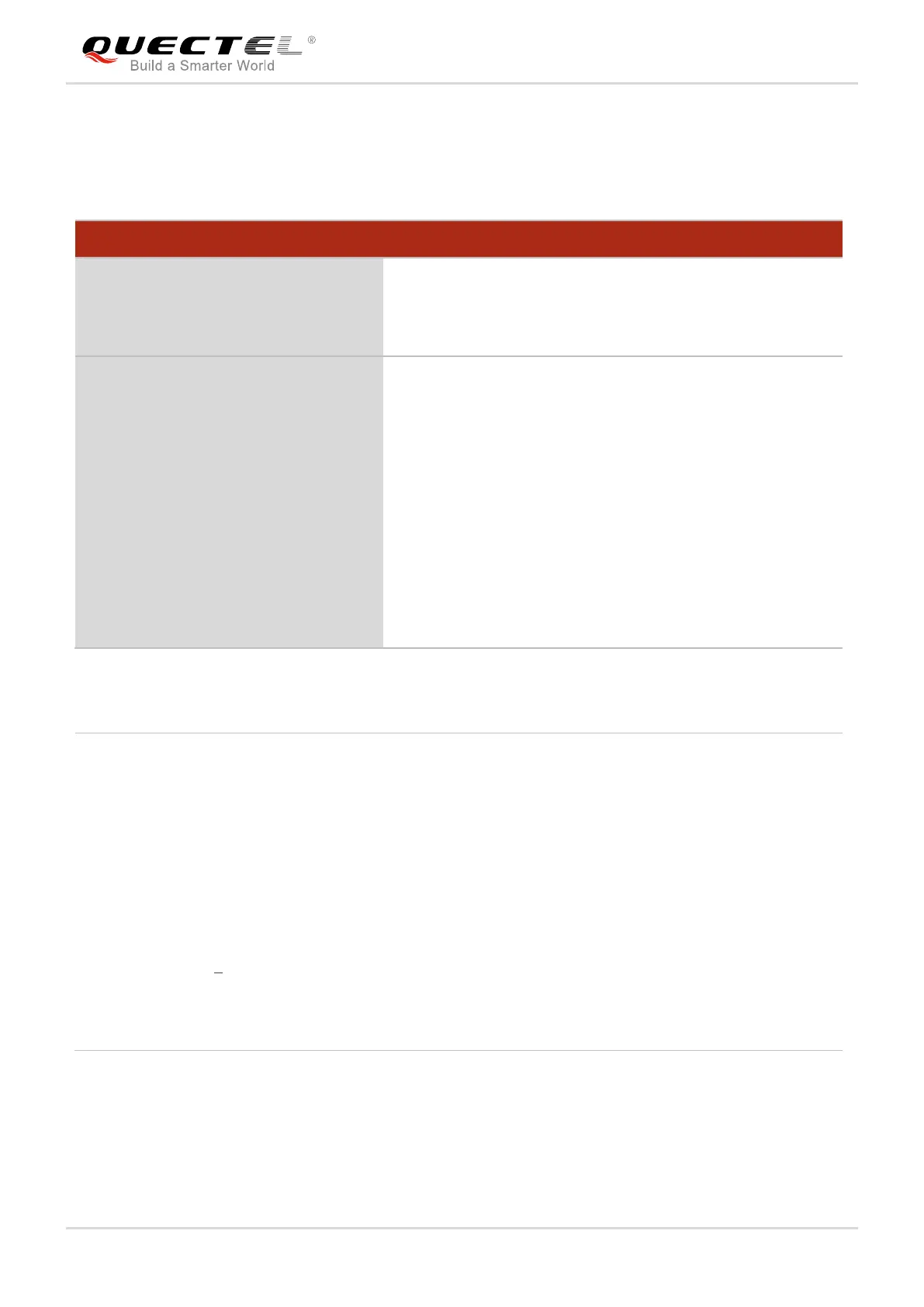LTE Module Series
BG96 FILE AT Commands Manual
BG96_FILE_AT_Commands_Manual 10 / 22
After executing the Write Command and “CONNECT” returns, the module will switch to data mode. When
the uploaded data reaches <file_size>, or there is no any data inputted when <timeout> reaches, then it
will exit from data mode automatically. During data transmission, customers can use “+++” or DTR to
make the module exit from data mode, and more details are provided in Chapter 1.2.
Parameter
Response
+QFUPL: <filename>[,(1-<freesize>)[,(1-65535)[,(0,1)]]]
OK
Write Command
AT+QFUPL=<filename>[,<file_size>[,
<timeout>[,<ackmode>]]]
Response
CONNECT
TA switches to the data mode (transparent access mode), and
the binary data of file can be inputted. When the total size of
the inputted data reaches <file_size> (unit: byte), TA will
return to command mode and reply the following codes:
+QFUPL: <upload_size>,<checksum>
OK
If there is any error:
+CME ERROR: <err>
<freesize> The free space size of <name_pattern>. Please refer to AT+QFLDS command for
more details of <name_pattern>.
<filename> Name of the file to be uploaded. The maximum length is 80 bytes.
“<filename>” Name of the file to be uploaded to UFS.
<file_size> The file size expected to be uploaded.
The default value is 10240. Unit: byte.
<upload_size> The actual size of the uploaded data. Unit: byte.
<timeout> The time waiting for data to be inputted to USB/UART. The default value is 5. Unit: s.
<ackmode> Whether to use ACK mode.
0 Turn off the ACK mode by default.
1 Turn on the ACK mode.
<checksum> The checksum of the uploaded data.
<err> An error code relating to ME or network. Please refer to Chapter 4 for details.
