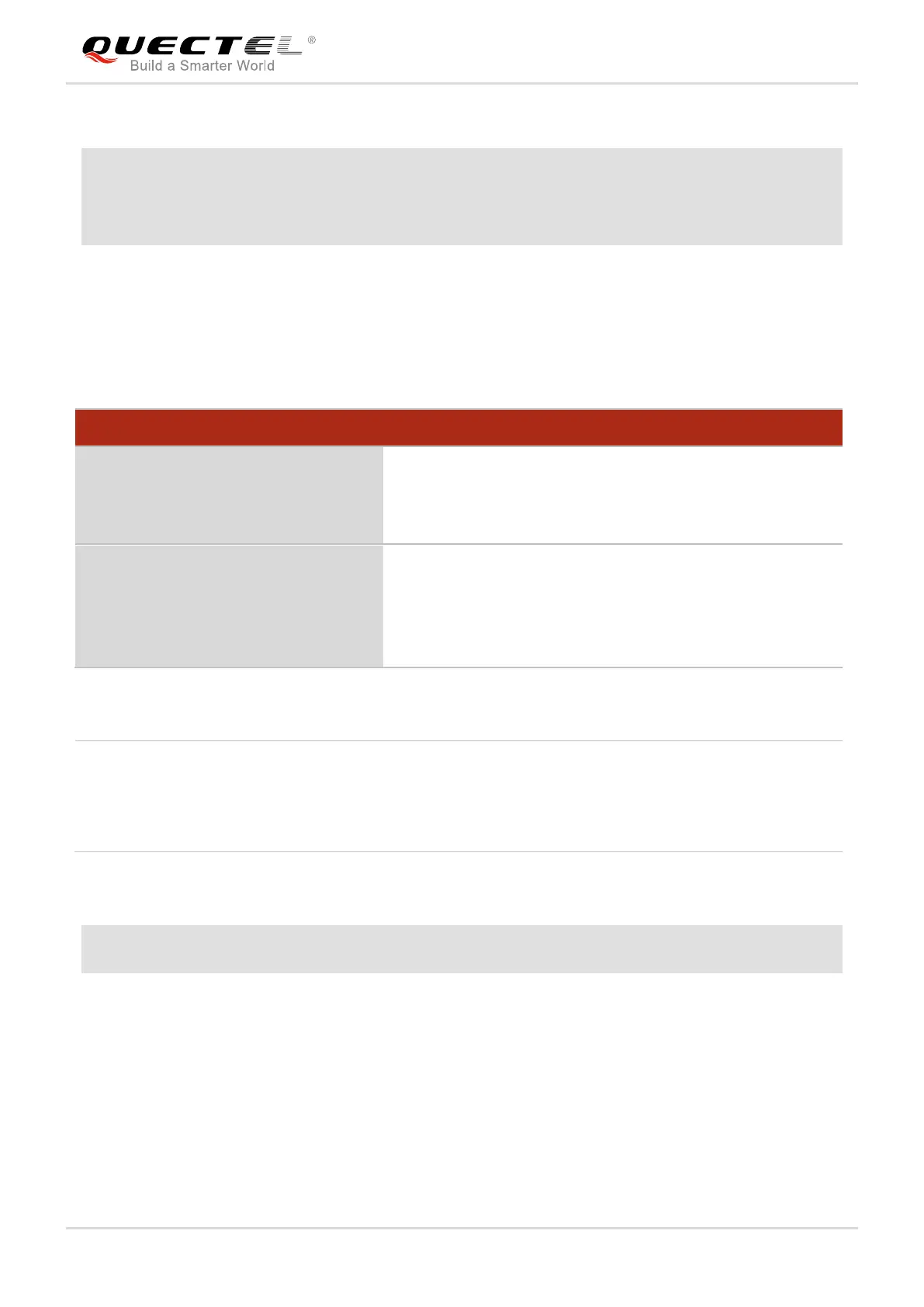LTE Module Series
BG96 FILE AT Commands Manual
BG96_FILE_AT_Commands_Manual 9 / 22
Example
AT+QFLST="*" //List all the file in UFS.
+QFLST: "F_M12-1.bmp",562554
+QFLST: "F_M12-10.bmp",562554
+QFLST: "F_M12-11.bmp",562554
2.3. AT+QFDEL Delete Files
The command deletes a specified file or all the files in UFS.
Parameter
<filename> Name of the file to be deleted. The maximum length of <filename> is 80 bytes.
“*” Delete all the files in UFS (not delete the directory).
“<filename>” Delete a specified file <filename> in UFS.
<err> An error code relating to ME or network. Please refer to Chapter 4 for details.
Example
AT+QFDEL="*"
OK
2.4. AT+QFUPL Upload a File
The command can be used to upload a file to UFS. If there is any file in UFS which has the same name
with the file to be uploaded, an error will be reported.
