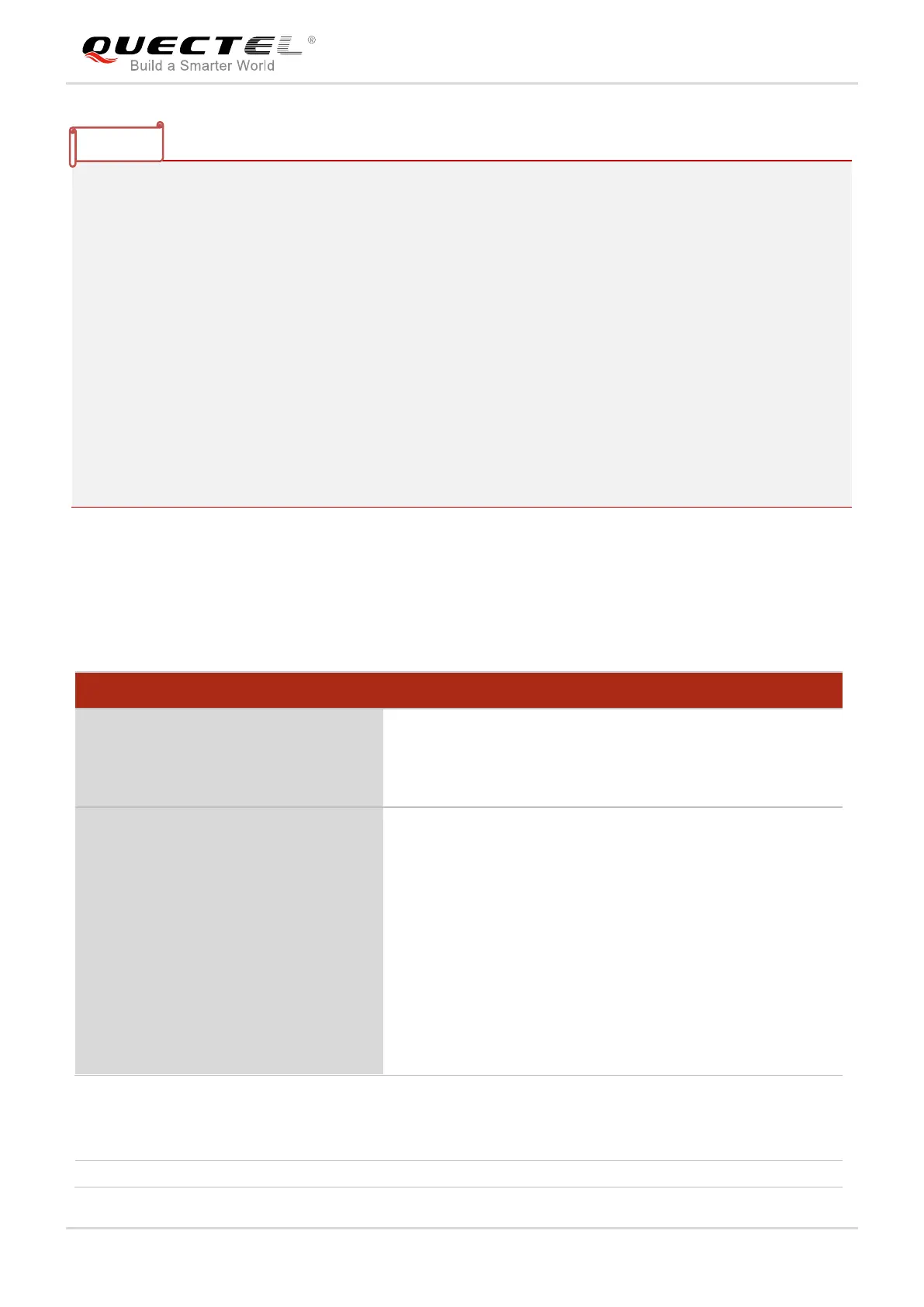1. It is strongly recommended to use DOS 8.3 file name format for <filename>.
2. <checksum> is a 16 bit checksum based on bitwise XOR.
If the number of the characters is odd, set the last character as the high 8 bit, and the low 8 bit as 0,
and then use an XOR operator to calculate the checksum. “+++” sequence will cause TA to end the
command and switch to command mode. However, the data previously uploaded will be preserved
into the file.
3. When executing the command, the data must be entered after “CONNECT” is returned.
4. The ACK mode is provided to avoid the loss of data when uploading large files, in case hardware flow
control does not work. The ACK mode works as follows:
1) Run AT+QFUPL=<filename>,<file_size>,<timeout>,1 command to enable the ACK mode.
2) BG96 outputs “CONNECT”.
3) MCU sends 1K bytes data, and then BG96 will respond with an “A”.
4) MCU receives this “A” and then sends the next 1K bytes data;
5) Repeat step 3) and 4) until the transfer is completed.
Response
CONNECT
TA switches to data mode, and the binary data of the file will
be outputted. When the file is read over, TA will return to
command mode and reply the following codes:
+QFDWL: <download_size>,<checksum>
OK
If there is any error:
+CME ERROR: <err>
