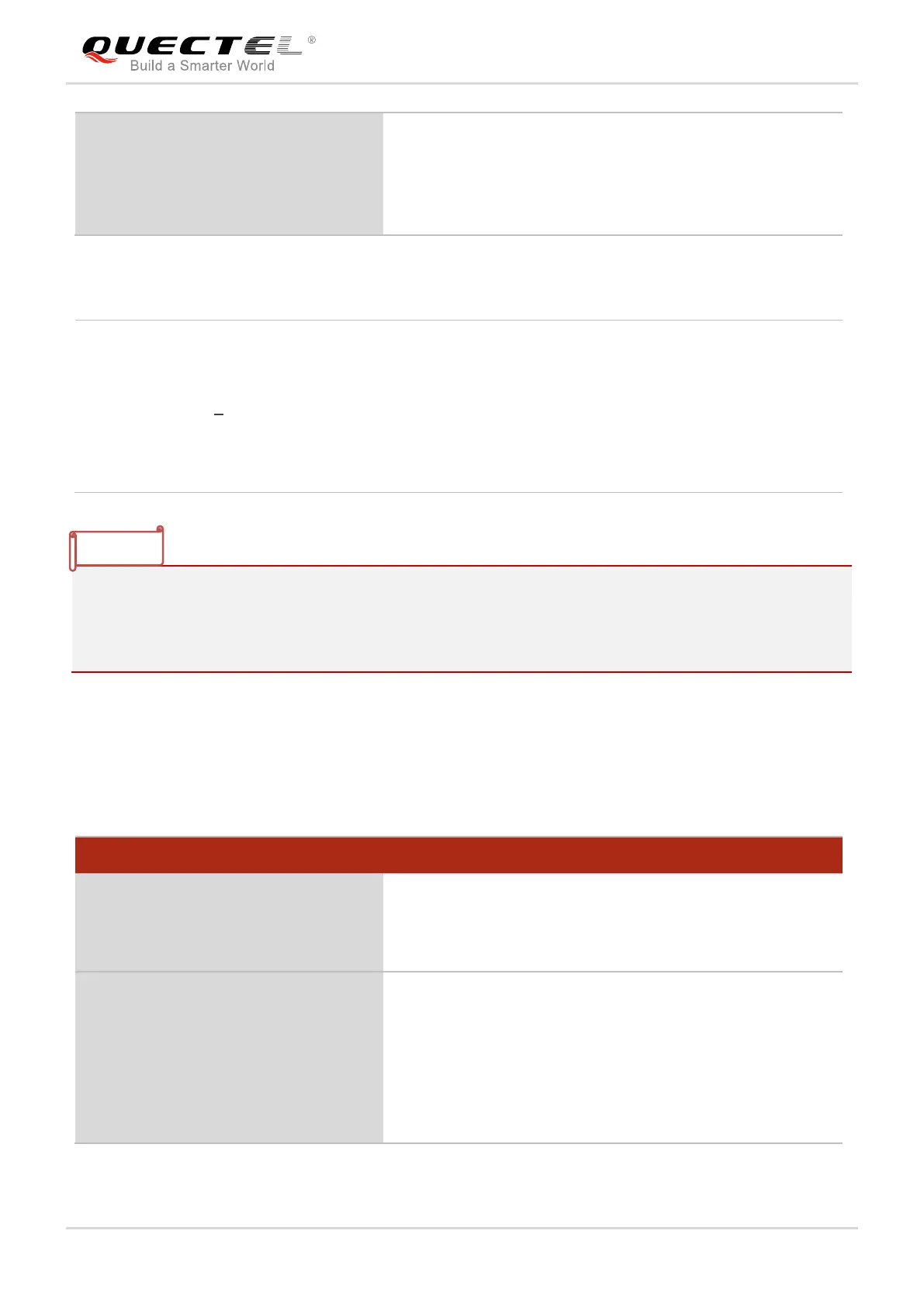LTE Module Series
BG96 FILE AT Commands Manual
BG96_FILE_AT_Commands_Manual 15 / 22
Parameter
1. If <position> is 0 and <offset> exceeds the file size, the command will return “ERROR”.
2. If <position> is 1 and the total size of <offset> and the current position of the pointer exceed the file
size, the command will return “ERROR”.
3. If <position> is 2, the handle will move forth.
2.10. AT+QFPOSITION Get the Offset of a File Pointer
The command gets the offset of a file pointer from the beginning of the file.
Write Command
AT+QFSEEK=<filehandle>,<offset>[,<
position>]
Response
OK
If there is any error:
+CME ERROR: <err>
<filehandle> The handle of the file to be operated.
<offset> The number of bytes of the file pointer movement.
<position> Pointer movement mode.
0 The beginning of the file.
1 The current position of the pointer.
2 The end of the file.
<err> An error code relating to ME or network. Please refer to Chapter 4 for details.
AT+QFPOSITION Get the Offset of a File Pointer
Test Command
AT+QFPOSITION=?
Response
+QFPOSITION: <filehandle>
OK
Write Command
AT+QFPOSITION=<filehandle>
Response
+QFPOSITION: <offset>
OK
If there is any error:
+CME ERROR: <err>
