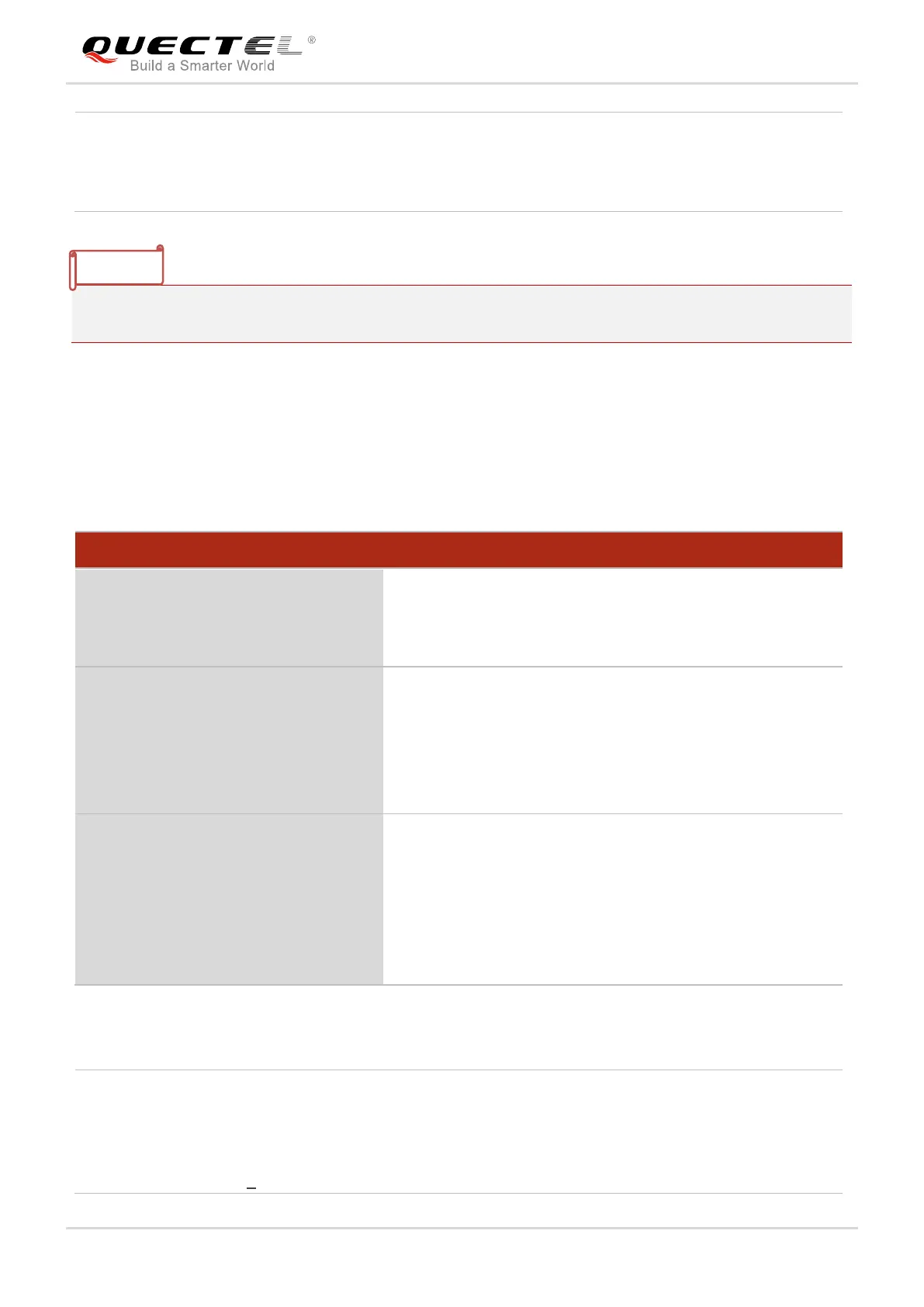LTE Module Series
BG96 FILE AT Commands Manual
BG96_FILE_AT_Commands_Manual 12 / 22
1. “+++” sequence will cause TA to end the command and switch to command mode.
2. <checksum> is a 16 bit checksum based on bitwise XOR.
2.6. AT+QFOPEN Open a File
The command can be used to open a file and get the file handle to be used in commands such as
AT+QFREAD, AT+QFWRITE, AT+QFSEEK, AT+QFPOSITION, AT+QFTUCAT and AT+QCLOSE.
Parameter
“<filename>” Name of the UFS file to be downloaded.
<download_size> The size of the downloaded data. Unit: byte.
<checksum> The checksum of the downloaded data.
<err> An error code relating to ME or network. Please refer to Chapter 4 for details.
Response
+QFOPEN: <filename>[,(0-2)]
OK
Response
+QFOPEN: <filename>,<filehandle>,<mode>
[+QFOPEN: <filename>,<filehandle>,<mode>
[…]]
OK
Write Command
AT+QFOPEN=<filename>[,<mode>]
Response
+QFOPEN: <filehandle>
OK
If there is any error:
+CME ERROR: <err>
<filename> Name of the file to be opened. The maximum length is 80 bytes.
“<filename>” Name of the UFS file to be opened.
<filehandle> The handle of the file. The data type is 4 bytes.
<mode> The open mode of the file.
0 If the file does not exist, it will be created. If the file exists, it will be directly
