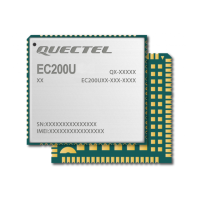LTE Standard Module Series
EC21_Series_Hardware_Design
37
/ 118
3.4. Operating Modes
The following table briefly outlines the operating modes to be mentioned in the following chapters.
Table 6: Overview of Operating Modes
Mode Details
Normal
Operation
Idle
The module remains registered on the network, and is ready to send
and receive data. In this mode, the software is active.
Talk/Data
The module is connected to network. Its current consumption varies
with the network setting and data transfer rate.
Airplane Mode
AT+CFUN=4 or W_DISABLE# pin can set the module into airplane mode where the
RF function is invalid.
Minimum
Functionality
Mode
AT+CFUN=0 can set the module into a minimum functionality mode without
removing the power supply. In this mode, both RF function and (U)SIM card are
invalid.
Sleep Mode
The module remains the ability to receive paging message, SMS, voice call and
TCP/UDP data from the network normally. In this mode, the current consumption of
the module is reduced to a very low level.
Power Down
Mode
The module’s power supply is cut off by its power management unit. In this mode,
the software is inactive, the serial interfaces are inaccessible, while the operating
voltage (connected to VBAT_RF and VBAT_BB) remains applied.
For details of the command, see document [2].
3.5. Power Saving
3.5.1. Sleep Mode
EC21 series can reduce its current consumption to a minimum value during the sleep mode. The
following section describes power saving procedures of the module.
3.5.1.1. UART Application Scenario
If the host communicates with module via UART interface, the following preconditions can let the module
enter sleep mode.
Execute AT+QSCLK=1 to enable sleep mode. For details of the command, see document [2].
Drive DTR to high level.

