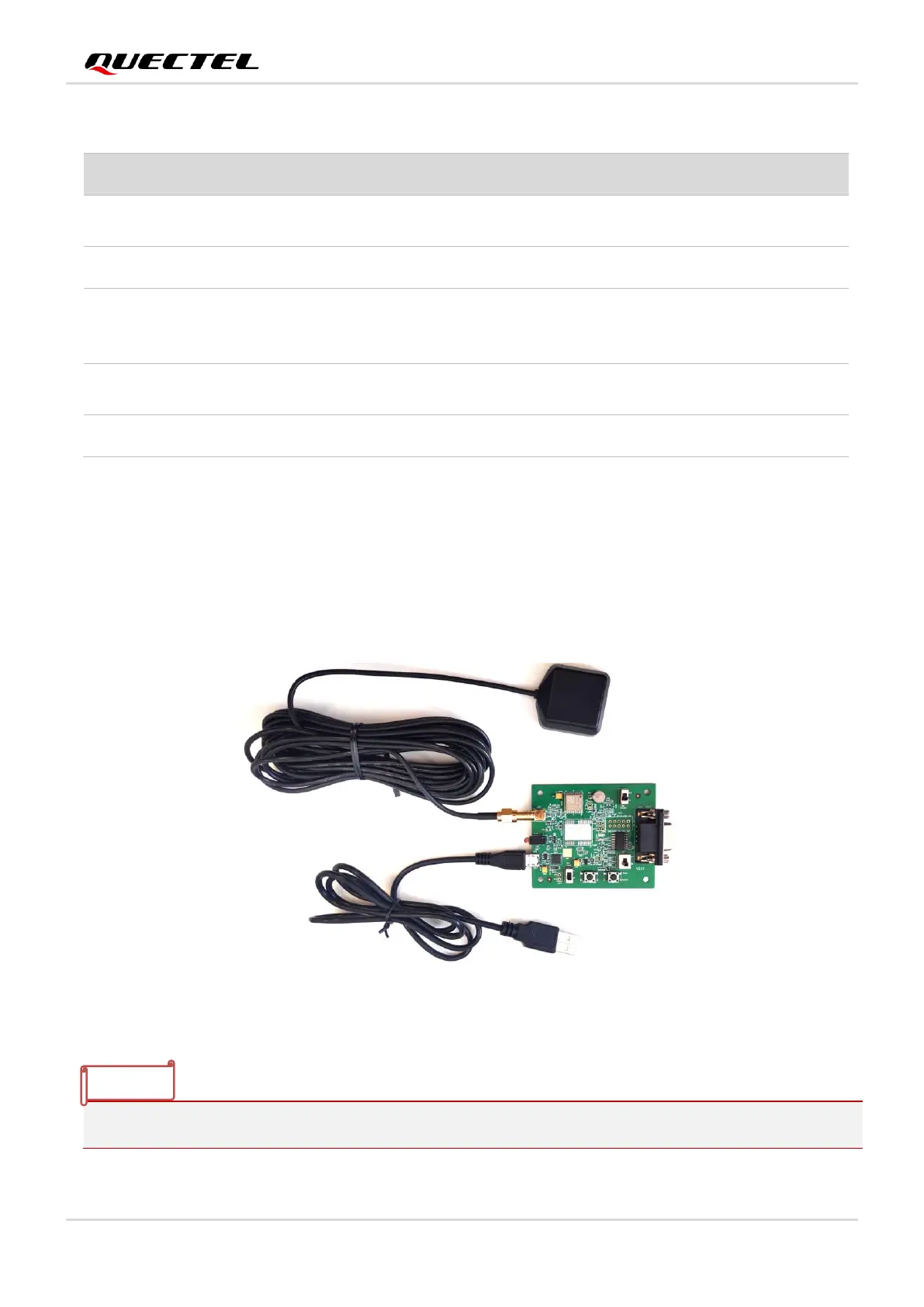GNSS Module Series
L76_Series_EVB_User_Guide 10 / 31
Table 1: List of Accessories
2.2. Connecting Cables and Antenna to EVB
The connection between the EVB and its accessories is shown in the figure below. For detailed information
on how to connect the EVB and its accessories, refer to the instruction sheet inside the EVB Kit.
Figure 2: EVB and Accessories Assembly
A sheet that lists instructions: how to connect the EVB,
details on EVB accessories, and much more.
