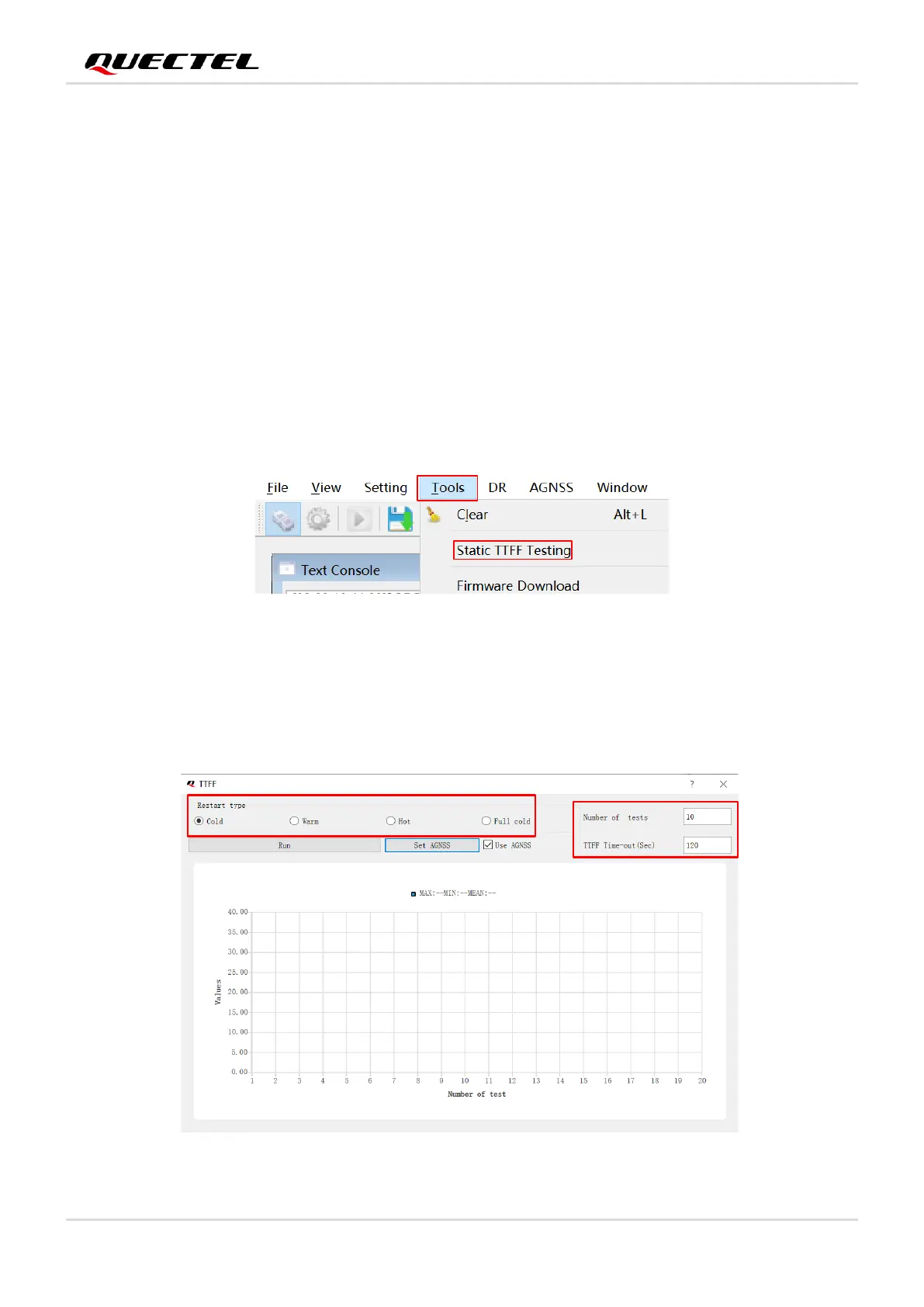GNSS Module Series
L76_Series_EVB_User_Guide 19 / 31
5.2. TTFF Testing
The QGNSS tool allows you to execute TTFF (Time to First Fix) testing under the following testing
conditions:
⚫ Full cold start
⚫ Cold start
⚫ Warm start
⚫ Hot start
QGNSS configuration steps for TTFF testing:
Step 1: Click the “Tools” menu, and select the “Static TTFF Testing” as shown in the figure below.
Figure 9: Static TTFF Testing via QGNSS
Step 2: Select “Restart type”, set the “Number of tests” and “TTFF Time-out (Sec)”, as shown in the
figure below.
Figure 10: TTFF Test Settings
