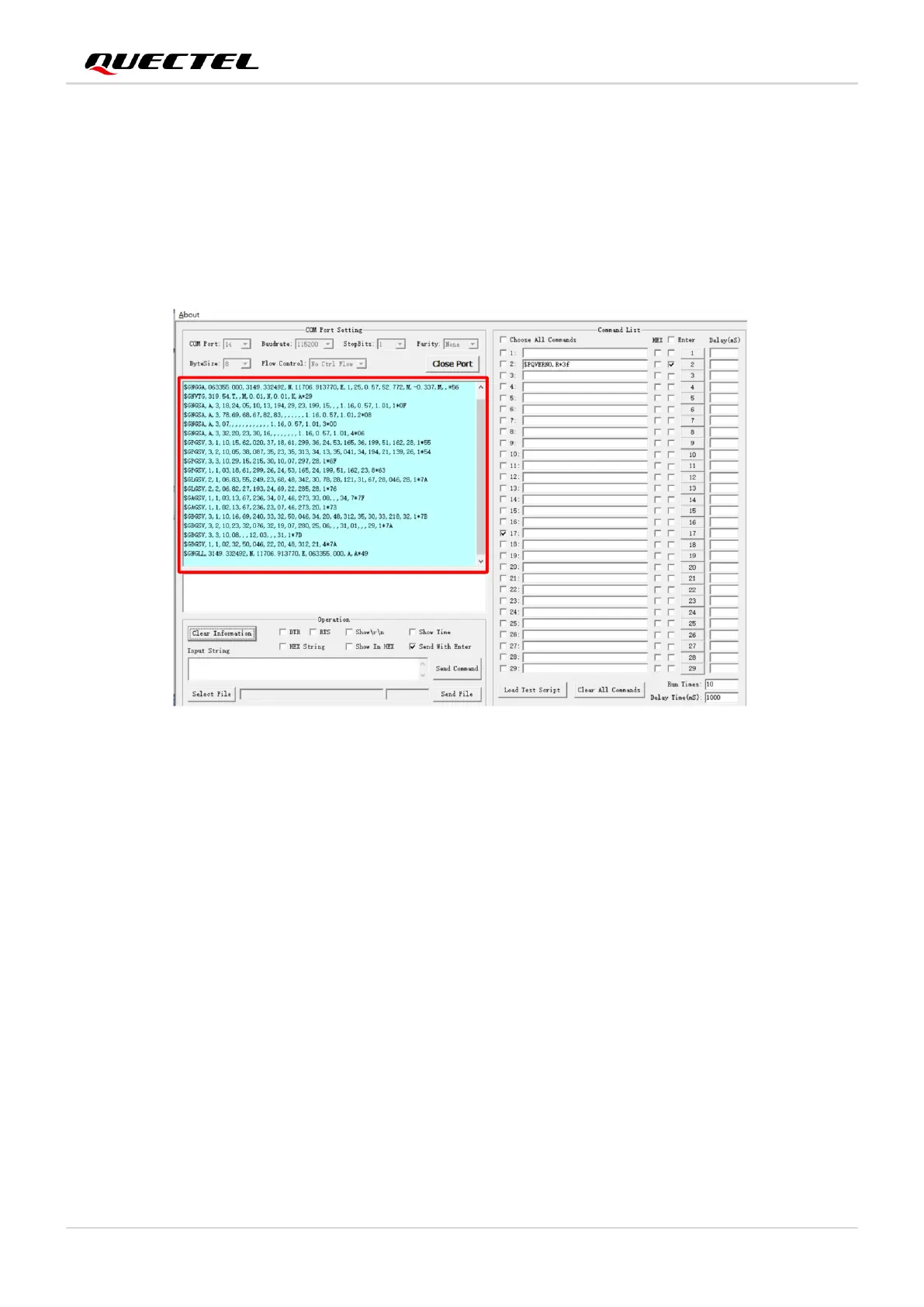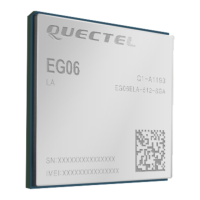GNSS Module Series
LC29H(AA,BA,CA,DA,EA)_EVB_User_Guide 15 / 24
Step 6: Select the correct “COM Port” (USB Port shown in Figure 4 above).
Step 7: Set the correct “Baudrate”.
Step 8: Click “Open Port” to establish communication with the EVB. The NMEA sentences output by the
module will be displayed in the receiving bar of the QCOM tool. For more information about
QCOM use, see document [1].
Figure 6: NMEA Sentences Output by Module – Displayed on QCOM Tool Interface