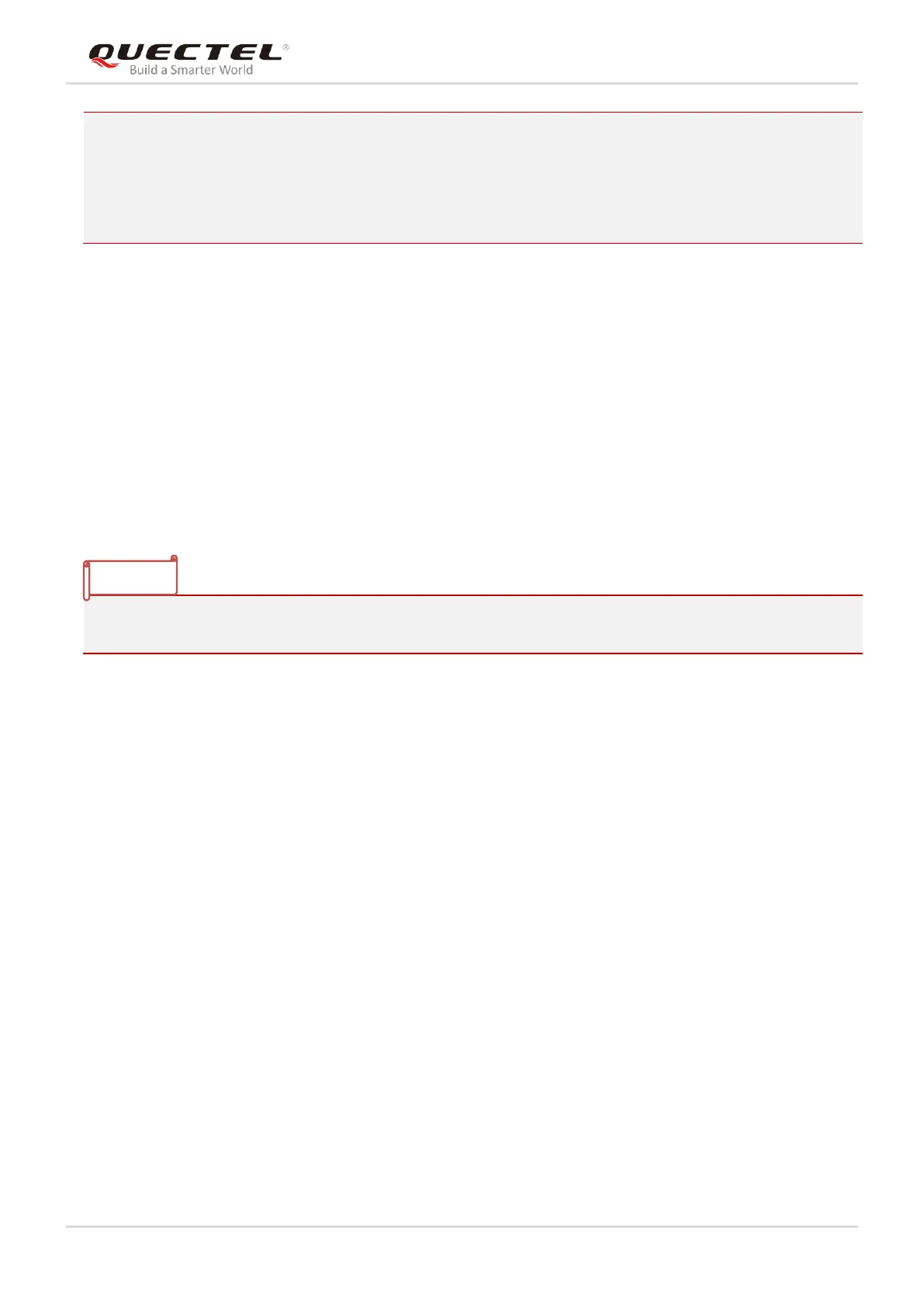GNSS Module Series
LC79D Hardware Design
LC79D_Hardware_Design 20 / 42
GSA: GNSS DOP and Active Satellites
GSV: GNSS Satellites in View
GLL: Geographic Position - Latitude and Longitude
VTG: Course Over Ground and Ground Speed
For more details, please refer to document [1].
3.4.2. Sleep Mode
In sleep mode, the module stops acquiring and tracking satellites. UART is not accessible. But the flash
and the RTC domain which contains all the necessary GNSS information for quick start-up and a small
amount of user configuration variables keep working.
Sleep mode is disabled ($PQSETSLEEP,0) by default. Before entering sleep mode, please send
$PQSETSLEEP,1 command to enable sleep mode first and then pull down AP_REQ to make the module
enter sleep mode. Driving AP_REQ high will wake up the module from sleep mode, and then the GNSS
engine can be started with $PQSTARTGNSS command.
When sleep mode is used, please keep REQ pin at low level. For the reference design, please refer to
documents [3].
3.4.3. Standby Mode
In standby mode, only RTC domain is active, and other parts are inactive. Driving NSTANDBY low and
keeping it at low level will set the module into standby mode, and keeping NSTANDBY float will force the
module to exit from standby mode and enter full on mode.
Before entering standby mode, please send $PQSTOPGNSS command to save the current time and
location information to NVM. After the time is saved into NVM, the RTC will be able to keep the time running
in standby mode. If the module has valid time, location and LTO data, the TTFF after exiting from standby
mode will be shorter than that in cold start.
An OC driver circuit shown as below is recommended to control NSTANDBY.