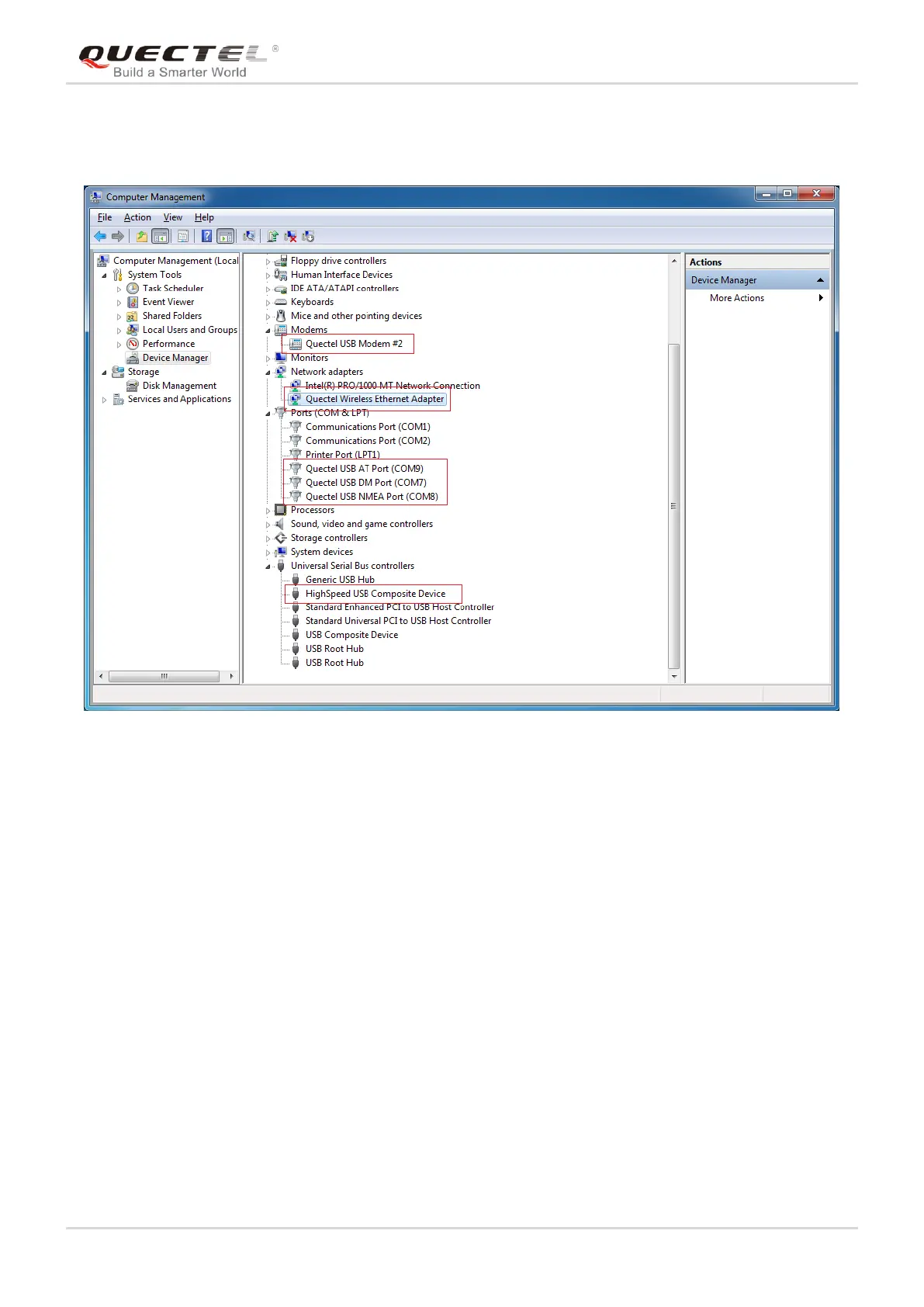LTE Module Series
BG96 Windows USB Driver Installation Guide
BG96_Windows_USB_Driver_Installation_Guide Confidential / Released 11 / 17
After successful installation, customers can check the installation result through “Computer Management”
“Device Manager”.
Figure 7: Check USB Driver Installation Result for BG96
2.3. Test
After the USB driver has been installed, customers can test whether the driver can work normally or not
by QNavigator. For detailed steps, please refer to Quectel_QNavigator_User_Guide.