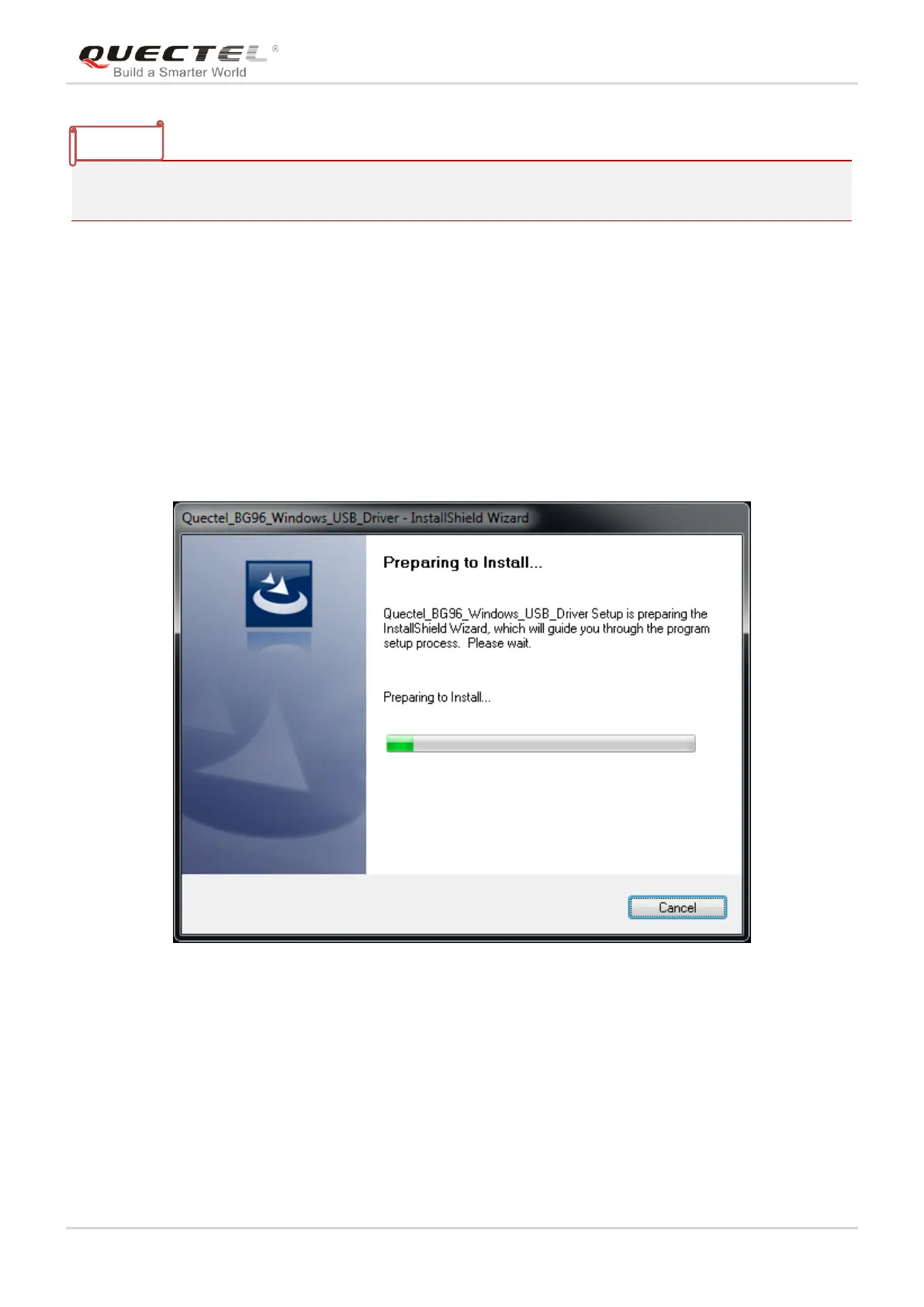LTE Module Series
BG96 Windows USB Driver Installation Guide
BG96_Windows_USB_Driver_Installation_Guide Confidential / Released 7 / 17
For Windows XP system, you MUST ensure the BG96 module has been connected to PC before
installing the USB driver.
2.2. Installation Procedures
Before USB driver installation, please get the latest installation package from Quectel. This document
takes the installation of Quectel_BG96_Windows_USB_Driver_V1.0 as an example, and the details are
shown as below.
1. Check Installation Setting
Figure 2: Confirm Installation
2. Choose Destination Location
If you do not want to change the default location for USB driver installation, please click “Next” directly to
go on.