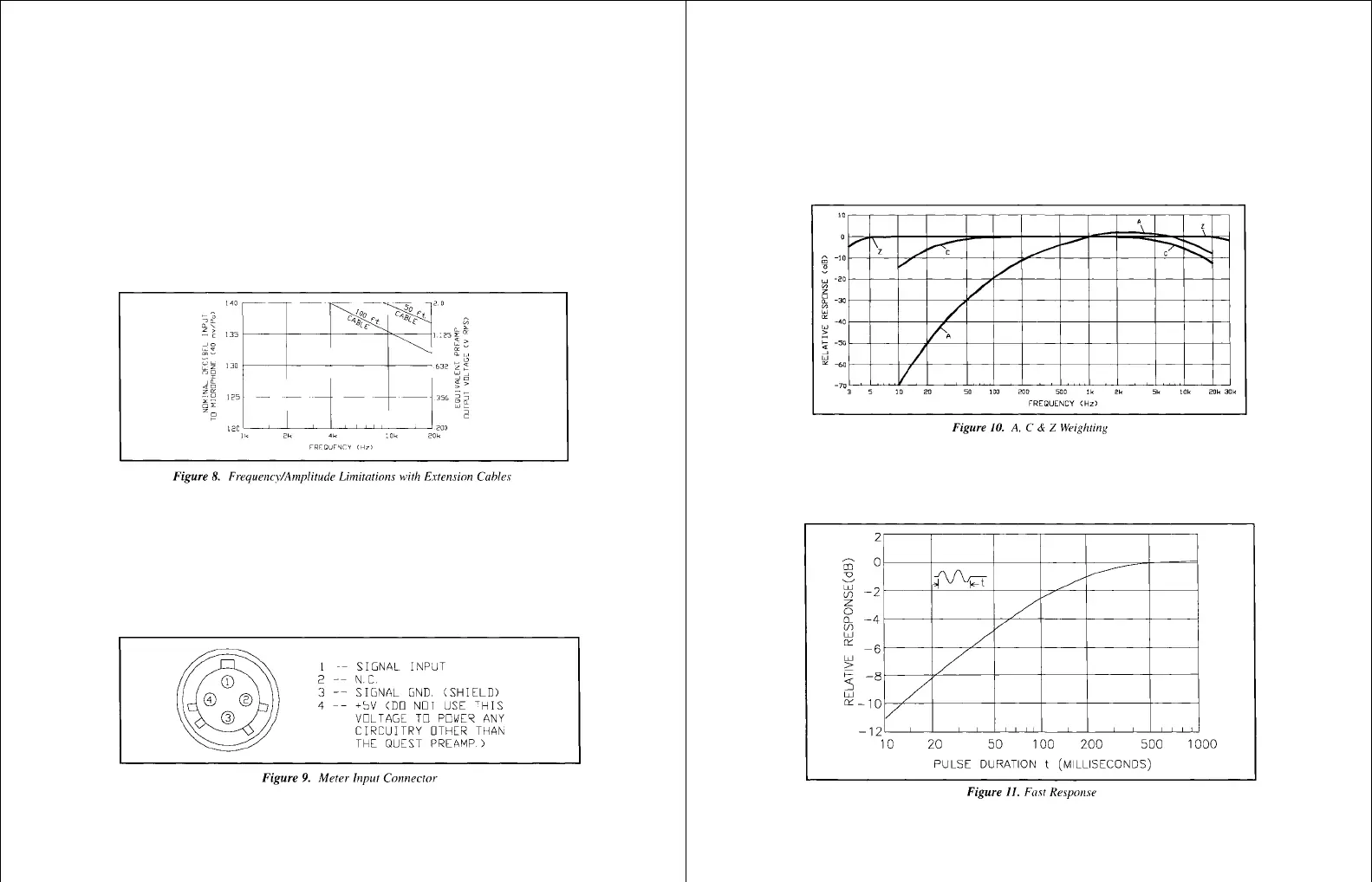5.3 Microphone Preamplifier Extension Cables
On 1200R (Remote) units the preamplifier is removable by unscrewing the
black plastic collar below the preamplifier housing. The 1200 will drive up
to a 10 foot cable with minimal loss. Quest offers the following lengths of
remote cable for use with the 1200:
#59-899 ICM-2 Microphone Cable (2 foot length)
#59-733 ICM-10 Microphone Cable (10 foot length)
#59-734 ICM-50 Microphone Cable (50 foot length)
The calibration level at 1 kHz is affected by less than 0.1 dB with the
insertion of either of these cables. Therefore, there is no need to recalibrate
when the cable is attached.
5.4 Input Buffer Circuitry
The high impedance input circuitry of the 1200 will accept up to a 2.0 volt
RMS signal. With the microphone and preamp removed, other transducer
devices may be connected to give a dB readout on the meter. To remove
the preamplifier unscrew the black plastic collar below the preamp
housing. Only use pins 1 and 3 for the AC signal input. NEVER connect to
pins 2 and 4. To input an electrical signal requires a special connector,
Quest part number 14-739. Figure 9 shows the function of each of the pins
within the meter input connector.
5.5 Weighting Characteristics
The weighting characteristics (frequency response) for A, C, and Z are
shown in Figure 10. The "A" weighting response emulates the response of
the human ear and is used for most industrial and community noise mea-
surements. Generally, "C" weighting is used for measuring noise reduction
in hearing protectors and for other scientific purposes. "Z" is a linear
response from 5 Hz to 20 kHz.
5.6 Tone Burst Response
Figures 11,12 and 13 show how the meter responds to a sine wave input of
varied pulse duration for each response setting.
