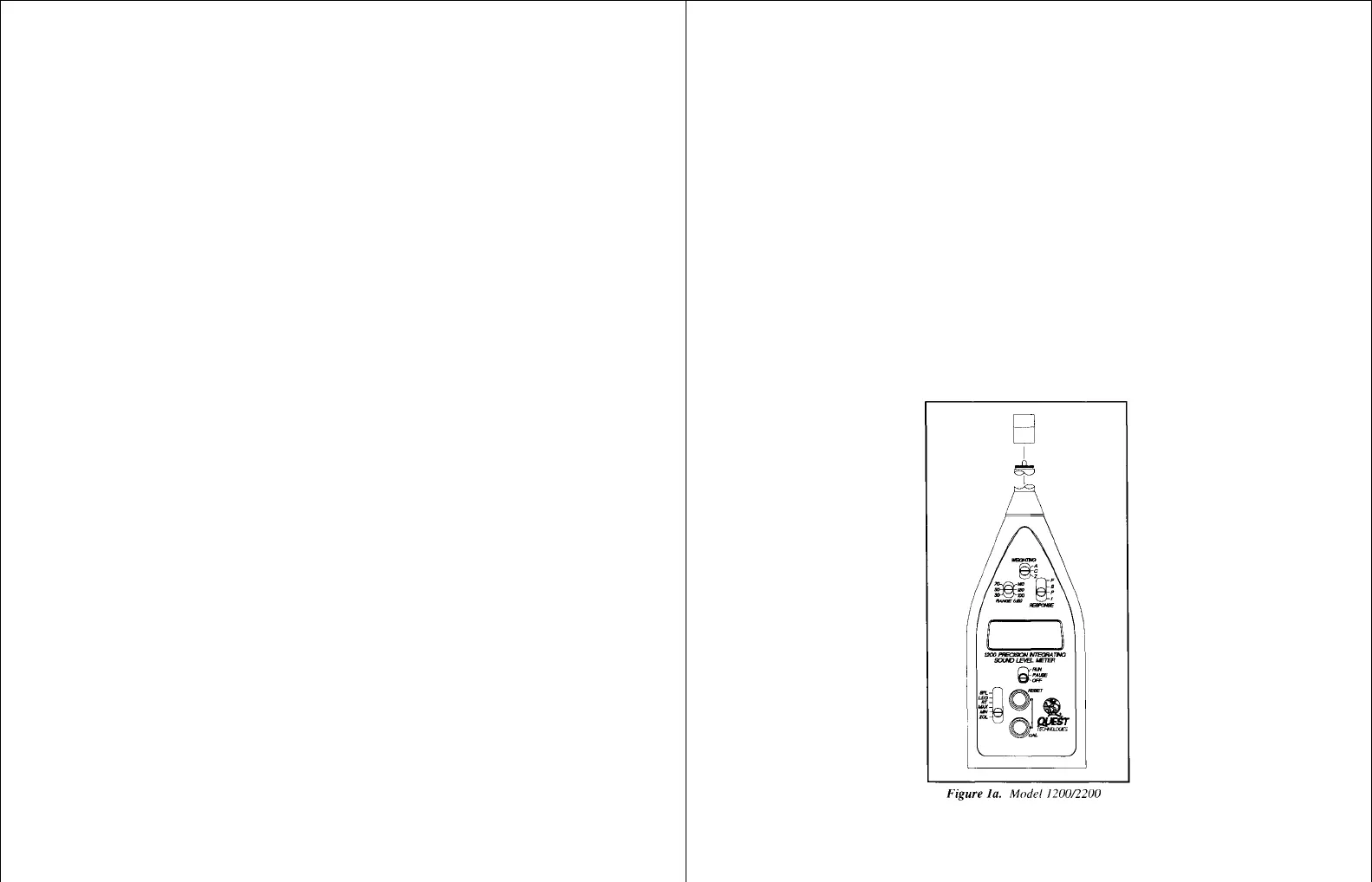1. INTRODUCTION..................................................................................1
2. GENERAL OVERVIEW......................................................................2
2.1 The Display....................................................................................2
2.2 Meter Controls...............................................................................3
2.2.1 OFF/PAUSE/RUN Switch..................................................3
2.2.2 SPL/LEQ/RT/MAX/MIN/% OL Switch.............................3
2.2.3 FAST/SLOW/PEAK/IMP RESPONSE Switch .................4
2.2.4 A/C/Z Switch ......................................................................4
2.2.5 RANGE (dB) Switch...........................................................4
2.2.6 RESET Button.....................................................................5
2.2.7 CAL Button.........................................................................5
2.3 Output Jack....................................................................................5
2.3.1 DC Output Function ...........................................................6
2.3.2 AC Output Function ...........................................................6
3. METER INTEGRITY .......................................................................7
3.1 Power On/Battery Check ...............................................................7
3.1.1 Battery Replacement............................................................7
3.2 Setup…………. .............................................................................7
3.2.1 Changing the Exchange Rate ..............................................7
3.2.2 Changing the Calibration Level ..........................................7
3.3 Calibration .....................................................................................8
3.3.1 Calibration Check................................................................8
3.4 Switch Settings to Select Measurements .......................................9
4. OPERATION......................................................................................10
4.1 Meter/Microphone Placement ..................................................10
4.2 Background Noise.....................................................................10
4.3 Windscreen Effects ...................................................................11
4.4 Data Recording/DATALOGGING............................................12
5. TECHNICAL INFORMATION.....................................................13
5.1 Principles of Operation...............................................................13
5.2 Microphone ...............................................................................13
5.3 Weighting Characteristics .........................................................15
5.4 Tone Burst Response.................................................................15
6. SPECIFICATIONS..........................................................................18
7. ACCESSORIES................................................................................21
QUEST SERVICE POLICY......................................................................22
QUEST WARRANTY POLICY................................................................23
1. INTRODUCTION
The Quest models 1200 and 2200 and their remote versions
(1200R/2200R) are Impulse and Integrating Sound Level Meters for
measuring frequency weighted and time averaged SPL, weighted or
unweighted Peaks or frequency weighted Leq. Applications include
laboratory, industrial, community and military, measurement or analysis.
The models 1200 and 2200 are easy-to-use hand held meters with an LCD
display that provides a numerical readout. They are housed in an R.F.
shielded injection molded case. The meter is operated with simple slide
switches. An output jack on the bottom of the meter is provided for con-
necting to peripheral devices such as chart recorders, oscilloscopes, audio
recorders, etc.
The model 1200 provides Type 1 accuracy for precision measurements
while the model 2200 provides Type 2 accuracy for general field survey
work. As both meters are operationally identical, this manual will refer
only to the model 1200 except where appropriate.
