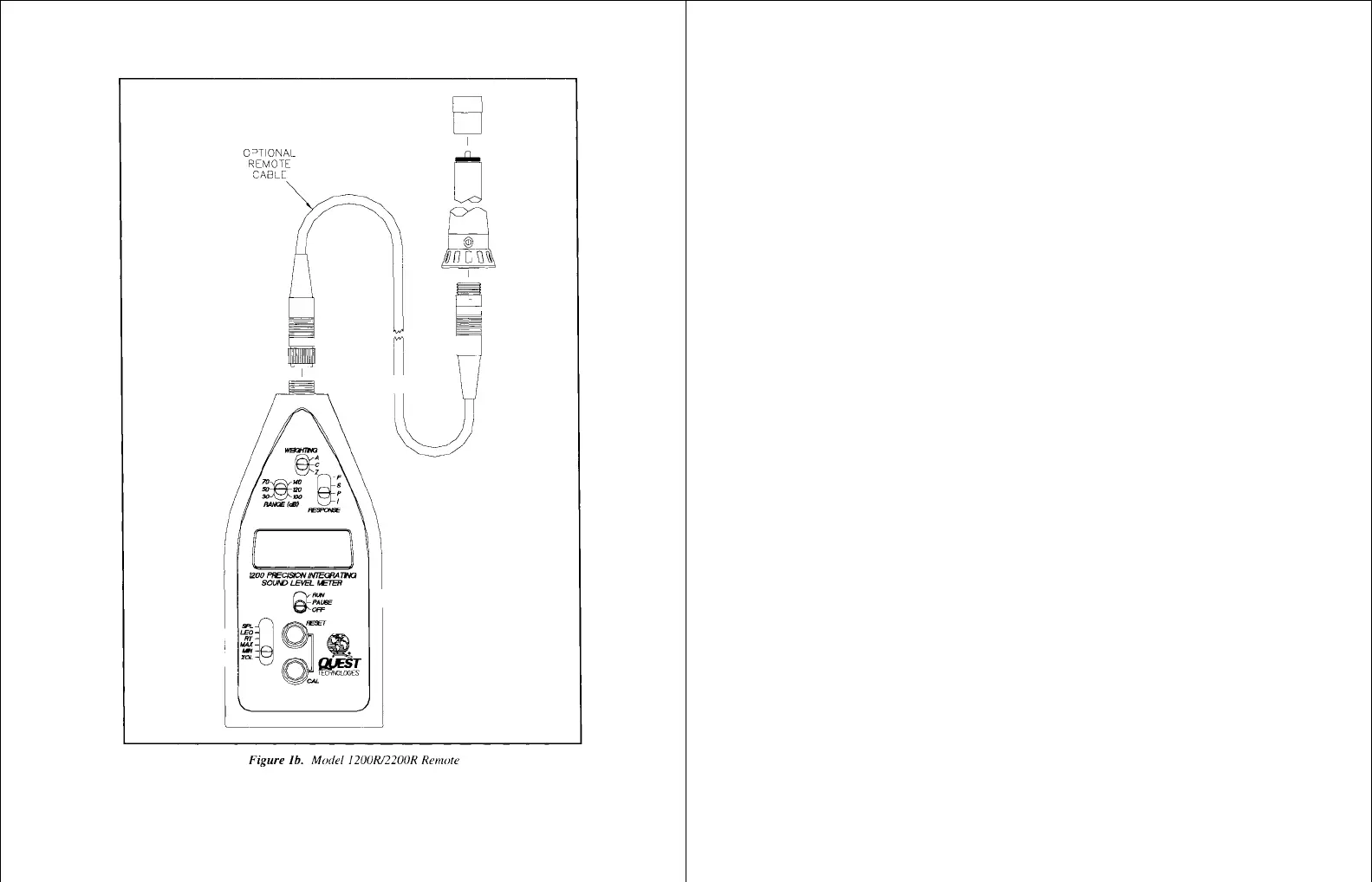2. GENERAL OVERVIEW
2.1 The Display:
The LCD display provides a numeric readout in 0.1 dB increments along
with a LOBAT (low battery) indicator. The LOBAT indicator will turn on
when the voltage of the battery is too low to allow an accurate reading.
A plus sign '+' will appear on the left side of the display if signal peaks
cause an overload condition in the electronics. If the signal falls below the
measuring range, 'UR' (under range) will be displayed.
2.2 Meter Controls:
2.2.1 OFF/PAUSE/RUN Switch:
• OFF - In this position the power is removed from the instrument.
• PAUSE - In SPL mode the meter continuously displays sound pressure
level according to the RESPONSE and WEIGHTING settings. In other
modes the meter will display the appropriate value for the previous RUN or
'---' if no run time has been accumulated. The meter automatically updates
the current reading at a rate of once per second.
• RUN - Causes the meter to begin calculating the frequency weighted
equivalent continuous SPL. All SPL measurements are integrated into a
single number representing the equivalent SPL for the entire measurement
period. This measurement will continue until the meter is placed in the
PAUSE mode or reset. Maximum RUN time is 100 hours or as long as the
battery lasts.
2.2.2 SPL/LEQ/RT/MAX/MIN/%OL Response Switch:
This six position switch determines the display mode of the meter.
• SPL - In the SPL mode the numeric display provides a reading of the
maximum sound pressure level measured during the previous second.
• LEQ - In the LEQ mode, the display indicates the integrated , or average
level for the RUN period. If no RUN time has been accumulated the display
shows dashes.
