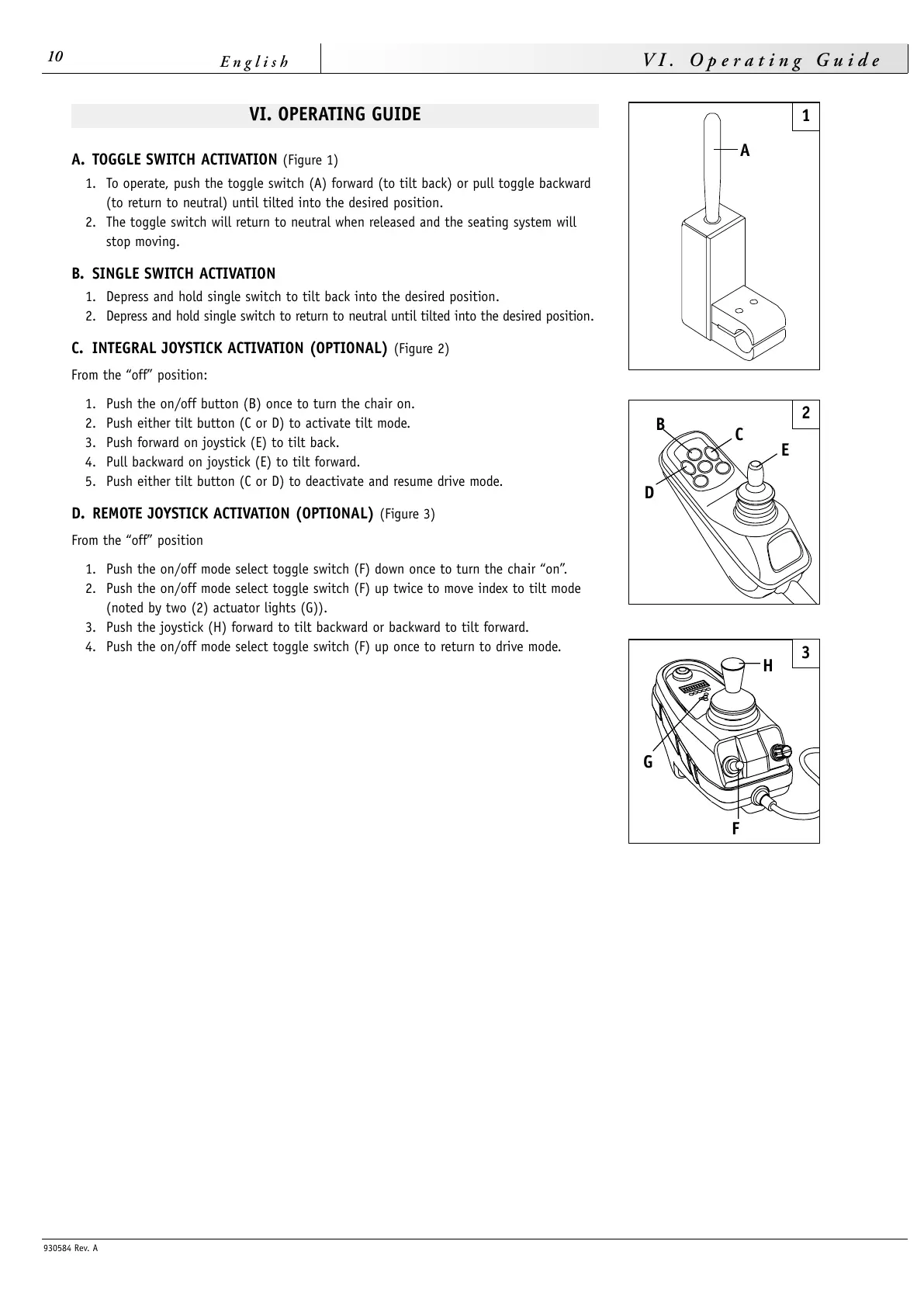930584 Rev. A
10
English
VI. Operating Guide
VI. OPERATING GUIDE
A. TOGGLE SWITCH ACTIVATION (Figure 1)
1. To operate, push the toggle switch (A) forward (to tilt back) or pull toggle backward
(to return to neutral) until tilted into the desired position.
2. The toggle switch will return to neutral when released and the seating system will
stop moving.
B. SINGLE SWITCH ACTIVATION
1. Depress and hold single switch to tilt back into the desired position.
2. Depress and hold single switch to return to neutral until tilted into the desired position.
C. INTEGRAL JOYSTICK ACTIVATION (OPTIONAL) (Figure 2)
From the “off” position:
1. Push the on/off button (B) once to turn the chair on.
2. Push either tilt button (C or D) to activate tilt mode.
3. Push forward on joystick (E) to tilt back.
4. Pull backward on joystick (E) to tilt forward.
5. Push either tilt button (C or D) to deactivate and resume drive mode.
D. REMOTE JOYSTICK ACTIVATION (OPTIONAL) (Figure 3)
From the “off” position
1. Push the on/off mode select toggle switch (F) down once to turn the chair “on”.
2. Push the on/off mode select toggle switch (F) up twice to move index to tilt mode
(noted by two (2) actuator lights (G)).
3. Push the joystick (H) forward to tilt backward or backward to tilt forward.
4. Push the on/off mode select toggle switch (F) up once to return to drive mode.
B
C
D
E
F
G
H
A
1
2
3
