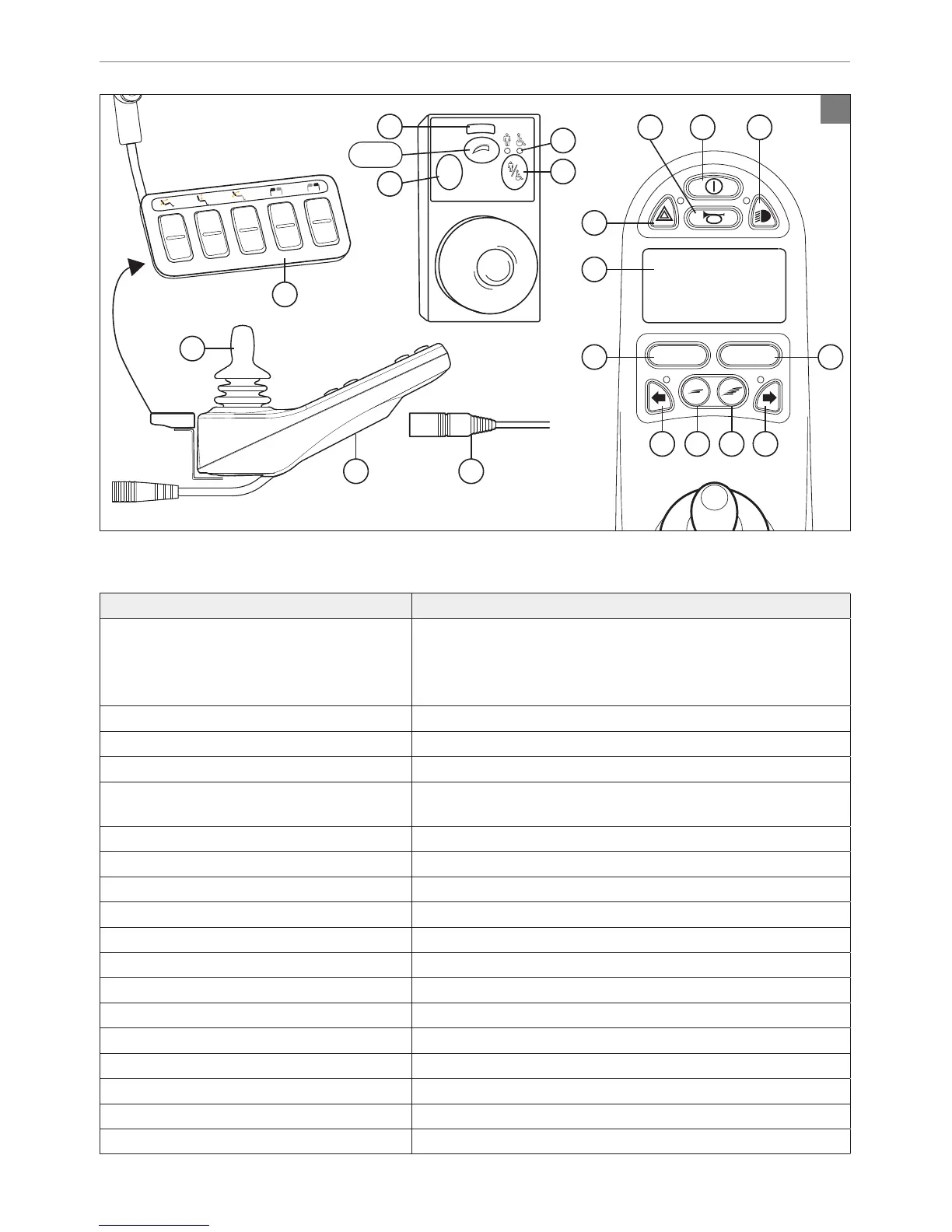24 The controller R-net
MODE
PROFILEMODE
A
C B I
J
D
E
E
K1
HG
F1 F2 K2
L
M
O
F1+F2
N
P
4
2.4 Main components
Part Function
A. Joystick
In the ‘drive’ mode: driving and steering
In the ‘adjustment options’ mode::
• Left/right to select the adjustment options
• Front/back to select the adjustment options
B. On/off switch
Switching the controller on or off
C. Horn
Warning signal with sound
D. LCD colour display screen
Display and feedback
E. “Mode” button
Changing between the ‘driving’ and the ‘adjustment
options’ mode
F1: Speed regulator 5HGXFHGULYLQJVSHHGVORZHU
F2: Speed regulator ,QFUHDVHGULYLQJVSHHGIDVWHU
G. Charge connector
Input for the battery charger
H. Charge plug for the battery charger Connector for the battery charger
I. Lights button Switching the lights on or off
J. Hazard lights Warning signal with lights
K1: Direction indicator left Switches the left direction indicator on or off
K2: Direction indicator right Switches the right direction indicator on or off
/³3UR¿OH´EXWWRQ 6HOHFWGULYLQJSUR¿OH
M. Direct access %XWWRQVWRGLUHFWO\FRQWUROHOHFWULFDODGMXVWPHQWVVHH
N. Maximum speed Displays the maximum speed limit
O. User/attendant switch Switching between user and attendant controller
P. User/attendant indicator Displays the active controller