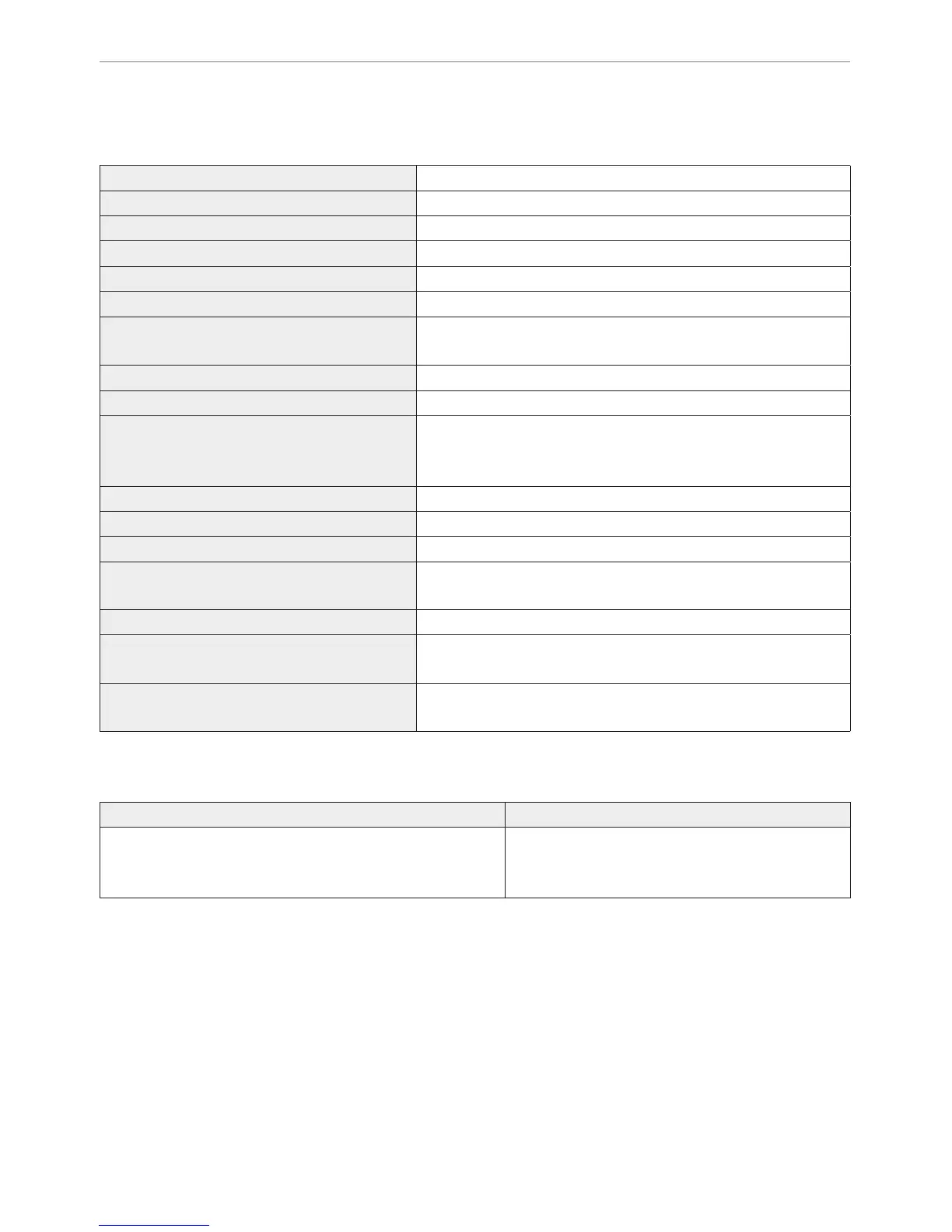68 Technische Daten R-net
8 Technische Daten
Versorgungsspannung: 24 Vdc
Betriebsspannung: 16Vdc bis 35Vdc
Maximalspannung: 35Vdc
Batteriesperrspannung: 40Vdc
PWM-Frequenz: 20kHz ± 0.5%
Bremsspannung: 12/24Vdc
Bremsstrom: ȝ$PLQ
$PD[
Ladeanschluss: Nur Neutrik NC3MX verwenden
Batterieladespannung: $UPVPD[
Max. Fahrstromt 51HW$
51HW$
51HW$
Anzeigeausgang: 45W pro Seite
Beleuchtungsausgang: 21W pro Seite
Bremslichtausgang: :LQVJHVDPW
Antriebsstrom: $PD[EHLUHGX]LHUWHU*HVFKZLQGLJNHLW$PD[EHL
YROOHU*HVFKZLQGLJNHLW
Feuchtigkeitsbeständigkeit: Elektronik entsprechend IPX4
Betriebstemperatur: Nicht-LCD-Module -25°C to +50°C
0RGXOHPLW/&'$Q]HLJHQ&WR&
Lagertemperatur: Nicht-LCD-Module -40°C to +65°C
0RGXOHPLW/&'$Q]HLJHQ&WR&
EMC-getestet auf Musterrollstuhl:
Getestete Aspekte Geltende Normen
$EJHVWUDKOWH(PLVVLRQHQ
Störfestigkeit gegenüber elektrostatischer Entladung
Störfestigkeit gegenüber Magnetfelder
EN12184: 2009 und zugrunde liegende
1RUPHQ