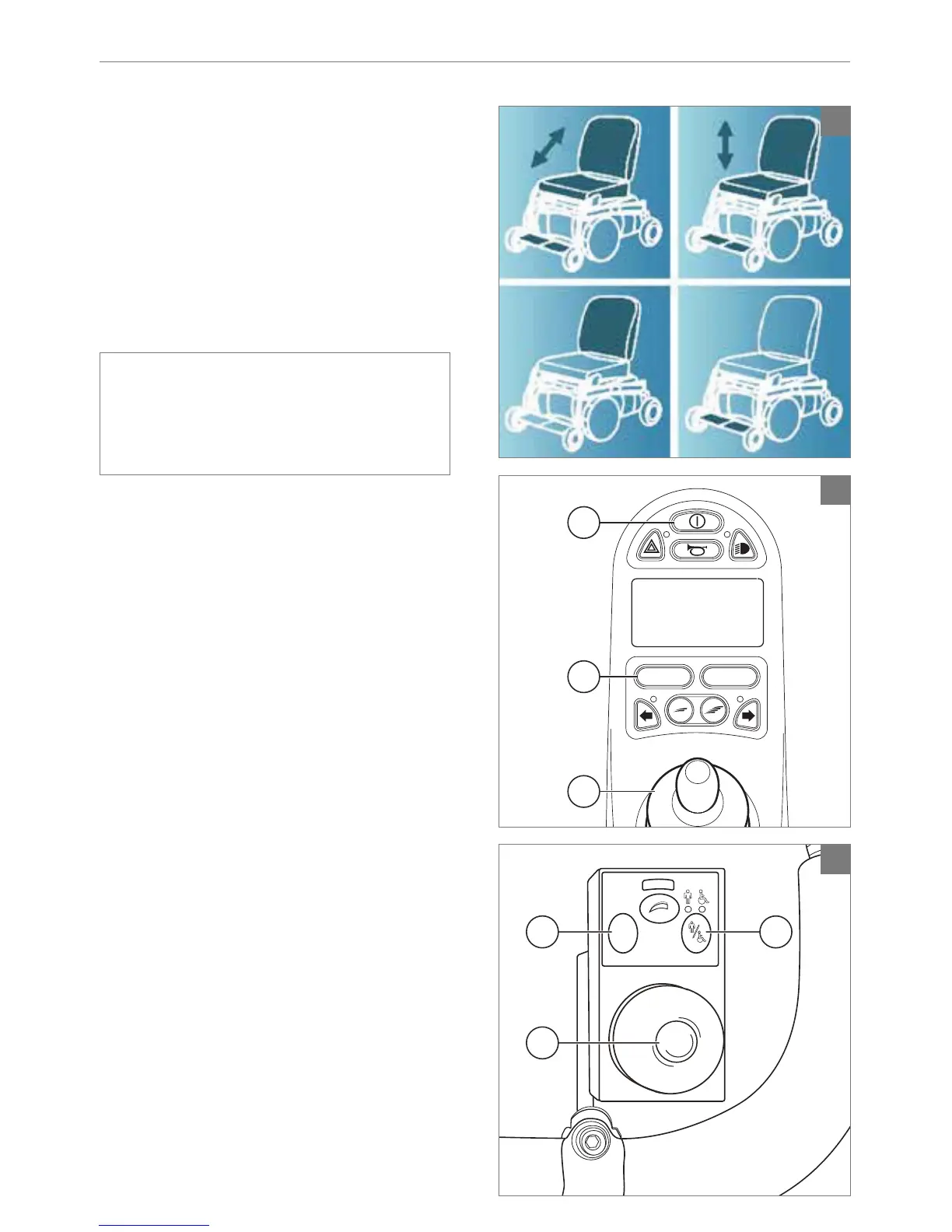28 The electrical adjustment options R-net
MODE
A
B
C
9
10
11
PROFILEMODE
A
B
C
4 The electrical adjustment
options
Not every wheelchair has been equipped with
electronic adjustment options. We make a
distinction between four different adjustment
RSWLRQVWRWKHVHDWLQJV\VWHP¿JXUH
• Tilt adjustments
• High/low adjustments
• Backrest adjustments
• Legrest adjustments
Note
If you adjust the seat height by using the
high/low option or use the electrical tilt
adjustment 0 - 45°, the speed will be reduced
for your safety.
Operating electrical adjustment options can be
done by the controller, the attendant steering or
WKH'LUHFWDFFHVV
4.1 The controller and the
attendant steering
1. 6ZLWFKRQWKHFRQWUROOHU$LQ¿JXUH
2. To activate the attendant steering the user/
attendant switch needs to be pressed (A in
¿JXUH
3. 3UHVVRQWKHµPRGH¶EXWWRQ%WRVHOHFWWKH
‘adjustment options’ mode. The controller
will now be in the ‘adjustment options’ mode.
It is possible to follow the status on the
display screen.
7KHMR\VWLFNRUWKHSXVKKDQGOHV&DUHXVHG
to select and operate the electric adjustment
options.
4. Move the joystick / handles to the left or the
right to select the desired adjustment option.
The actuator LED’s indicates the currently
selected seating function.
5. Moving the joystick forwards / backwards
or the handles up / down will activate the
selected electric adjustment option (see
WDEOHRQQH[WSDJH0RYHWKHMR\VWLFN
handles until the desired adjustment option
has been attained.
