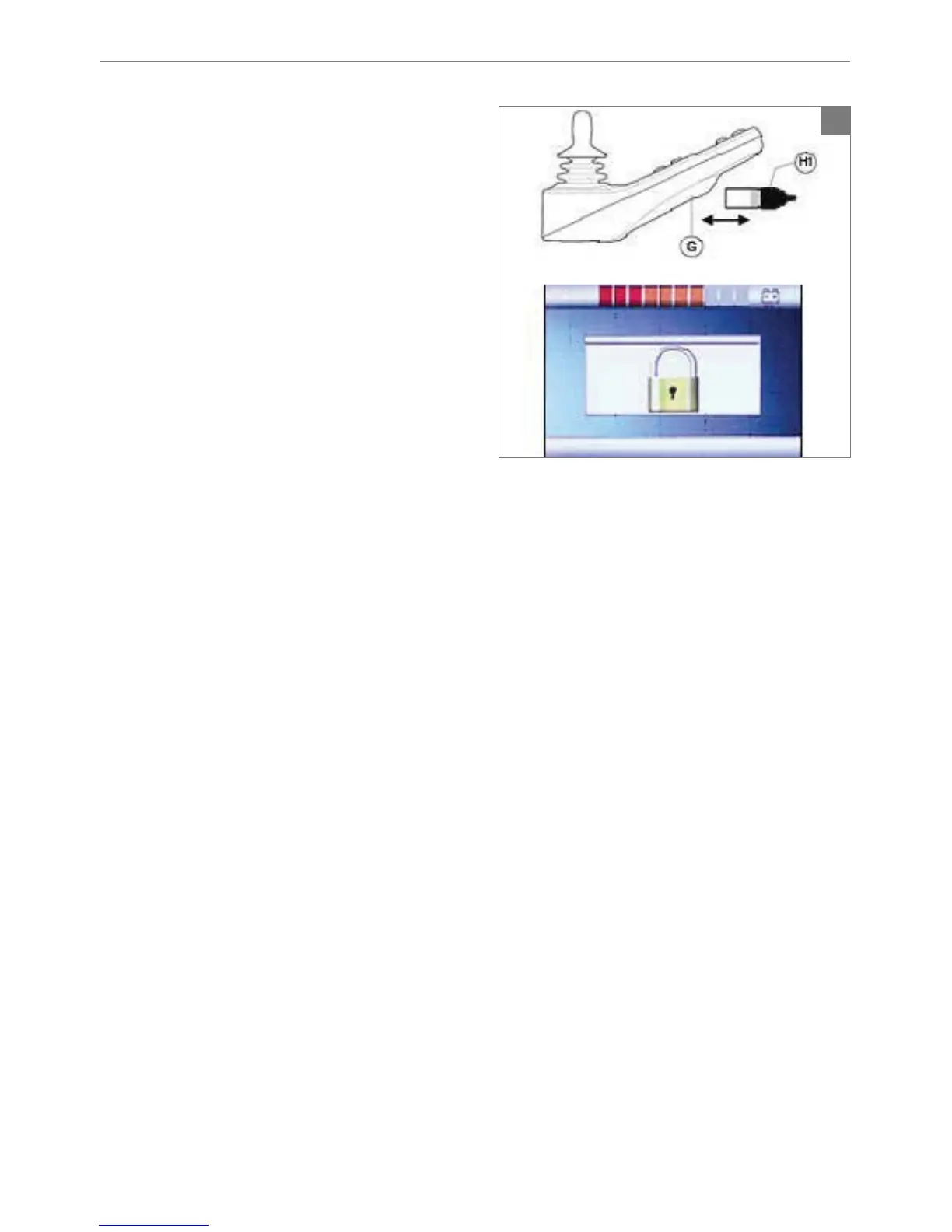Locking the controller 33R-net
15
7 Locking the controller
The control system can be locked in one of
two ways. Either using a button sequence on
the keypad or with a physical key. How the
control system is locked depends on how the
wheelchair manufacturer has programmed the
system.
7.1 Keypad Locking
To lock the wheelchair using the keypad;
x While the control system is switched on,
depress and hold the on/off button.
x After 1 second the control system will beep.
Now release the on/off button
x 'HÀHFWWKHMR\VWLFNIRUZDUGVXQWLOWKHFRQWURO
system beeps.
x 'HÀHFWWKHMR\VWLFNLQUHYHUVHXQWLOWKH
control system beeps.
x 5HOHDVHWKHMR\VWLFNWKHUHZLOOEHDORQJ
beep.
x The wheelchair is now locked.
To unlock the wheelchair using the keypad;
x If the control system has switched off, press
the on/off button.
x 'HÀHFWWKHMR\VWLFNIRUZDUGVXQWLOWKHFRQWURO
system beeps.
x 'HÀHFWWKHMR\VWLFNLQUHYHUVHXQWLOWKH
control system beeps.
x 5HOHDVHWKHMR\VWLFNWKHUHZLOOEHDORQJ
beep.
x The wheelchair is now unlocked.
7.2 Key Locking (optional)
To lock the controller with the special key (H1 in
¿JXUH
x ,QVHUWDQGUHPRYHWKHVSHFLDONH\LQWRWKH
&KDUJHU6RFNHWRQWKH&RQWUROOHU*LQ¿JXUH
7KHFRQWUROOHULVQRZORFNHGDQGWKH
following screen will be displayed.
7RXQORFNWKHFRQWUROOHUZLWKWKHVSHFLDONH\
x If the control system has switched off, press
WKH2QRII%LQ¿JXUH
x ,QVHUWDQGUHPRYHWKHVSHFLDONH\LQWRWKH
&KDUJHU6RFNHWRQWKH&RQWUROOHU*LQ¿JXUH
7KHFRQWUROOHULVQRZXQORFNHG