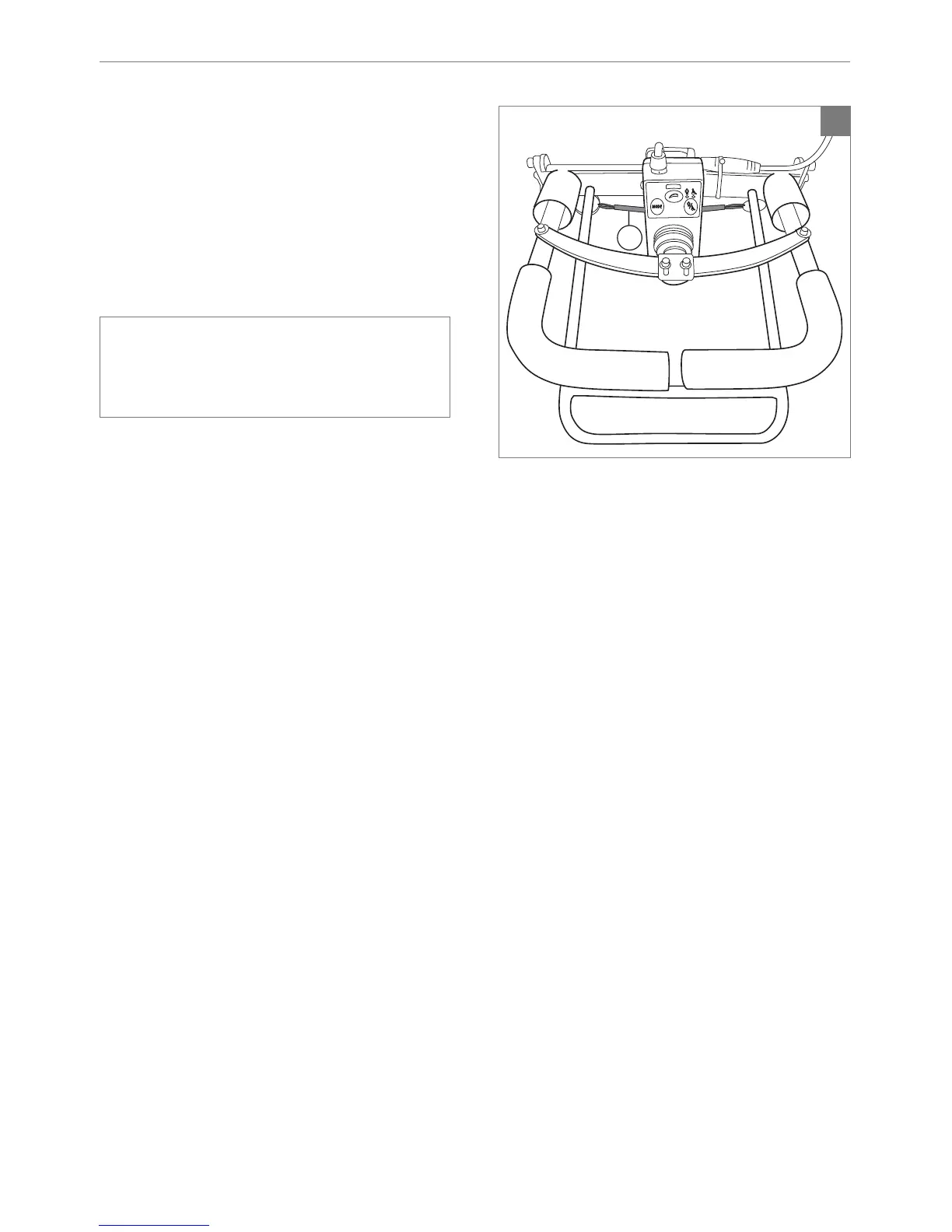26 Driving the wheelchair R-net
MODE
A
8
3 Driving the wheelchair
3.1 Switching the controller on or
off
To be able to drive or operate the electronic
adjustment options of the wheelchair, the
controller must be switched on. Press the on/off
EXWWRQ%LQ¿JXUH
Note!
The joystick should be released (neutral
SRVLWLRQZKHQVZLWFKLQJRQWKHFRQWUROOHU
otherwise there will be an error code
If the attendant steering needs to be activated,
the user/attendant switch needs to be pressed
2LQ¿JXUH
3.2 Driving the wheelchair
Driving an electric wheelchair can be done
by operating the controller or the attendant
steering.
Driving with the controller or the attendant
steering on push bar
Move the joystick forwards and the wheelchair
will also move forwards. Steer left and right and
the wheelchair will turn.
Driving with the attendant steering mounted
in the Z-steering mechanism
To operate the controller in the Z-steering
mechanism the push handles needs to be
squeezed to the metal bar below. The chair will
drive in the forward direction. When moving the
bars to the left, the chair will turn right and when
moving them right, the chair will turn left. Lift the
push handles if you want to drive backwards.
3.3 Adjusting the push bar height
The height of the push bar with the Z-steering
mechanism is adjustable in 6 steps and can
HDVLO\EHVHW3XOO$¿JXUHDQGVHWWKHKHLJKW
by releasing the strap on the desired height.
You should hear a click when setting the push
bar height. This indicates that the bar has
ORFNHGLQWRSODFH,WLVDOVRSRVVLEOHWRÀLSGRZQ
the total Z-steering.
