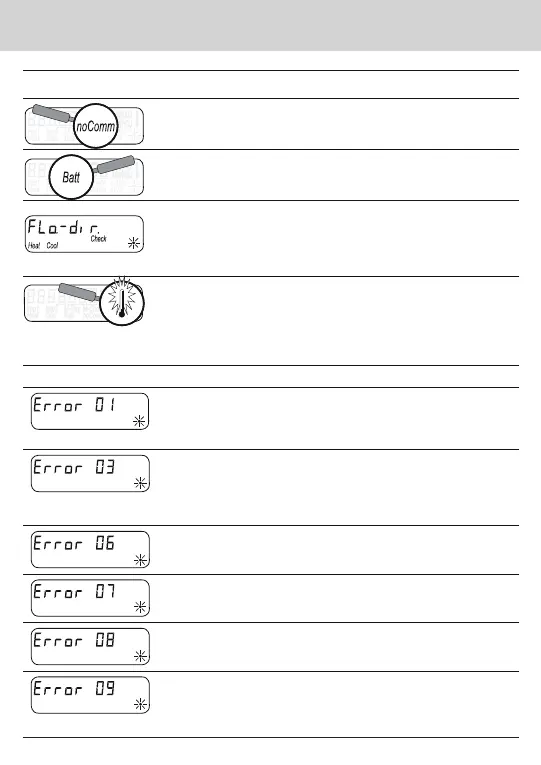30
Operation and display
Special operating states
Display Description Measures/Notes
• Communication credit
of the module interface
or IrDA exceeded
• Is eliminated after the credit period
(module = current day; IrDA = current
month) has passed.
• Operating time
expired
• Device must be replaced
• Wrong direction of ow • Check installation
(note arrow on ow sensor)
• Check piping
• Check recirculating pumps and thermo-
stats for correct function
• Temperature sensors
have been mixed up or
tted incorrectly
• Check whether ow sensor has been
tted in the right strand or
• check type of installation of temperature
sensor
Error messages
Error display Error description Measures/Notes
• Hardware error or
damaged rmware
• Check ow sensor, connection ca-
ble and calculator unit for external
damage
• Device must be replaced
• Add-on module has
been paired with an-
other meter before
• The module has the measuring data
of another heat meter
• Save data, since these are overwrit-
ten after a short time
• Press any key to delete the display
• Supply ow
sensor broken
• Check temperature sensor and pipes
for mechanical damage
• Device must be replaced
• Short circuit
supply ow sensor
• Check temperature sensor and pipes
for mechanical damage
• Device must be replaced
• Return ow
sensor broken
• Check temperature sensor and pipes
for mechanical damage
• Device must be replaced
• Short circuit
return ow sensor
• Check temperature sensor and pipes
for mechanical damage
• Device must be replaced
Error code Error date
alt.
alt.
alt.
Wrong direction of ow
If a serious error occurs with the device, the
error code and error date are displayed in the
display loop.
If the incorrect direction of ow is established,
the message “Flo.-dir.” appears on the display.
