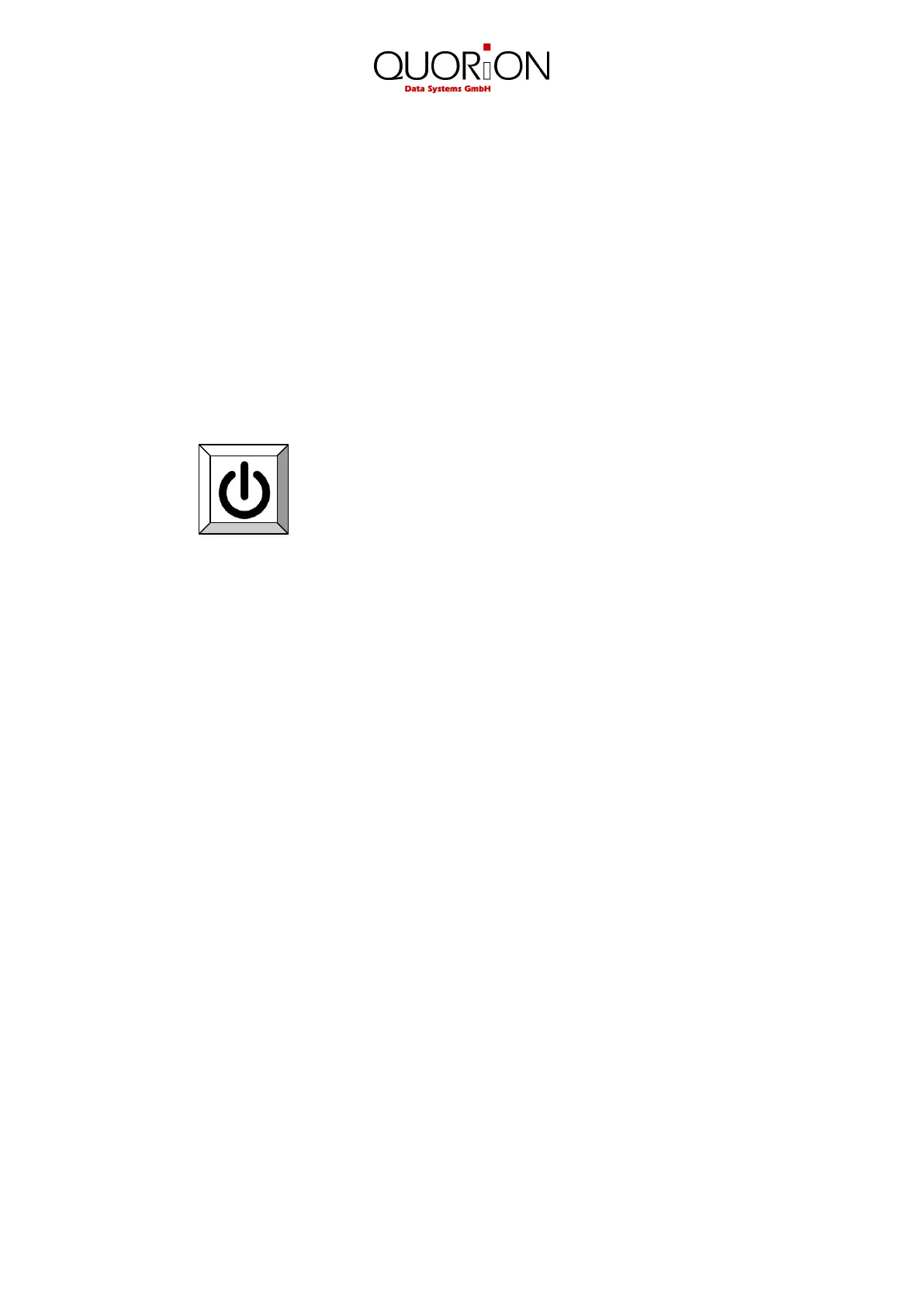12
To remove the paper roll, follow the steps below:
1. Open the printer cover
2. Press the Easyload lever and fold the Easyloadcover up.
3. Remove the paper roll
4. Close the printer cover
Note: Do not pull out the remaining paper in the opposite direction of the paper feed!
3.3 Switch ON / OFF
To switch the cash register ON or OFF, please press and hold this button 3 seconds.
