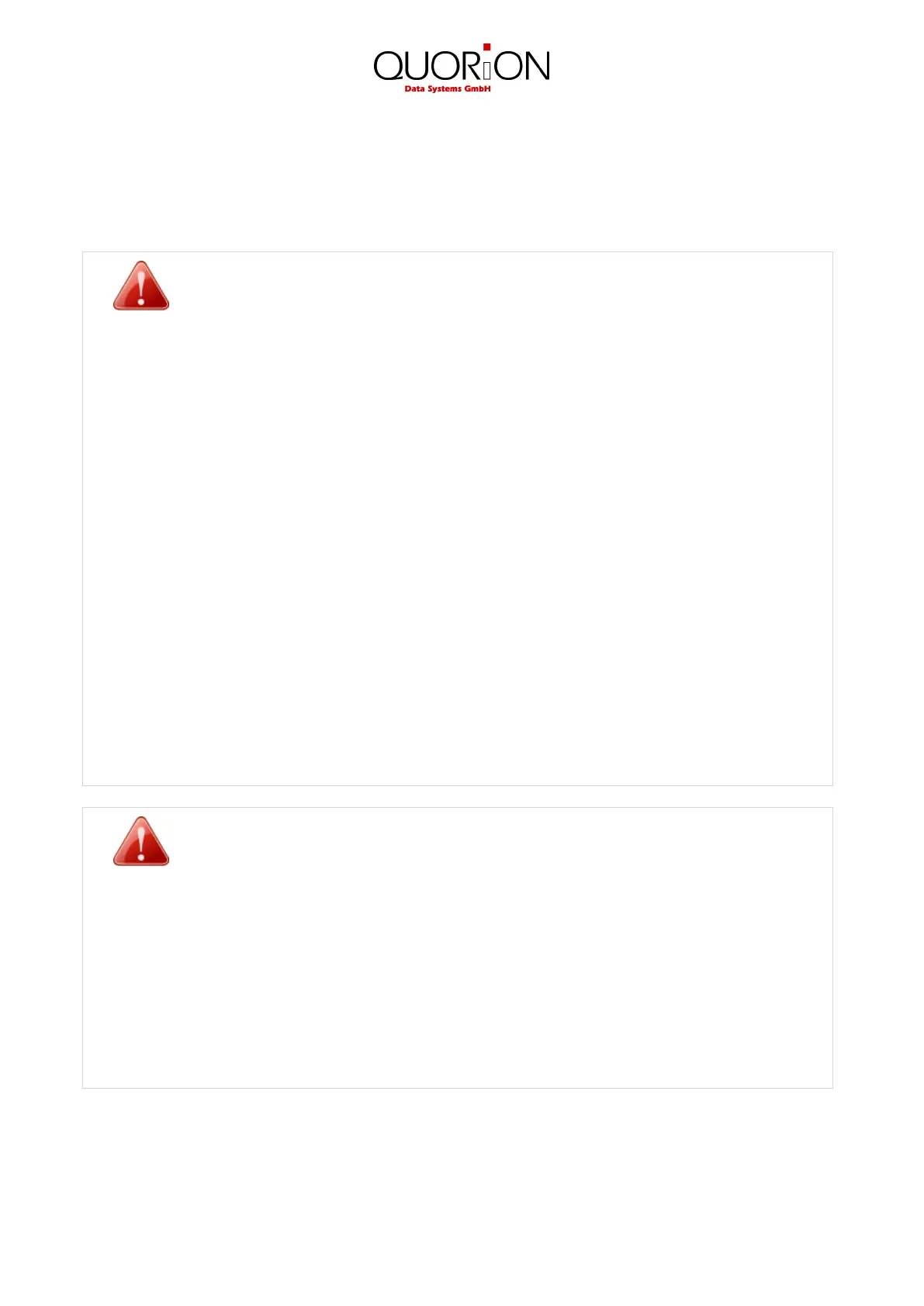Damage caused by improper handling or failure to follow these precautions are not subject to warranty. No
Warning!
Electric shock and fire hazards due to improper commissioning and handling
Risk of severe burns or death
– Only use the device with the corresponding supplied AC adapter. Do not connect
power adapters from other manufacturers.
– Never use a damaged power cable.
– Make sure your power cable meets the relevant safety standards and includes a
power-system ground terminal (PE terminal).
– Before connecting the device make sure that the voltage of your main power net
corresponds to the input voltage printed on the rating plate of your device.
– Never connect or disconnect the power plug with wet hands.
– Always connect the power cable to the device before connecting it to the wall outlet.
– Only connect the device to a socket with a grounded protective conductor.
– Only use original QUORiON components or components and peripherals approved by
QUORiON.
– Opening the device as well as maintenance and repair work has to be carried out by
qualified service technicians only.
– Do not make any modifications to the device and its components and peripherals.
– Keep away any liquids from the device and do not place any containers with liquids on
the device. Disconnect the device from the main power net before cleaning. If any
liquid spills into the equipment, unplug the power cable immediately and contact your
local dealer for advice.
Caution!
Equipment damage due to improper commissioning and handling
Internal and external damage to the POS System
– Place the device on a firm, stable, horizontal surface.
– Switch off the device before connecting or disconnecting any peripheral devices.
– Use only shielded cables for connecting any peripheral devices.
– Cables should be routed in a manner that no one can step on or trip over.
– Never attempt to stretch the cables to enable a connection. The power cable must
have adequate slack at all times during use.
– When disconnecting the power cable hold it firmly at the connector area. Do not tug
on the cable itself.
