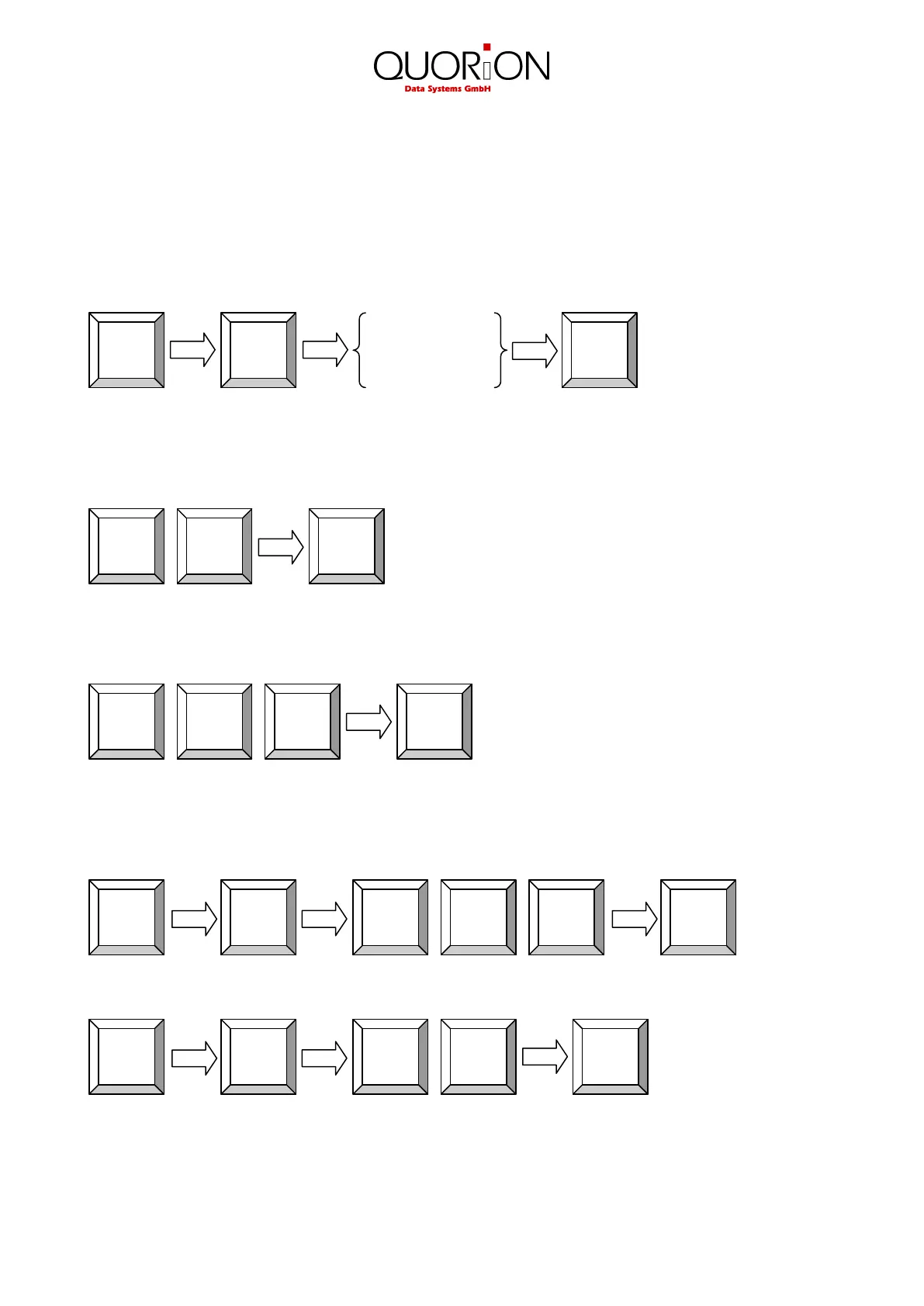16
5 Sign in and Register
5.1 Sign in a Clerk/Sales Person
To sign in a clerk or sales person you may use either a Dallas-Key (optional) or the keyboard. To sign in,
simply place your key on the respective magnetic lock. If you remove the key, you will automatically log
out. The POS system is blocked until a clerk signs in again.
Sign in a clerk via keyboard:
5.2 Register a Department
Department keys may be used either to enter free prices or to select PLUs from a list.
Register 2.00 EUR in department 3:
5.3 Register Pre-Programmed PLUs
Register PLU number 101:
5.4 Multiplication/Division
Instead of pressing the same item repeatedly, you may use the Multiplication key.
Register 5 x 3.50 EUR in department 1:
Register 3 x PLU 25:
