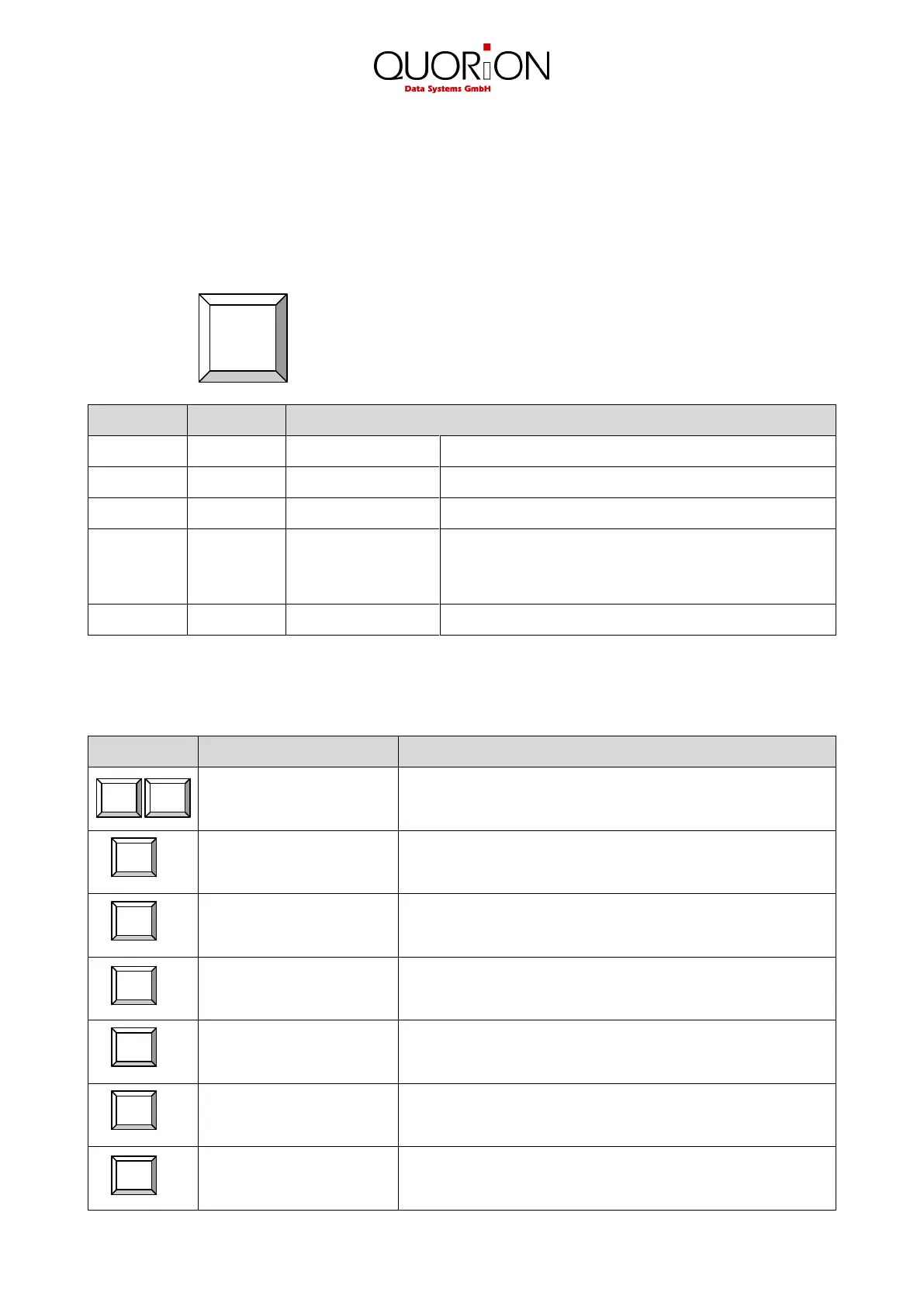14
4.2 Operating modes
The operating modes control the operation of your Cash Register. There are five different modes for
various functions. The selection of an operating mode can be done either by soft key on keyboard.
Soft key
all sales operations and registrations
viewing and printing of all reports without clearing
viewing and printing of all reports with clearing
all sales operations and registrations
all functions with manager authority
easy programming
programming of all functions
4.3 Names of Keys and their Function
- used to enter numbers
- used to enter letters in P-mode
- advances the receipt paper
- clears incorrect entries and stops the error alarm
- deletes the last registration
- voids a previously entered transaction
- used to enter a preset clerk ID numeric code no.
- used to manually change a preset PLU price
