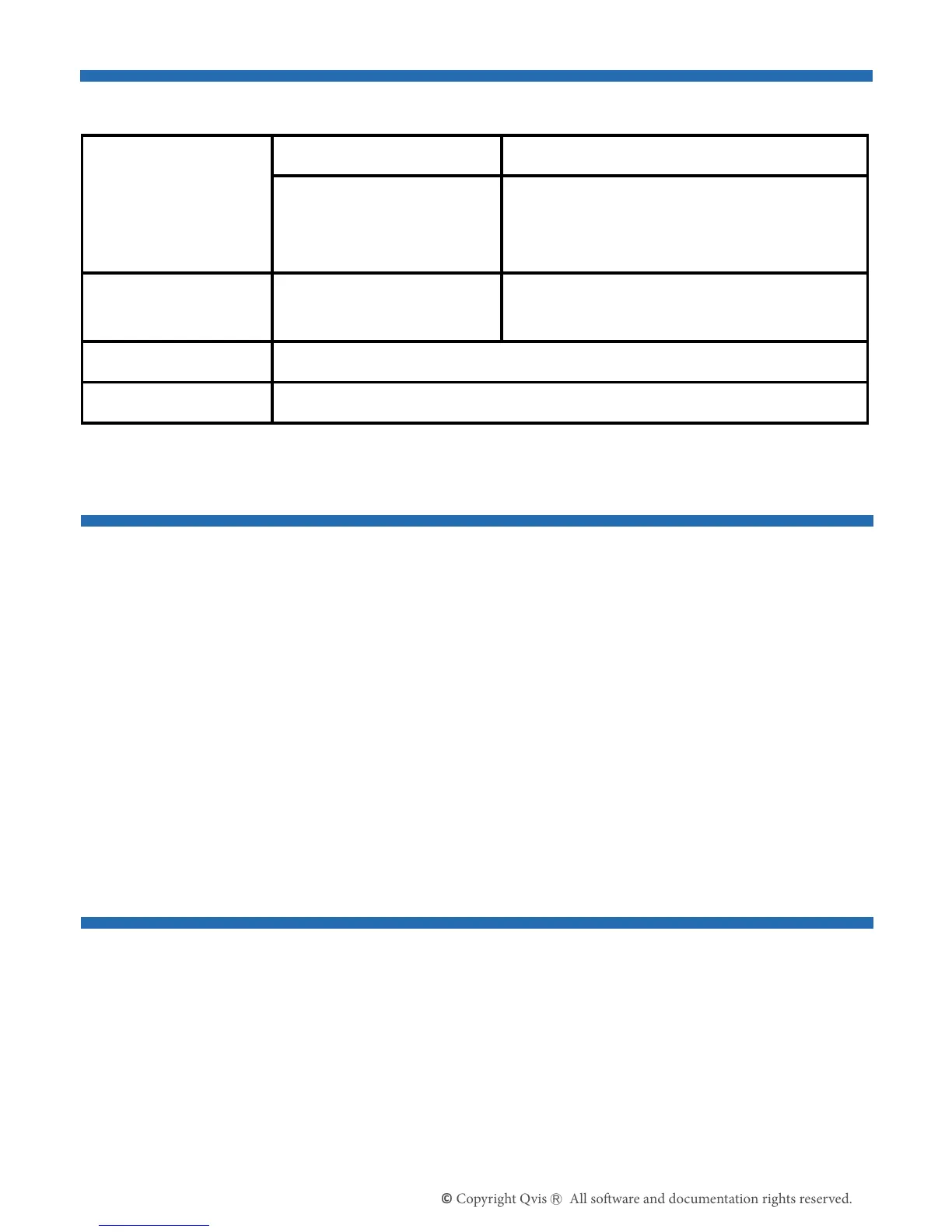64
Appendix 1 Network Interface of IP Camera
ThedefaultnetworkportsoftheIPcamerasare:
Appendix 2 Default Network Parameters
Defaultnetworkparameters
Cabled Network:
IPAddress:192.168.1.88 DataPort:5000
Subnetmask:255.255.255.0 WebPort:80
Gateway:192.168.1.1 DHCP:Off
Wireless Network:
IPAddress:192.168.1.160 Frequency:Auto
Gateway:192.168.1.1 Mode:Auto
Subnetmask:255.255.255.0
Appendix 3 FAQs
1. Failed to connect to the IP camera via Internet Explorer browser
Possible Reason 1: Networkiscurrentlydisconnected.
Solution: ChecktheconnectionbetweenyourPCandthenetworkrouter/
switch/modem,checkingwhetheritiscorrectlyconnected.Alsorunvirus
checkingsoftwareonyourPCtochecktoseeifanymalicioussoftwareis
preventingyoursystemfromrunningnormally.Alsochecktheconnection
betweenthecameraandthenetworkrouter/switch/modem.
TCP 80 Webport
5000 Communicationport,audio/
videodatatransmissionport,
talkbackdatatransmissionport
UDP 5000 Audio/videodatatransmission
port
Milti-Castport Multicastoriginalport+channelport
ONVIF 2000