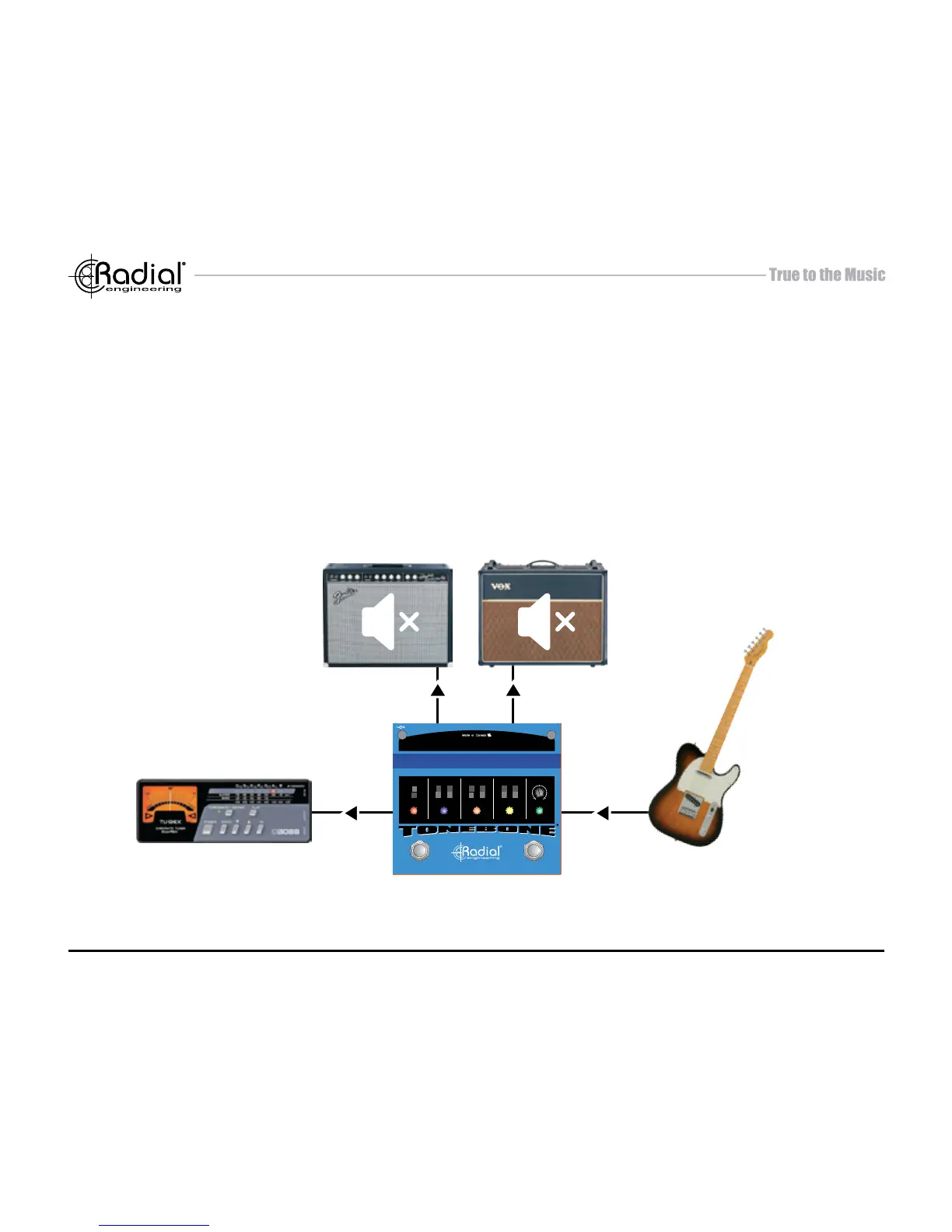Radial Engineering Ltd. Headlight™ User Guide
6
Connecting a Tuner
The Headlight is equipped with a dedicated TUNER OUTPUT and MUTE FOOTSWITCH. The tuner
out is always on, allowing you to monitor your tuning on the y or (using the footswitch) mute the
signal going to the amps for quiet on-stage tuning. Having a separately buffered, dedicated tuner
out helps eliminate clocking noise that can become audible if using an ultra-high gain amp. To mute
the amps, simply depress the mute footswitch and the MUTE LED will illuminate. You can now tune
without upsetting the audience.