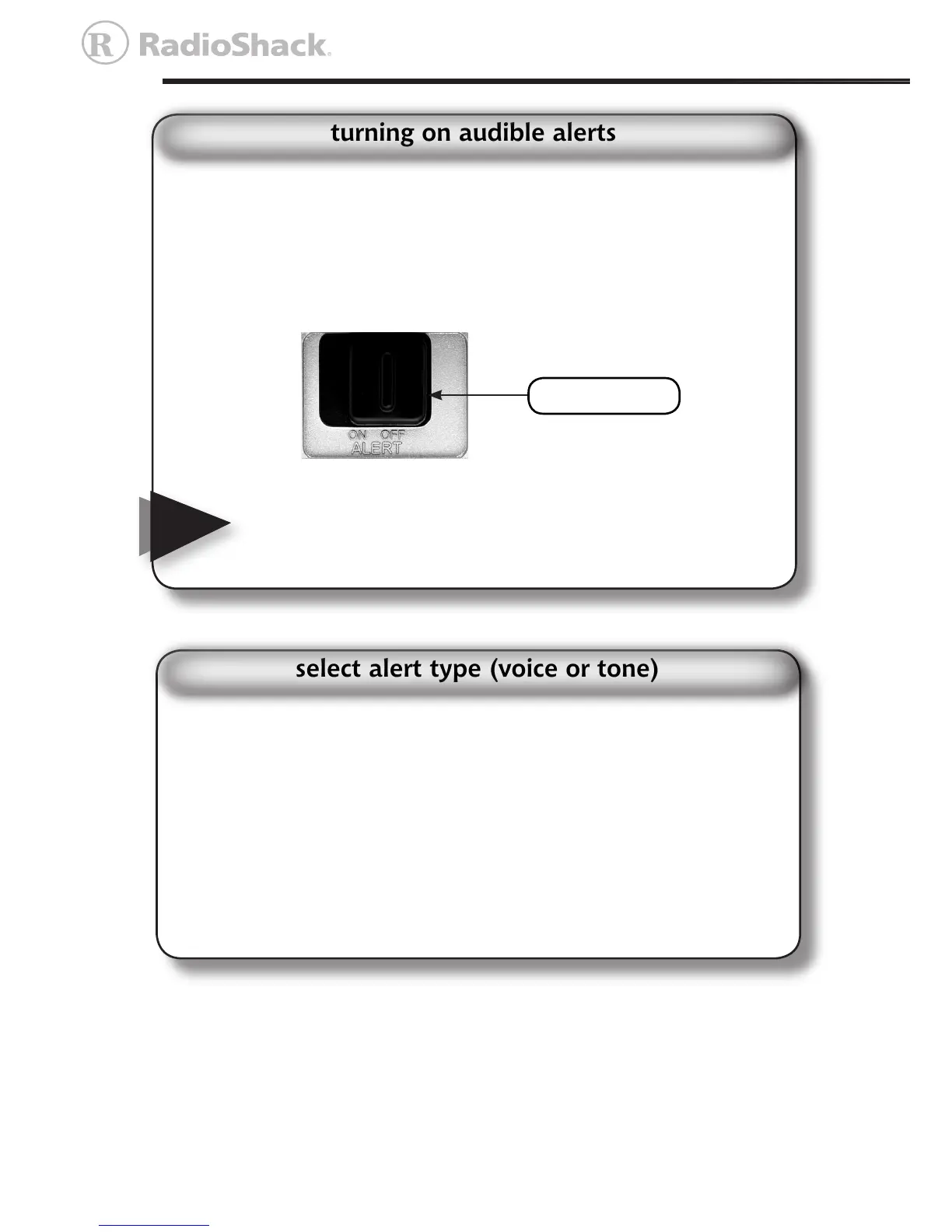12
Alerts always display in the LCD. To enable audible alerts, slide
ALERT ON/OFF to ON. An alert sounds when a Warning, Watch, or
Advisory is received and the alert % icon appears.
When ALERT ON/OFF is set to OFF, your radio beeps twice and
Í
appears.
If you slide ALERT ON/OFF to OFF before the unit is
powered on, the radio still operates in ALERT ON mode, until
you slide ALERT ON/OFF to ON and then OFF again.
NOTE
Turn on alerts.
1. To select alert type, press MENU/SELECT and press or until
ALERT MODE appears. Press MENU/SELECT to enter. Use or
to select either:
VOICE – An alert tone sounds for 10 seconds, and then the
weather (voice) broadcast automatically turns on for ve
minutes. The alert description and duration also appear.
TONE – An alert tone sounds for 5 minutes, and the alert
description and duration appear. To silence the alert tone
sooner, press WEATHER/SNOOZE.
2. Press MENU/SELECT to conrm and press to exit.
