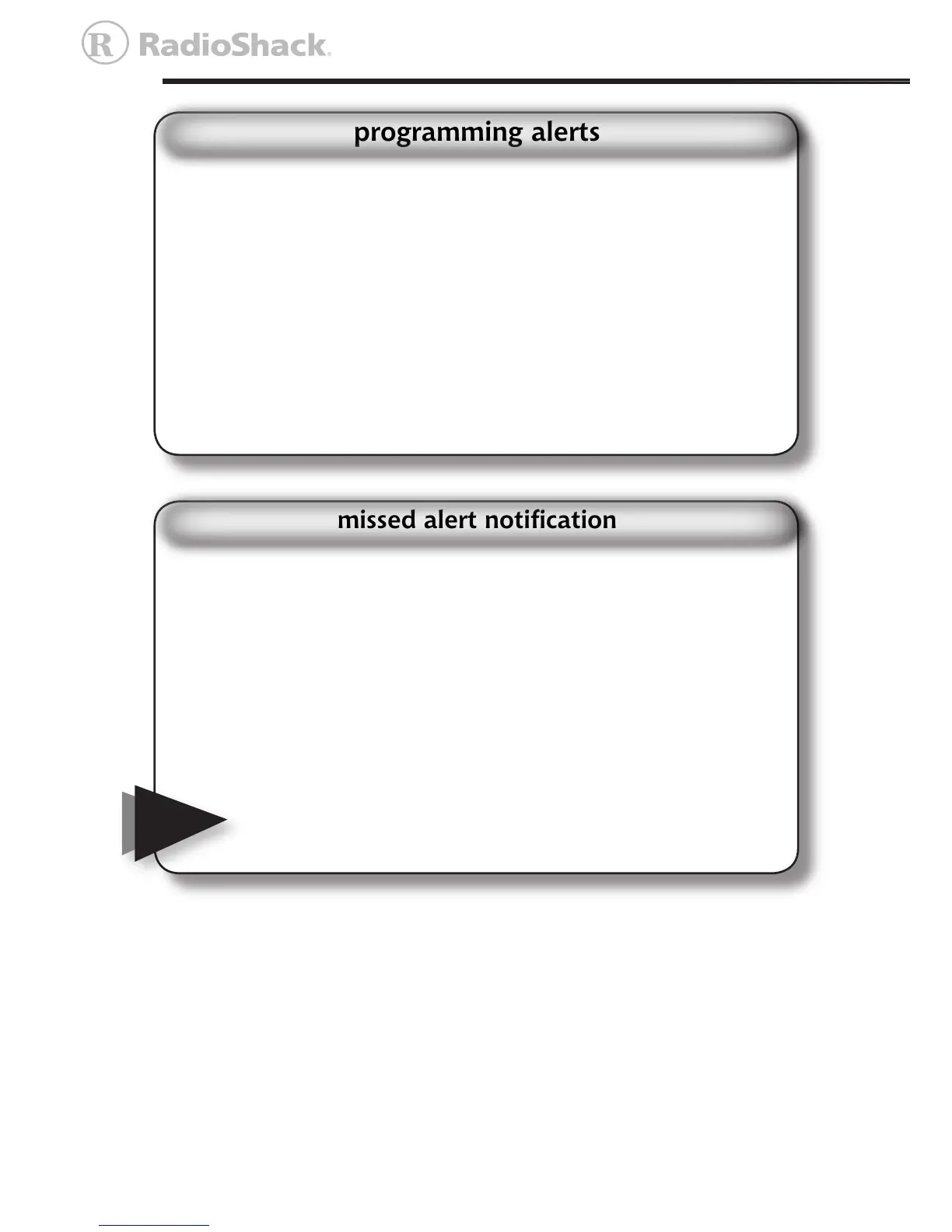14
When missed alert reminder is in Tone mode, your Hazard Alert Radio
beeps every 30 seconds after an alert broadcast ends until the alert
effective time expires. In Voice mode, a voice alert broadcasts for up to
5 minutes, then the radio beeps a tone every 30 seconds until the alert
effective time expires.
1. Press MENU/SELECT and press or until ALT REMINDER
appears. Then press MENU/SELECT to select one of the following:
% - missed alert reminder activated.
Í - missed alert reminder disabled.
2. Press to exit.
You can press any button to mute the missed alert reminder.
Many alerts are on by default. For a list of NWS/EC alerts default
settings, see page 16-18.
1. Press MENU/SELECT then press or until SET ALERT?
displays. Press MENU/SELECT, then press or to select either:
• WARNING
• WATCH
• ADVISORY
2. Press MENU/SELECT and or and choose a specic alert. Then
press MENU/SELECT
3. Press or to select ALERT OFF or ALERT ON.
4. Press MENU/SELECT to select and conrm, and press to exit.
