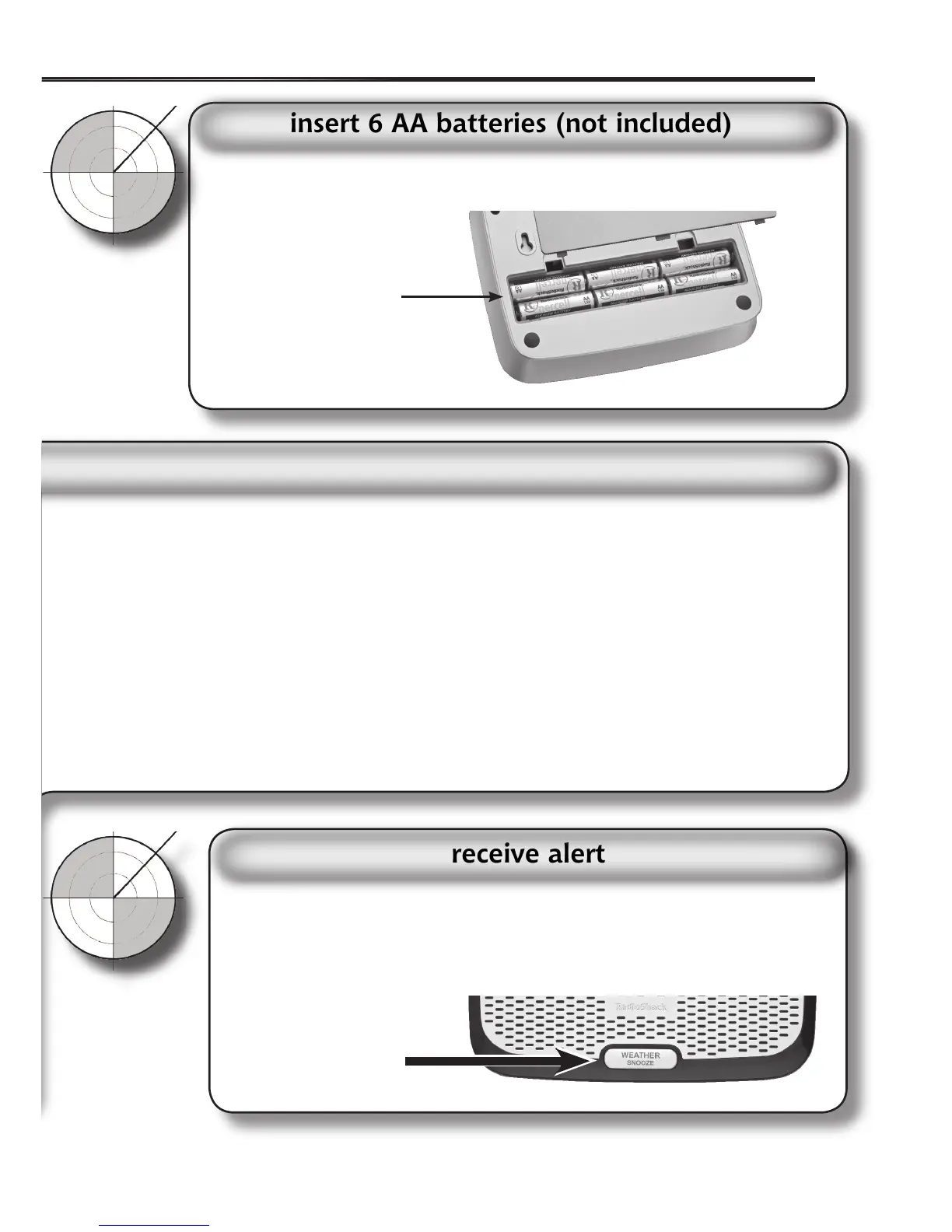quick start
3
Insert 6 AA batteries (not included) for backup power.
Press WEATHER/SNOOZE to listen to any available broadcast. See
page 16-18 for a description of messages. For a complete description
of your Hazard Alert Radio, see pages 6-7. To adjust the broadcast
volume, press or while the broadcast is on (levels 1-16).
battery
compartment
Press WEATHER /
SNOOZE to
listen to broadcast.
2
4
1. SET LANGUAGE - Select a language - ENGLISH, FRENCH, SPANISH
2. SET COUNTRY - Choose US or Canada.
3. SET STATE (or province) - Choose a state or province.
4. SET COUNTY (or region) - Select a county or region. Optionally, you can add
multiple counties or regions, by selecting YES when the prompt ADD ANOTHER?
displays, otherwise select NO.
5. (Optional) SET ALERT? - Select NO to keep default alerts (recommended). For
information on setting up alerts, see pages 12-14.
6. SETUP DONE displays when setup is nished. The radio automatically searches all
of the channels for the strongest weather broadcast.
