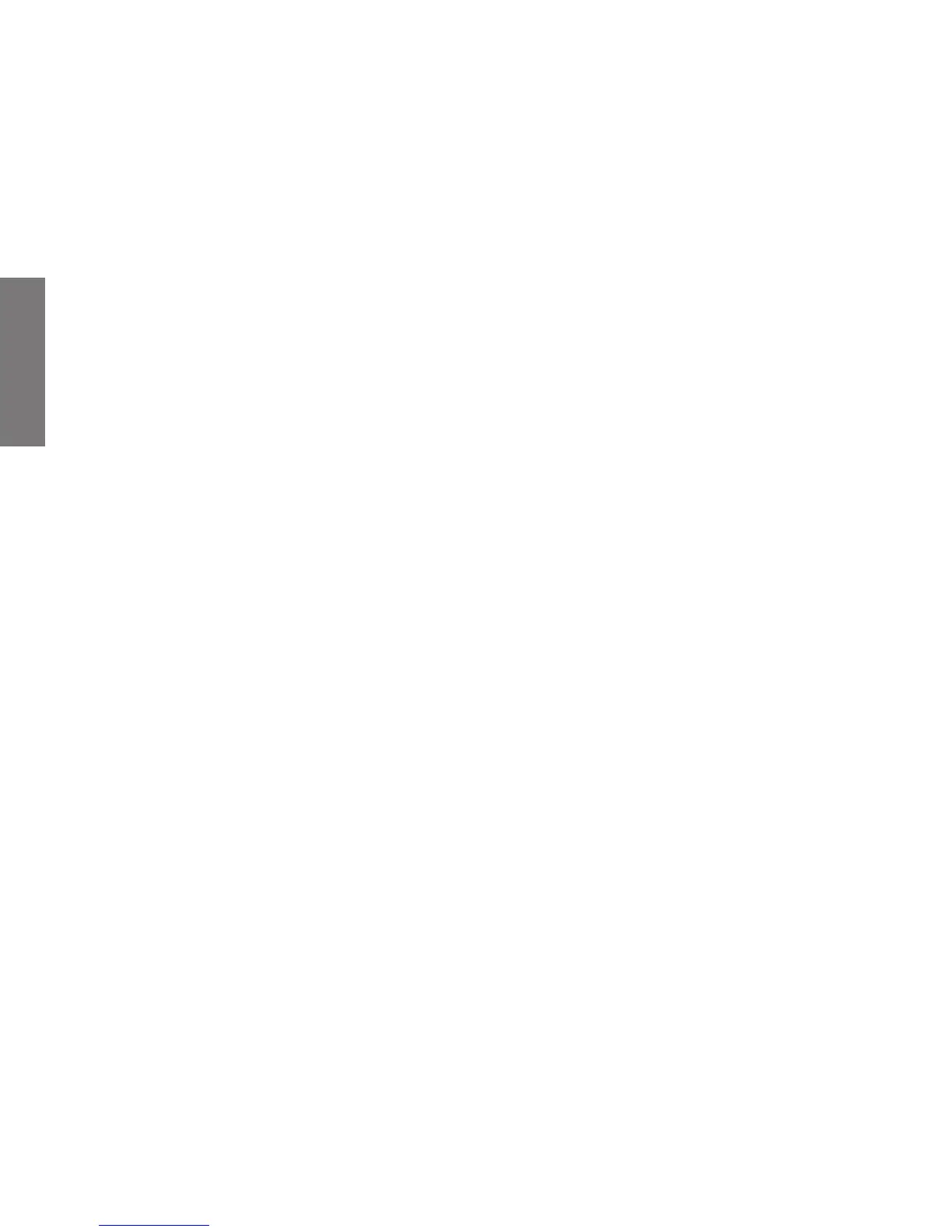8
Setup
Manual Code Search
Manual Code Search sends codes to the device you want to control one by one at the
touch of the G button.
1. Power on the device that you want to control. For VCRs and DVD players, you must
insert a tape or disc.
2. Ontheuniversalremote,pressandholdSET, then press a device key (TV, VCR/
DVD, SAT/CBL, AUX). The device key lights up and stays lit, indicating the remote
is in setting mode. Release both buttons.
n Note:Donotholddownthekeysforlongerthan3secondsortheremoteenters
autosearchmode.
3. Press G on the universal remote. The universal remote enters manual code search
mode and the device key flashes.
4. Press G repeatedly on your universal remote until the device turns off. (Each press
of the G key sends a different code to your device.)
When the device turns off, the code is correct. Press the flashing device key on your
universal remote within 10 seconds to confirm the code.
5. Press G on your universal remote to turn your device back on.
6. Verify the setup by testing various keys and functions. If some of your device’s
functions do not respond to the remote, repeat steps 2-6.
