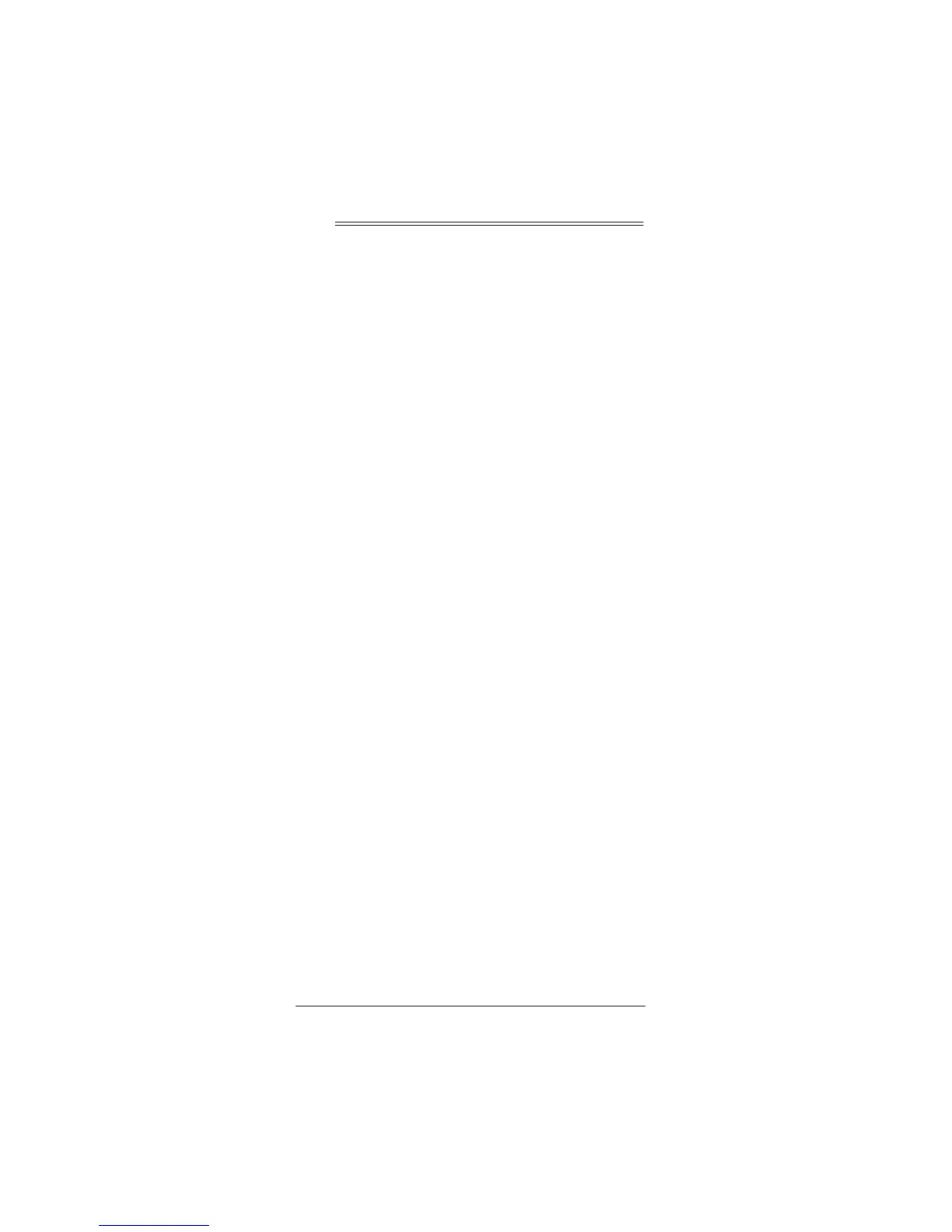22
Troubleshooting
Troubleshootin
If the remote control stops working after you have suc-
cessfully tested the control for each device, or if you are
unable to get the remote control to work at all, check
these things:
• Be sure you press the device key for the device you
want to control before you press any other key.
• Confirm that your IR devices are working properly
by using the original remote control or the manual
controls.
• Replace the batteries.
CARE
Keep the remote control dry; if it gets wet, wipe it dry im-
mediately. Use and store the remote control only in nor-
mal temperature environments. Handle the remote
control carefully; do not drop it. Keep the remote control
away from dust and dirt, and wipe it with a damp cloth
occasionally to keep it looking new.
Modifying or tampering with the remote control’s internal
components can cause a malfunction and might invali-
date its warranty and void your FCC authorization to op-
erate it. If your remote control is not performing as it
should, take it to your local RadioShack store for assis-
tance. If the trouble is affecting the telephone lines, the
phone company can ask you to disconnect your remote
control until you have resolved the problem.
