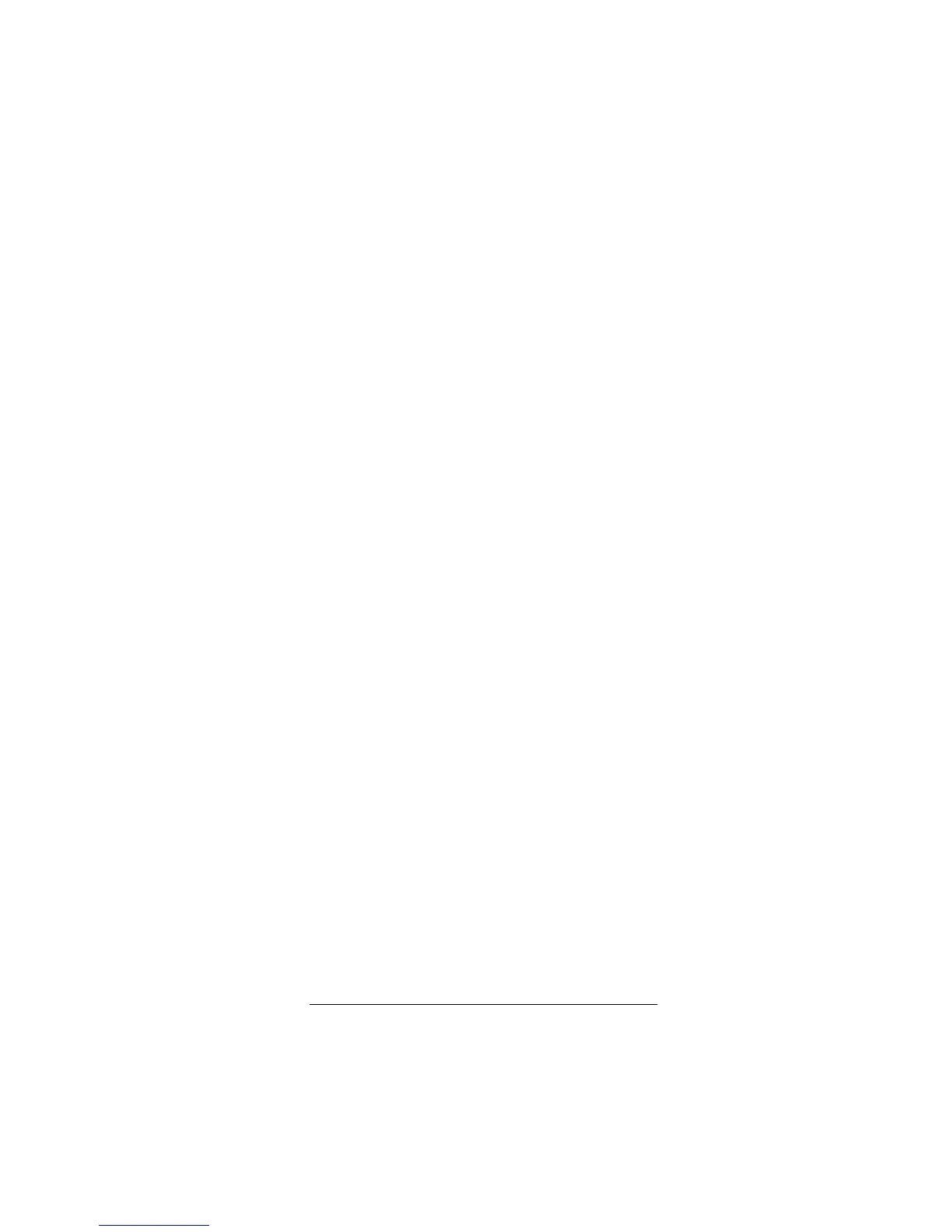9
Operation
Restoring the CBL Key
When you are finished using your second TV, you can
restore the
CBL
key to control a cable converter.
1. Hold down
P
until the red light blinks twice.
2. Press
9
9
2
. The red light blinks twice.
3. Press
CBL
.
4. Press
CBL
again. The red light blinks twice to indi-
cate successful programming.
USING VOLUME LOCK
Volume Lock is preset so that pressing
VOL+/–
or
MUTE
only controls your TV’s volume, even if you press
CBL
. If
your cable converter has a volume control, you can
change this setting to add control of the cable convert-
er’s volume.
Setting Volume Lock To Cable Converter
1. Hold down
P
until the red light blinks twice.
2. Press
9
9
3
. The red light blinks twice.
3. Press
CBL
. The red light blinks twice.
To control your cable converter’s volume, press
CBL
then
VOL +/–
.
Resetting Volume Lock To TV
1. Hold down
P
until the red light blinks twice.
2. Press
9
9
3
. The red light blinks twice.
3. Press
TV
. The red light blinks twice.
Cancelling Volume Lock
1. Hold down
P
until the red light blinks twice.
2. Press
9
9
3
. The red light blinks twice.
