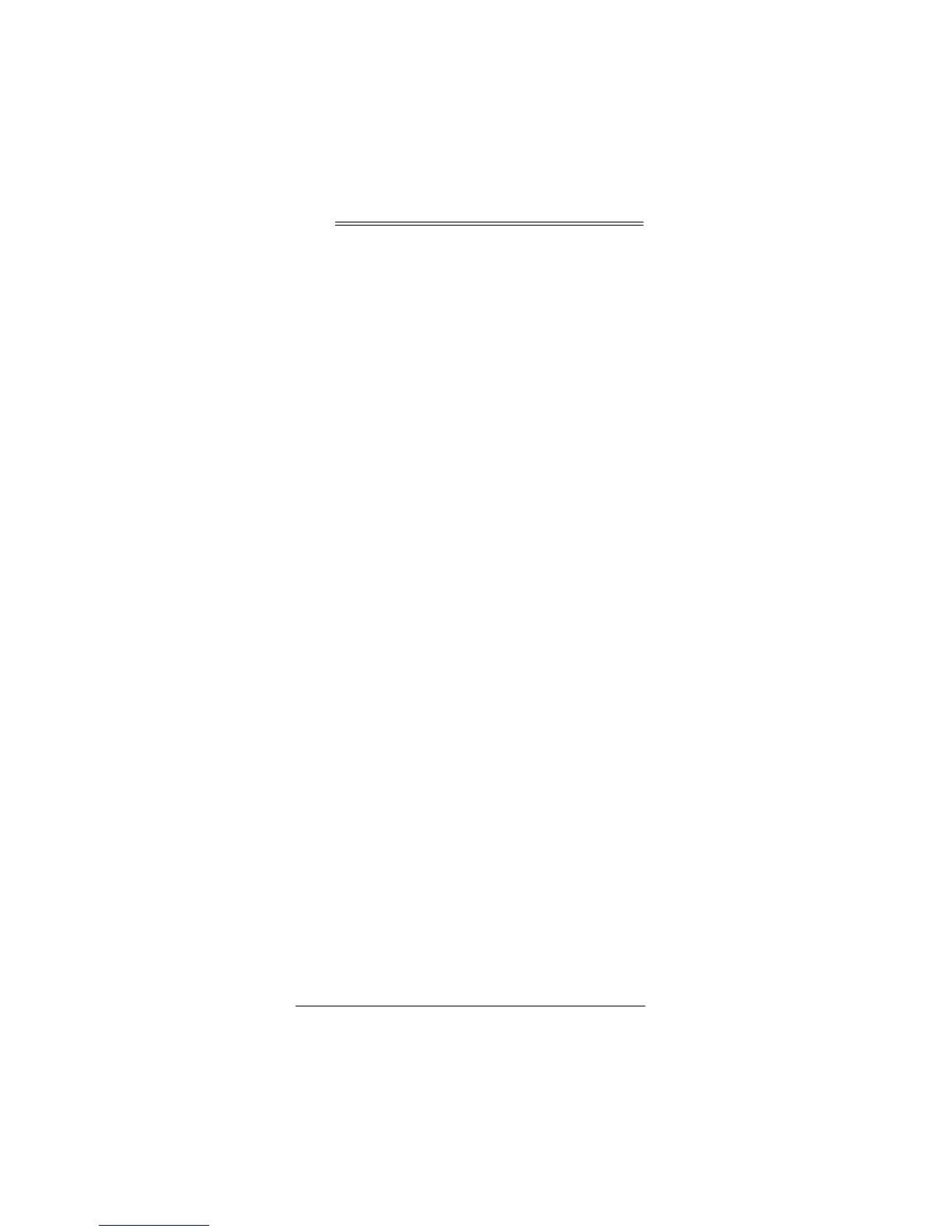8
Operation
Operation
The command keys on the remote control work the
same way as their counterpart keys on the original re-
mote controls. However, they might be labeled different-
ly.
1. Point the remote control at the device you want con-
trol and press its device key (
TV
or
CBL
). Then
press
POWER
to turn on the device.
2. Press the desired command keys.
3. Repeat Steps 1 and 2 for the other device you want
to operate.
4. To turn off the last device you selected, press
POWER
. To turn off the remaining device, press its
device key, then press
POWER
.
CONVERTING THE CBL KEY
If you are not using
CBL
, you can reprogram it to operate
a second TV.
Reassigning the CBL Key
1. Hold down
P
until the red light blinks twice.
2. Press
9
9
2
. The red light blinks twice.
3. Press
TV
.
4. Press
CBL
. The red light blinks twice to indicate suc-
cessful programming.
5. Program the converted
CBL
key with the code for
the second TV (see “Setting Up Your Remote Con-
trol” on Page 6).
Now each time you press
CBL
, you can control the sec-
ond TV by pressing the desired function keys.
