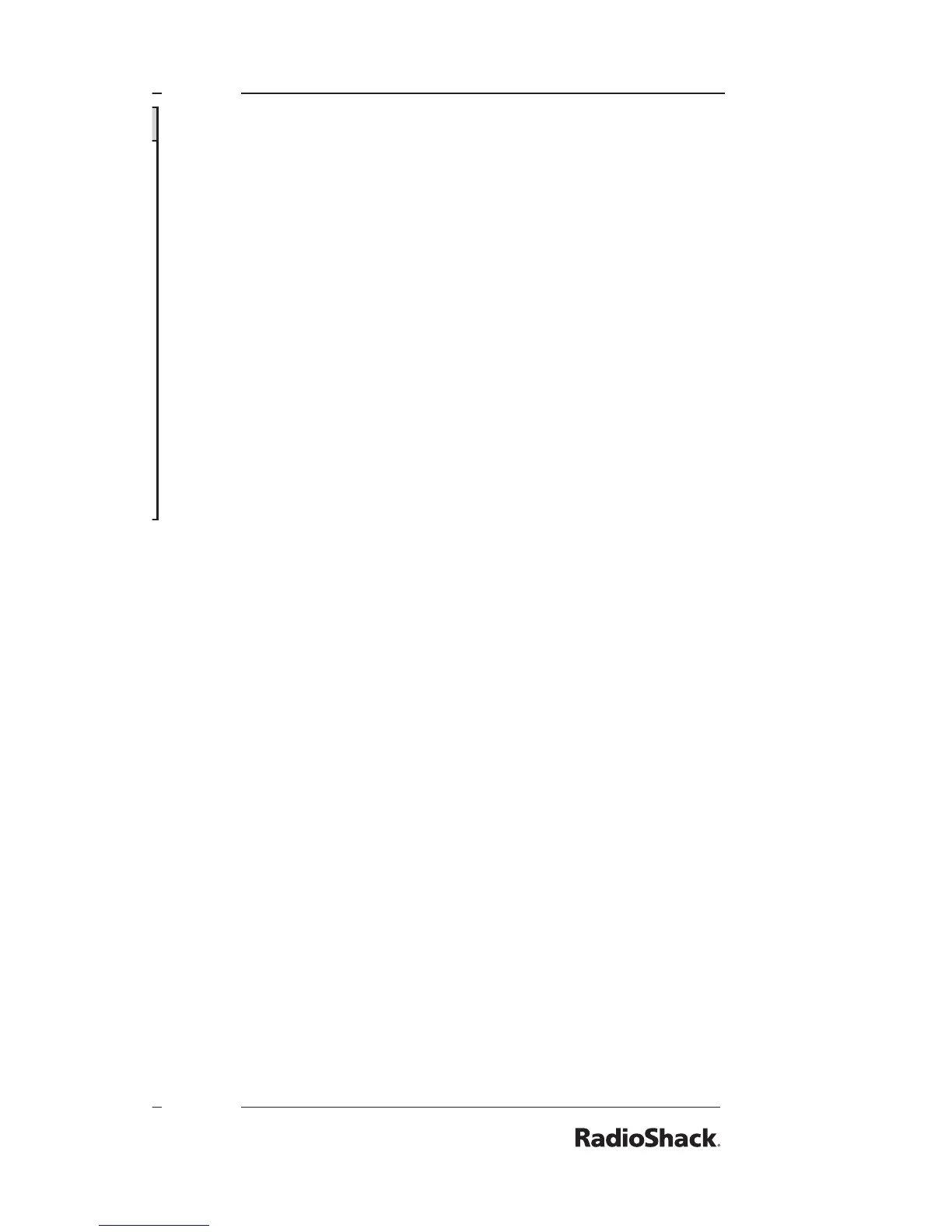Problem Solution
Error message
appears when
trying to upload or
download from a
computer.
Cause:
Your computer is using
Windows XP and does
not have the necessary
USB cable driver.
Download and install
the “Windows XP
Driver to resolve PC
connection error” le
from your scanner’s
Product Support
page or the Software
Download page on
www.RadioShack.com.
Then make your
connection and try
again. Be sure the
correct COM port is
selected in device
manager.
Birdie Frequencies
All scanners have signals created inside the
scanner’s receiver. These birdie frequencies
can interfere with transmissions on the same
frequencies. If the interference is not severe,
you might be able to turn SQ clockwise to omit
the birdie.
To nd the birdies:
1. Disconnect the antenna and moving it away
from the scanner. Make sure that no other
nearby radio or TV sets are turned on near
the scanner.
2. Start a search of every frequency range
from its lowest frequency to the highest.
When the search stops, often without any
sound, this is a birdie.
3. Make a list of all the birdies in your scanner
for future reference.
Initializing the Scanner
If the scanner’s display locks up or does not
work properly after you connect a power source
or install batteries, you might need to initialize it.
Caution: This procedure clears the scanner’s
memory. Initialize the scanner only after trying
all other methods to correct issues.
To initialize the scanner:
1. Turn off the scanner, then turn it on again.
“Multi-system Trunking Scanner” appears.
2. While “Multi-system Trunking Scanner”
appears, press 0.
3. Press 1.
4. Press ENT. “Initializing please stand by”
appears for about 5 seconds. When the
initialization is complete, M000 appears on
the second line of the display. Bank 0 Ch 00
appears.
Do not turn off the scanner until the
initialization is complete.
Service and Repair
If your scanner is not performing as it should,
take it to your local RadioShack store for
assistance. To locate your nearest RadioShack,
use the store locator feature on RadioShack’s
web site (www.radioshack.com), or call 1-
800-The Shack (800-843-7422) and follow the
menu options. Modifying or tampering with
the scanner’s internal components can cause
a malfunction and might invalidate its warranty
and void your FCC authorization to operate it.
