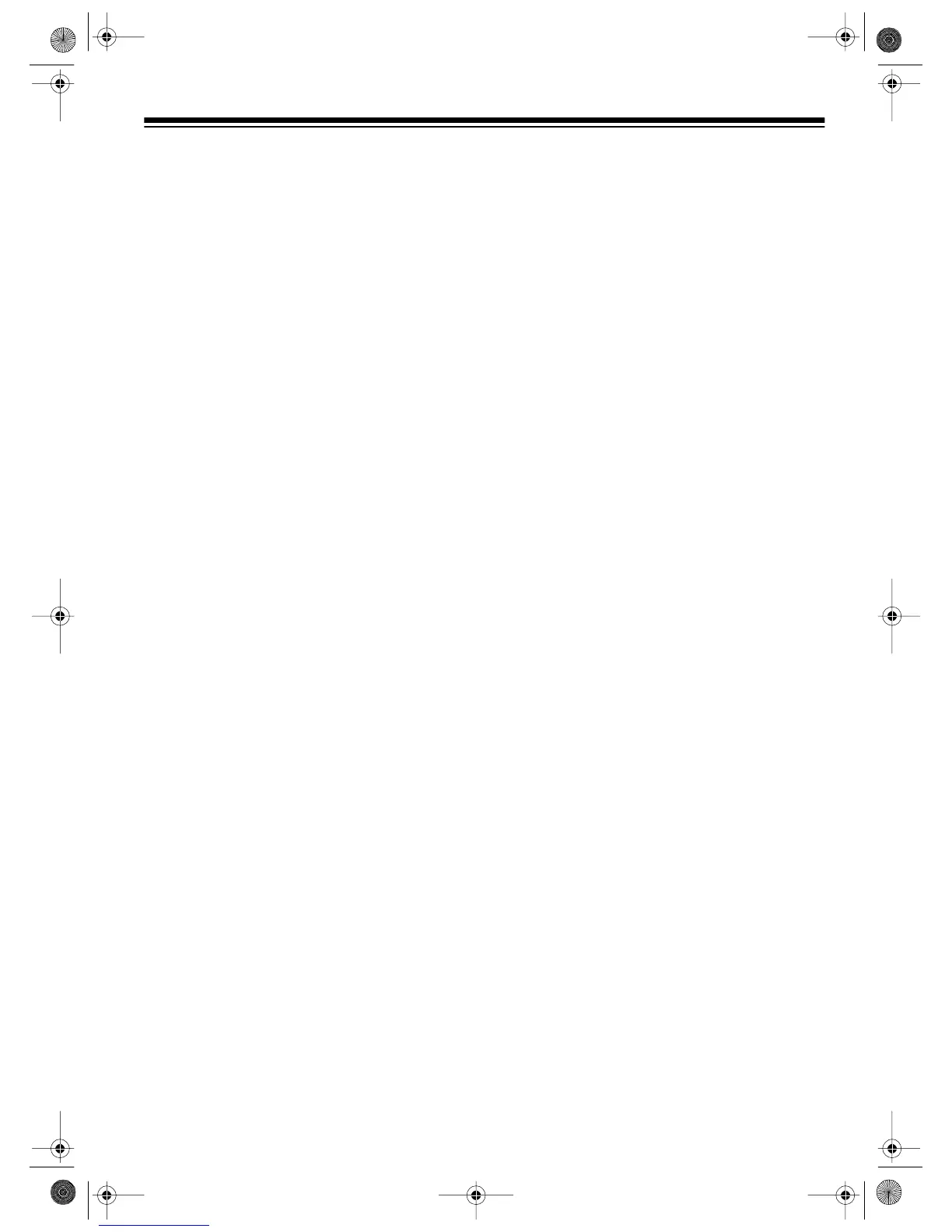7
CONTENTS
BEFORE YOU BEGIN ..................................................................................................................... 9
Accessories................................................................................................................................ 9
Moisture Condensation............................................................................................................ 10
Using This Manual ................................................................................................................... 10
CONNECTIONS............................................................................................................................. 11
Choosing a Location ................................................................................................................ 11
Connecting the Supplied Antenna ........................................................................................... 11
Connecting an Outdoor Antenna ............................................................................................. 12
Connecting to a Cable System ................................................................................................ 12
Cable Channel Designations............................................................................................. 13
Connecting an External Device................................................................................................ 13
Connecting Power.................................................................................................................... 13
Using the AC Power Cord ................................................................................................. 13
Using the DC Power Cord ................................................................................................. 14
Connecting an Optional Earphone........................................................................................... 14
Listening Safely ................................................................................................................. 14
SETUP............................................................................................................................................ 15
Front Panel .............................................................................................................................. 15
Remote Control........................................................................................................................ 15
Installing Batteries ............................................................................................................. 16
Using the Remote Control................................................................................................. 16
Setting the On-Screen Programming Language...................................................................... 17
Changing the On-Screen Programming Language ........................................................... 17
Changing the Channels Stored in Memory........................................................................ 18
Adding/Erasing Channels ................................................................................................. 18
Selecting the Input Signal ........................................................................................................ 18
Setting the Clock...................................................................................................................... 19
BASIC TV OPERATION................................................................................................................. 20
Selecting Channels .................................................................................................................. 20
Viewing TV............................................................................................................................... 20
Adjusting the Picture................................................................................................................ 20
Using Mute............................................................................................................................... 21
Using Channel Return.............................................................................................................. 21
Viewing an External Device ..................................................................................................... 21
BASIC VCR OPERATION.............................................................................................................. 22
Loading a Video Tape .............................................................................................................. 22
Playing a Video Tape ............................................................................................................... 22
Automatic Rewind/Eject..................................................................................................... 22
Changing the Tape’s Direction/Varying the Playback Speed ................................................... 23
Visual Search .................................................................................................................... 23
Freeze-Frame.................................................................................................................... 23
Fast-Forward/Rewind ........................................................................................................ 23
Tracking ................................................................................................................................... 23
Auto Tracking..................................................................................................................... 23
Adjusting the Tracking Manually........................................................................................ 23
16-420.fm Page 7 Tuesday, July 20, 1999 11:32 AM