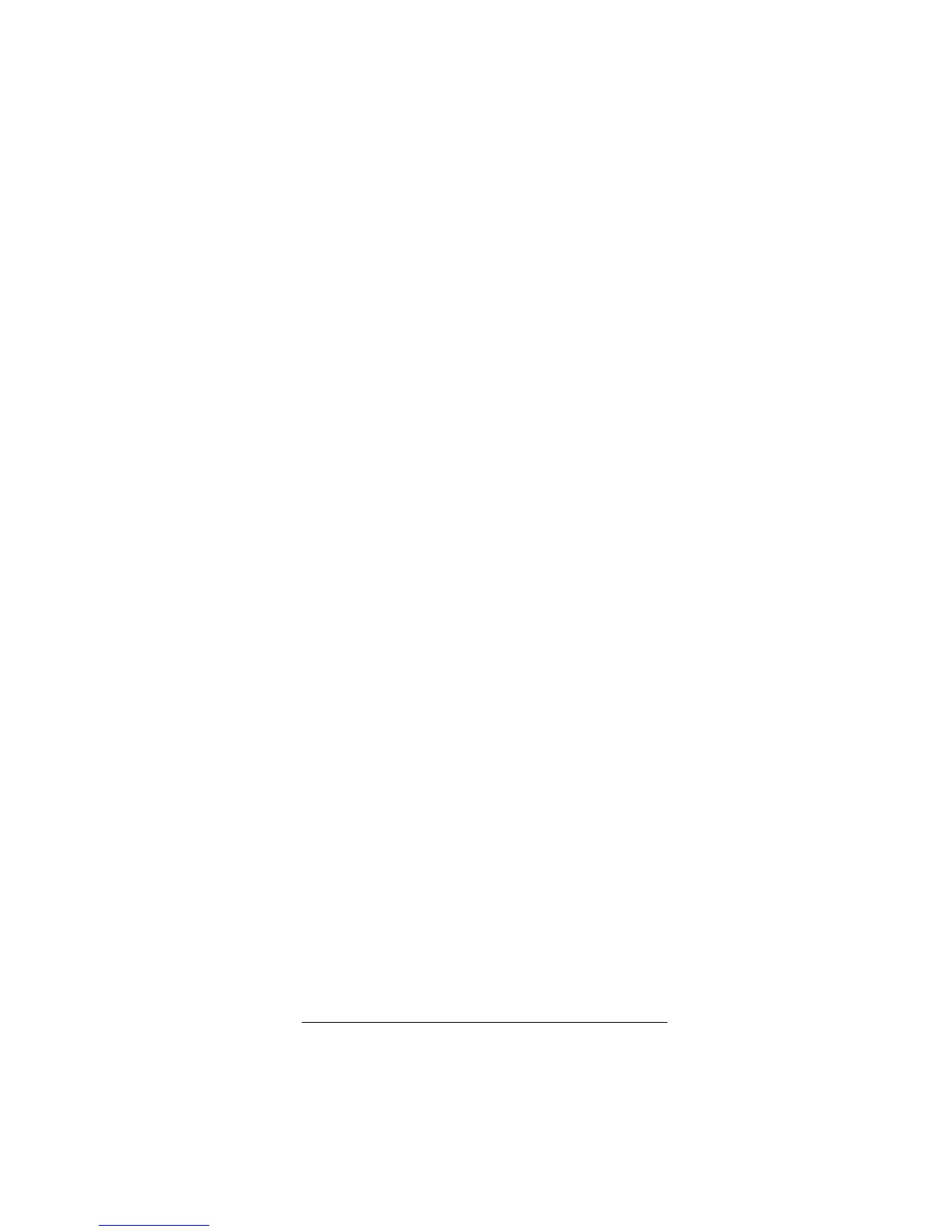11
Preparation
Note:
Once you have programmed
SCAN/FAV
for Favor-
ite Channel Scan, you cannot use it for Channel Scan
unless you reset it (see “Resetting Scan”).
1. Select
TV
or
CBL/SAT
for the favorite channel scan.
2. Hold down
P
until the red light blinks twice.
3. Press
9 9 6
to start the program.
4. Enter the two-, three- or four-digit number for your
favorite channel.
5.
If you entered less than four digits
, you must do one
of the following: if your original remote requires you
to press Enter or Select to send a command, then
do so after entering the digits of your favorite chan-
nel. If your original remote does not require you to
press Enter or Select to send a command, then after
entering your two- or three-digit channel number,
press
P
.
If you entered a four-digit channel number
, do not
press
P
.
6. Repeat Steps 4–5 up to nine more times to store
another favorite channel for the same device, or exit
the program by pressing
P
until the red light blinks
twice.
Note:
Upon entering the 10th channel, the remote
exits the Favorite Channel Programming mode.
Programming Favorite Channel Scan for a second de-
vice deletes the programming for the first.
Resetting Scan
Once you have programmed
SCAN/FAV
for Favorite
Channel Scan, you cannot use it for Channel Scan un-
less you reset it.
To reset
SCAN/FAV
, follow these steps.
1. Select either
TV
or
CBL/SAT
.
2. Hold down
P
until the red light blinks twice.
