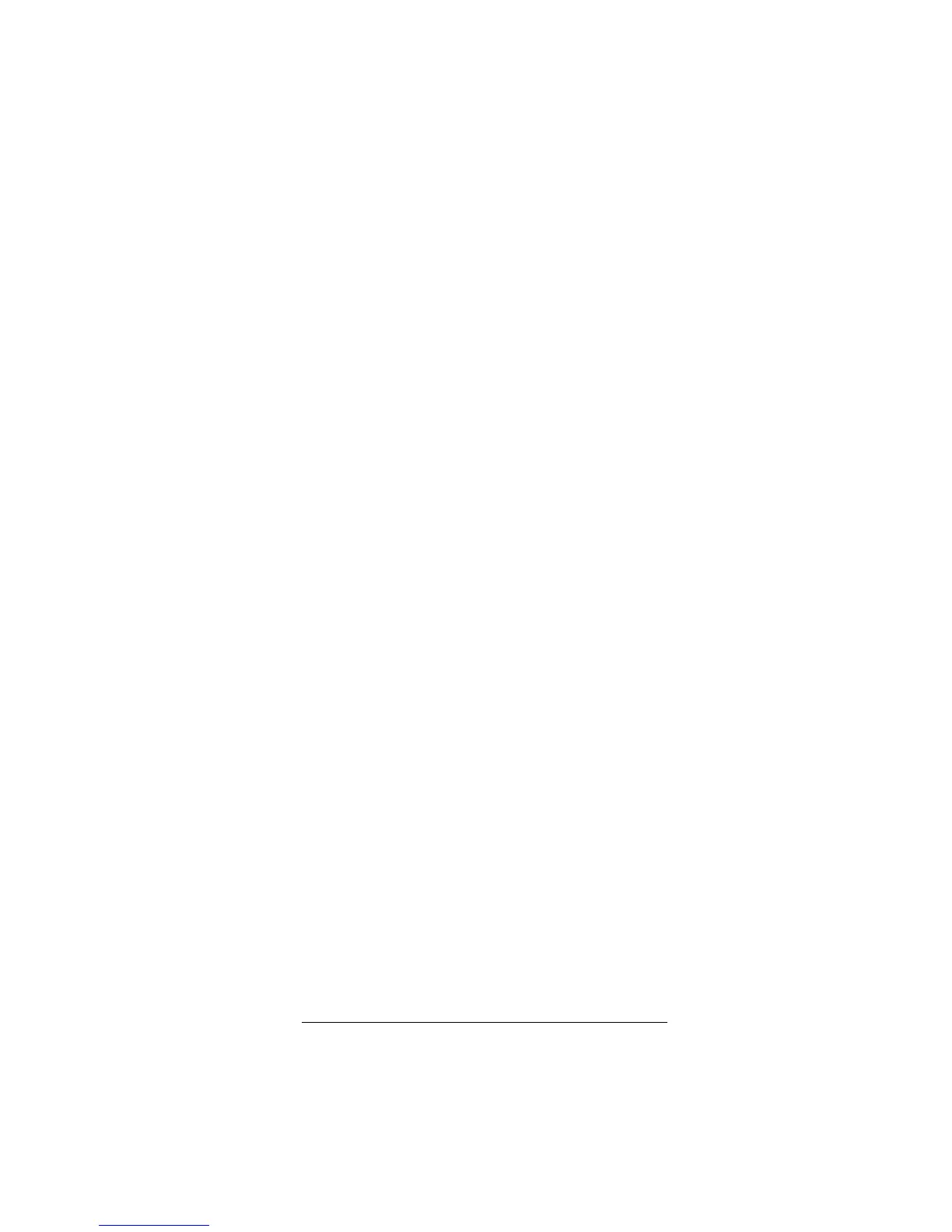19
Operation
Volume Unlock on a DVD
1. Press
DVD
.
2. Hold down
P
until the red light blinks twice.
3. Press
9 9 3
.
4. Press
VOL–
. The red light blinks four times.
Volume Unlock on an Auxiliary Device
1. Press
AUX
.
2. Hold down
P
until the red light blinks twice.
3. Press
9 9 3
.
4. Press
VOL–
. The red light blinks four times.
Resetting Volume Lock to the Original
Settings
1. Hold down
P
until the red light blinks twice.
2. Press
9 9 3
.
3. Press
TV
. The red light blinks twice.
USING THE SLEEP TIMER
On a TV or CBL/SAT device, the Sleep Timer lets you
program the chosen device to turn itself off. You can set
the Sleep Timer in 15-minute increments, for up to 60
minutes.
Setting the Sleep Timer
1. Select a device for the sleep timer (
TV
or
CBL/SAT
).
2. Press
SLEEP
once to active the Sleep Timer for 15
minutes. The red light blinks once, and then contin-
ues to blink once every 15 seconds, to indicate that
the Sleep Timer is activated.
