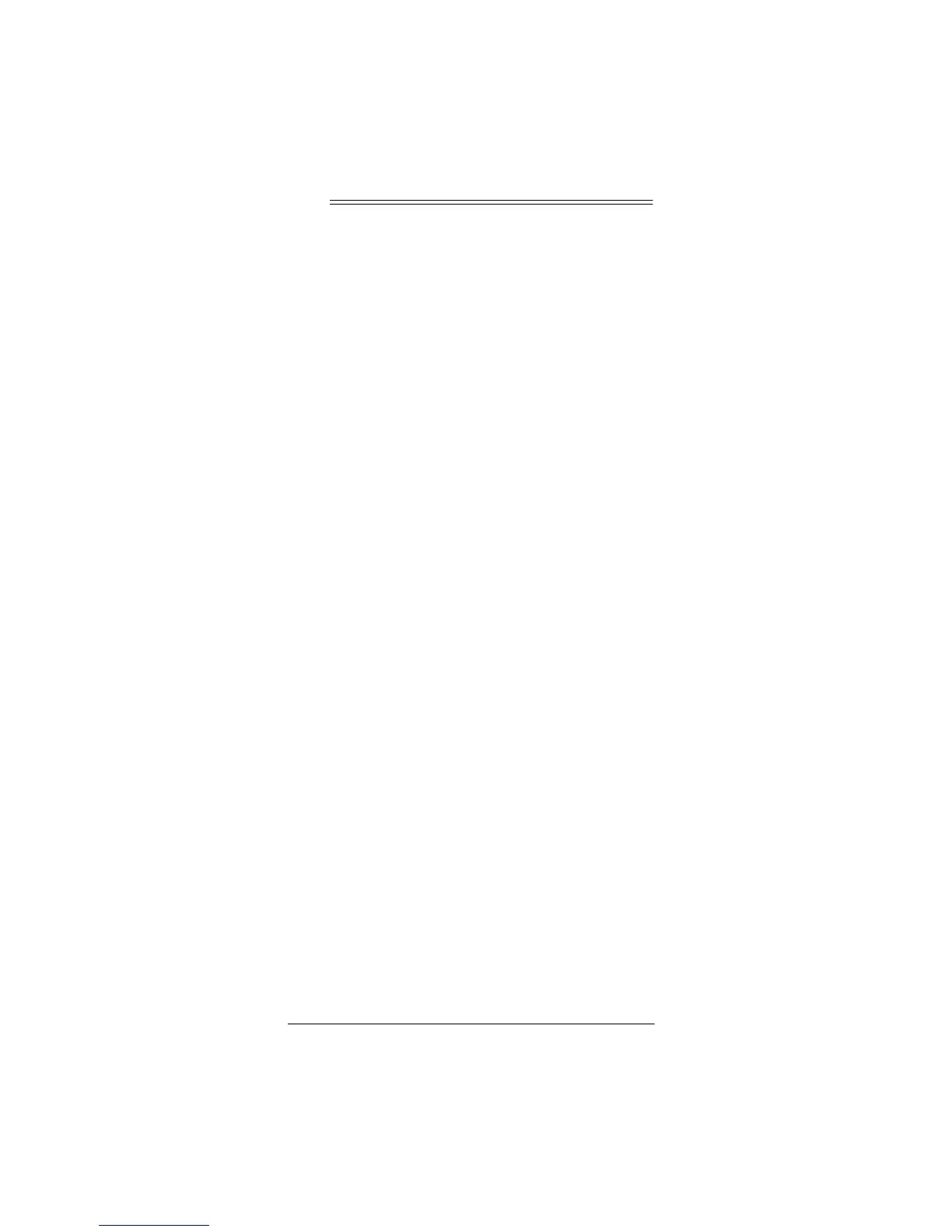22
Troubleshooting
ˆ
Troubleshooting
1. The
P
button is slightly recessed to avoid accidental
programming changes. You might need to use a
pointed device, such as a ballpoint pen, to apply
sufficient pressure.
2. If the remote control stops working after you have
successfully tested the control for each device, or if
you are unable to get the remote control to work at
all, do the following:
• Be sure you press the device key for the device you
want to control before you press any other key.
• Confirm that your IR devices are working properly
by using the original remote control or the manual
controls.
• Replace the batteries.
•
If you have any other problems, call customer service at
888-631-9859.
CARE
Keep the remote dry; if it gets wet, wipe it dry immediate-
ly. Use and store the remote only in normal temperature
environments. Handle the remote carefully; do not drop
it. Keep the remote away from dust and dirt, and wipe it
with a damp cloth occasionally to keep it looking new.
Modifying or tampering with the remote’s internal com-
ponents can cause a malfunction and might invalidate its
warranty. If your remote is not performing as it should,
take it to your local RadioShack store for assistance.
