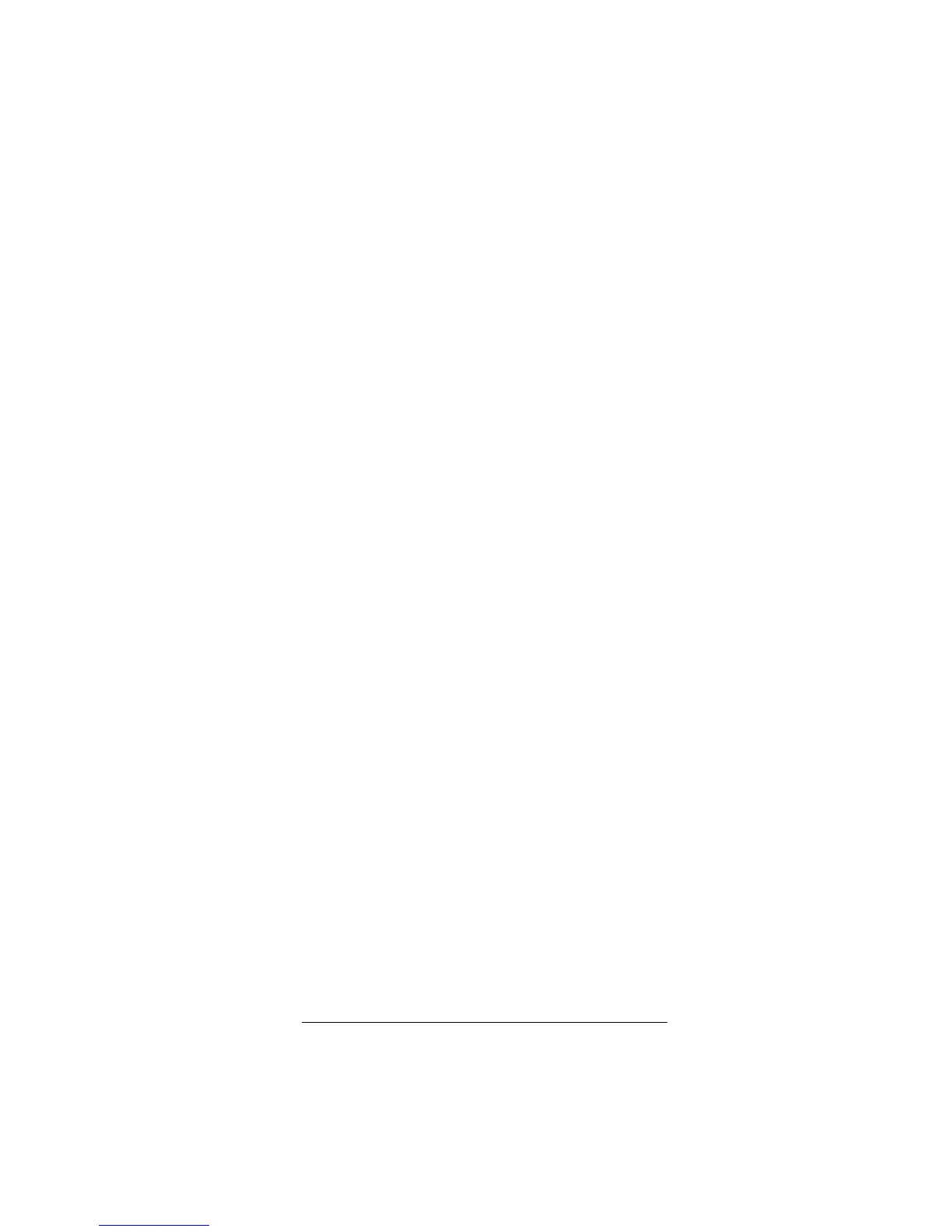21
Operation
device, starting with the most popular codes.
Because of the library’s size, this procedure may
take some time. When the red light blinks three
times, the search of every code is complete.
6. Press
P
once to lock in the code.
Note:
If the device turns off during the search, but does
not operate after you lock in the code, begin the search
again, pausing longer between key presses.
Checking Your Code
If you set up the remote control using the manual code
search procedure, you can use the following instructions
to find out what code is operating your equipment:
1. On the remote control, press the desired device key
once.
2. Hold down
P
until the red light blinks twice.
3. Press
9 9 0
. The red light blinks twice.
4. To view the code for the first digit, press
1
. Count the
number of blinks (for example, if there are three
blinks, the first digit is 3) and write down the num-
ber.
Note:
The red light will not blink if the code digit is a
“0”.
5. Repeat Step 4 three more times for each succes-
sive digit by pressing and releasing
2
,
3
, and then
4
.
