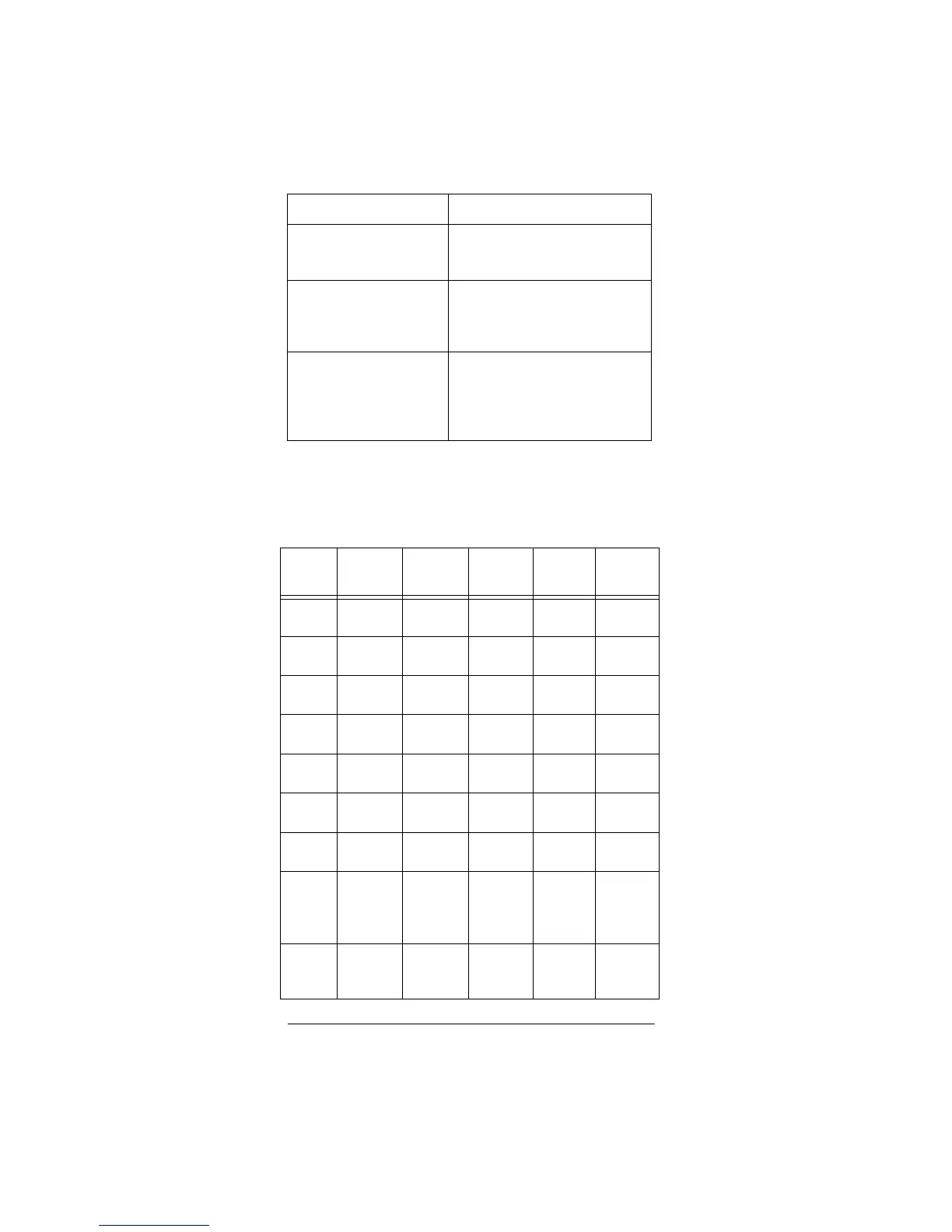6
A Quick Look at the Keys
The following table explains how selected keys function
in different modes. For example,
CH+
acts as a Channel-
Up key in TV, VCR, and CBL/SAT modes. However, in
DVD mode,
CH+
acts as a Skip Forward key.
MENU
,
GUIDE
,
INFO
,
and
EXIT
Use to view interactive menus
for
TV
,
VCR
,
CBL/SAT
, and
DVD
.
MUSIC
,
MOVIES
,
SPORTS
, and
NEWS
Use to program instant tuning of
up to three channels per cate-
gory (see “Programming Mac-
ros” on Page 12).
SCAN
(
FAV
) Use to scan all or only favorite
channels (see “Using Channel
Scan” on Page 17 and “Using
Favorite Channel Scan” on
Page 17).
Key TV VCR
CBL/
SAT
DVD AUX
GUIDE
Guide Program Guide Setup
Menu
Guide
MENU
Menu Menu Menu DVD
Menu
Program
INFO
Display Display Informa-
tion
Display Display
CH+
Channel
Up
Channel
Up
Channel
Up
Skip
Forward
Preset +
CH–
Channel
Down
Channel
Down
Channel
Down
Skip
Reverse
Preset –
LAST
Last
Channel
Last
Channel
Last
Channel
Return Random
TV/
VCR
TV/VCR TV/VCR A/B TV/DVD Input
REW
Punch
through
to VCR
Rewind Rewind
VCR/
Page
Down
*
Rewind Rewind
PLAY
Punch
through
to VCR
Play Play
VCR
Play Play
Key Function
