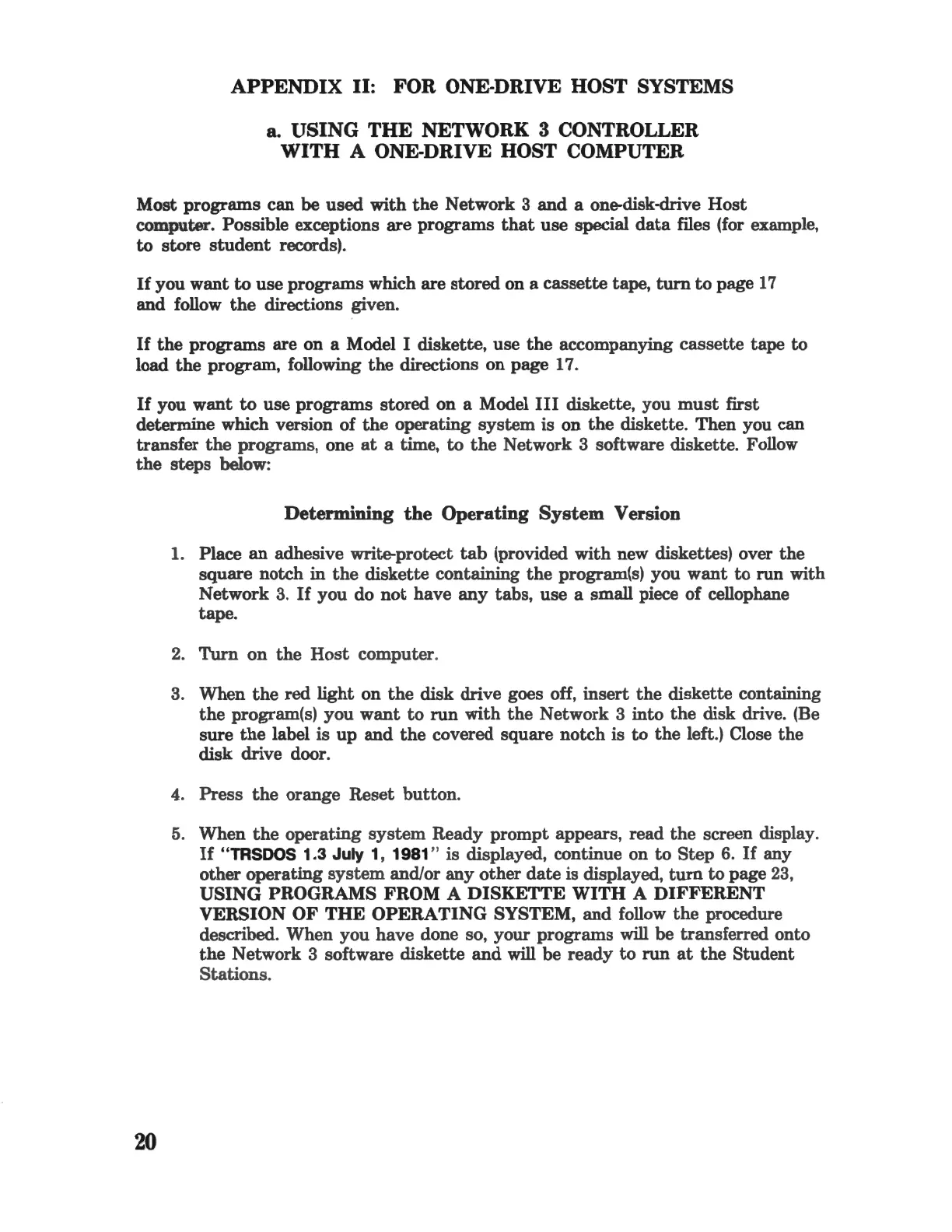APPENDIX
II:
FOR ONE-DRIVE HOST SYSTEMS
a. USING THE NETWORK 3 CONTROLLER
WITH A ONE-DRIVE HOST COMPUTER
Most
programs
can be
used
with
the
Network 3
and
a one-disk-drive
Host
computer. Possible exceptions are
programs
that
use
special
data
files (for example,
to
store
student
records).
If
you
want
to
use
programs
which are
stored
on a
cassette
tape,
tum
to
page
17
and
follow
the
directions given.
If
the
programs
are
on
a Model I diskette, use
the
accompanying
cassette
tape
to
load
the
program, following
the
directions on
page
17.
If
you
want
to
use
programs
stored
on a Model
III
diskette, you
must
first
determine which version of
the
operating
system
is on
the
diskette.
Then
you can
transfer
the
programs, one
at
a time,
to
the
Network 3 software diskette. Follow
the
steps
below:
20
Determining
the
Operating
System
Version
1. Place
an
adhesive write-protect
tab
(provided
with
new diskettes) over
the
square
notch
in
the
diskette
containing
the
program(s) you
want
to
run
with
Network
3.
If
you
do
not
have
any
tabs,
use a small piece of cellophane
tape.
2.
Turn
on
the
Host
computer
.
3.
When
the
red
light
on
the
disk drive goes off,
insert
the
diskette
containing
the
program(s) you
want
to
run
with
the
Network 3 into
the
disk drive. (Be
sure
the
label is
up
and
the
covered square
notch
is
to
the
left.) Close
the
disk drive door.
4.
Press
the
orange
Reset
button.
5.
When
the
operating
system
Ready
prompt
appears
,
read
the
screen display.
If
"TRSDOS 1.3 July 1,
1981"
is displayed, continue on
to
Step
6.
If
any
other
operating
system
and/or
any
other
date
is displayed,
turn
to
page
23,
USING PROGRAMS FROM A DISKETTE WITH A DIFFERENT
VERSION OF THE OPERATING SYSTEM,
and
follow
the
procedure
described. When
you
have
done so, your
programs
will
be
transferred onto
the
Network
3 software
diskette
and
will be
ready
to
run
at
the
Student
Stations.
