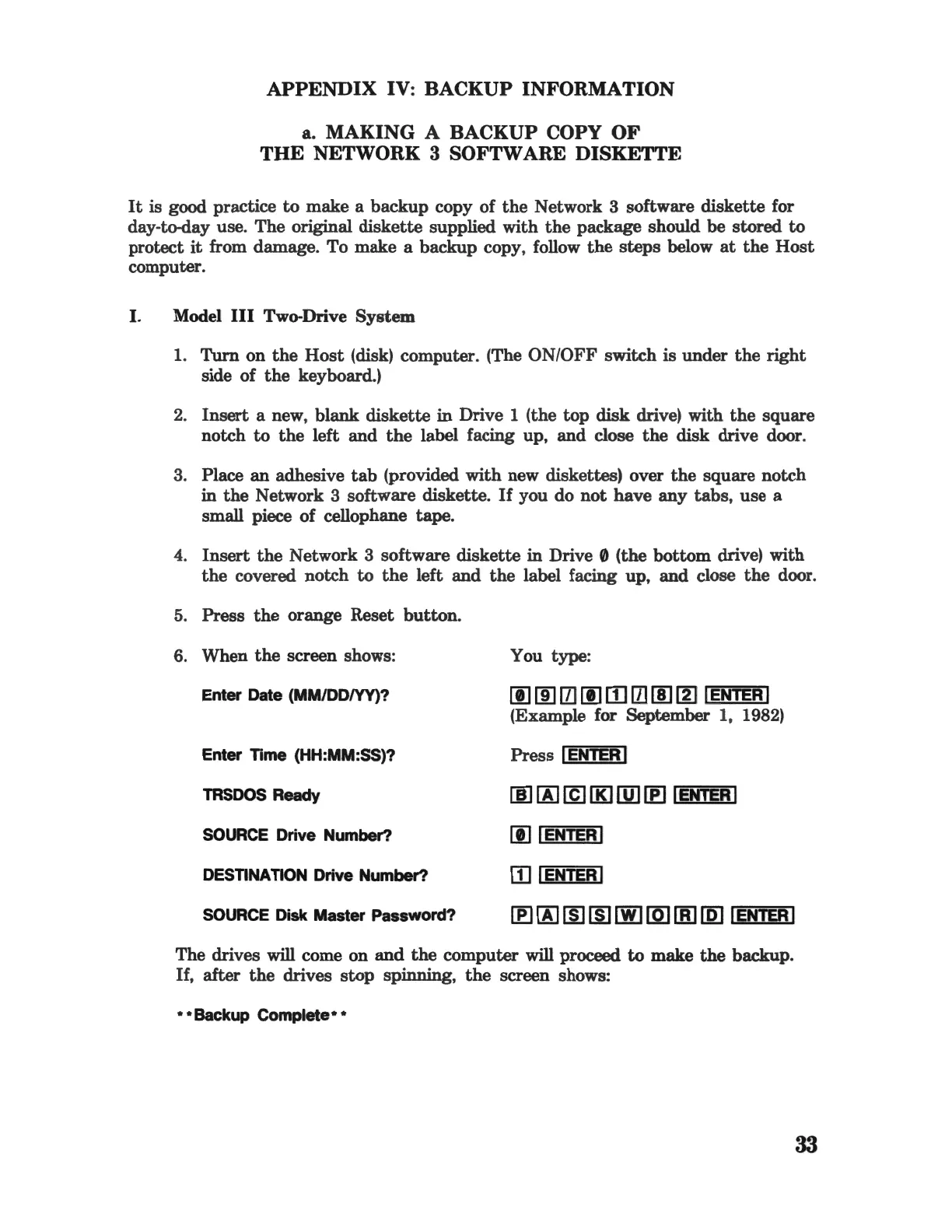APPENDIX
IV:
BACKUP INFORMATION
a. MAKING A BACKUP COPY OF
THE NETWORK 3 SOFTWARE DISKETTE
It
is good practice
to
make a
backup
copy of
the
Network 3 software
diskette
for
day-to-day use. The original
diskette
supplied
with
the
package should be
stored
to
protect
it
from damage. To make a backup copy, follow
the
steps
below
at
the
Host
computer.
I. Model
III
Two-Drive System
1.
Turn on
the
Host
(disk) computer. (The ON/OFF switch is
under
the
right
side of
the
keyboard.)
2.
Insert
a new, blank
diskette
in Drive 1 (the
top
disk
drive)
with
the
square
notch
to
the
left
and
the
label facing up,
and
close
the
disk drive door.
3. Place
an
adhesive
tab
(provided
with
new diskettes) over
the
square notch
in
the
Network 3 software diskette.
If
you do
not
have
any
tabs,
use
a
small piece of cellophane tape.
4.
Insert
the
Network 3 software
diskette
in
Drive 0 (the
bottom
drive) with
the
covered
notch
to
the
left
and
the
label facing up,
and
close
the
door.
5. Press
the
orange Reset
button.
6. When
the
screen shows:
Enter Date (MM/DD/VY)?
Enter Time (HH:MM:SS)?
TRSDOS Ready
SOURCE Drive Number?
DESTINATION Drive Number?
SOURCE Disk Master Password?
You type:
oo
[I] m
oo
rn
m [I]
~
1 ENTER ,
(Example for September
1,
1982)
Press
I
ENTER
I
[ID
[A]~
[Kl
[ID [el I ENTER I
00
IENTERI
rn
IENTER1
[el
[A]
[[I
[[I
[Yl] [Q] [ft] [Q] I ENTER I
The drives will come on
and
the
computer will proceed
to
make
the
backup.
If,
after
the
drives
stop
spinning,
the
screen shows:
* * Backup Complete* *
33
