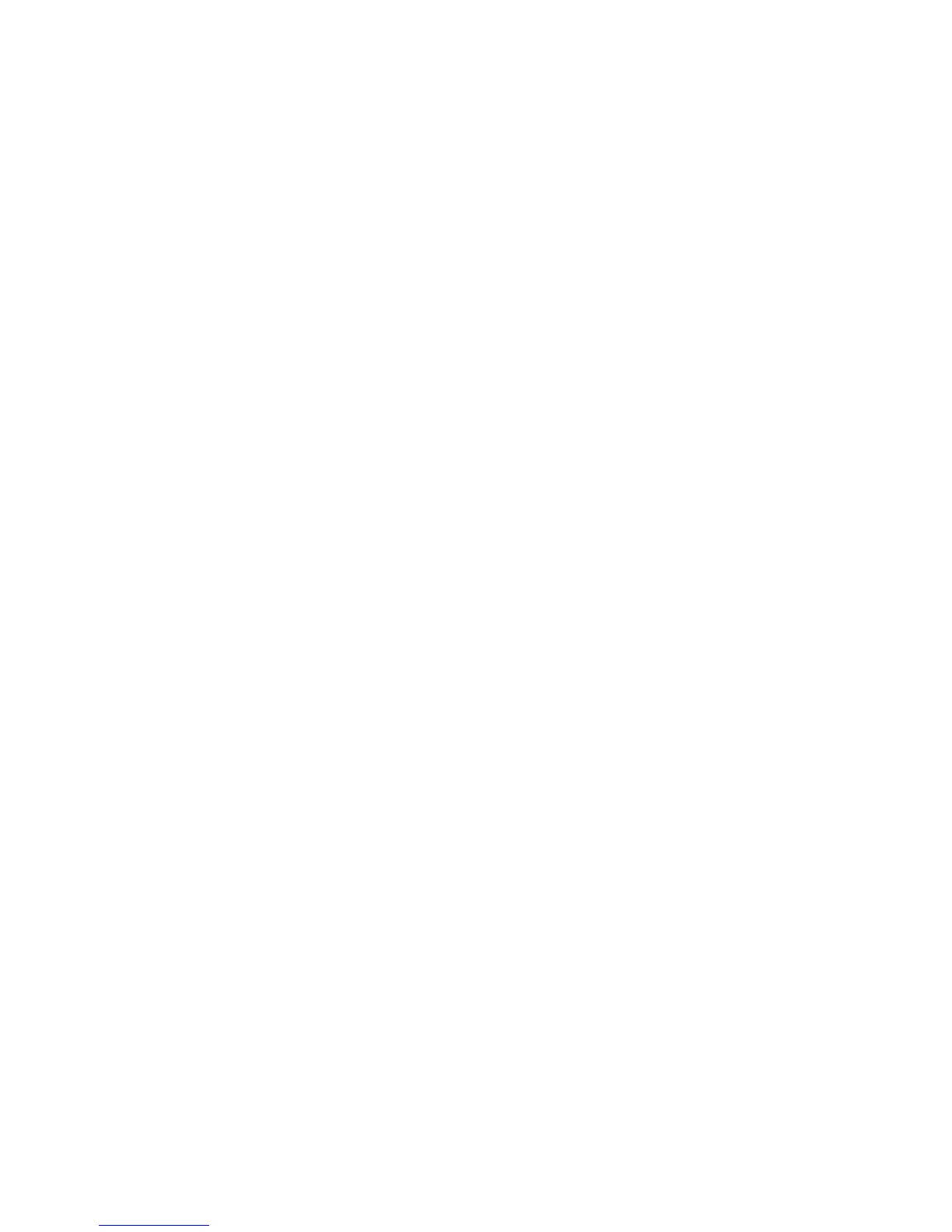10
ZWNote: If the recorder does not operate properly when connected to a
cigarette-lighter socket, unplug the adapter and clean any ashes or dirt from the
socket.
Connecting Earphones
Insert
1
/8-in (3.5mm) earphones (not supplied) into the EAR jack to listen privately or
to monitor your recording. You can also connect an external speaker (not supplied)
to this jack.
Listening Safely
Do not wear headphones, earphones, or earbuds while operating a motor vehicle
or riding a bicycle. This can create a traffic hazard and could be illegal in some
areas. To protect your hearing, follow these guidelines:
• Do not listen at extremely high volume levels. Extended high volume listening
can lead to permanent hearing loss.
• Set the volume to its lowest level, then turn on your audio device and adjust the
volume to a comfortable listening level.
• Avoid increasing the volume. Your ears will adapt to the volume level, so a level
that does not cause discomfort might still damage your hearing.