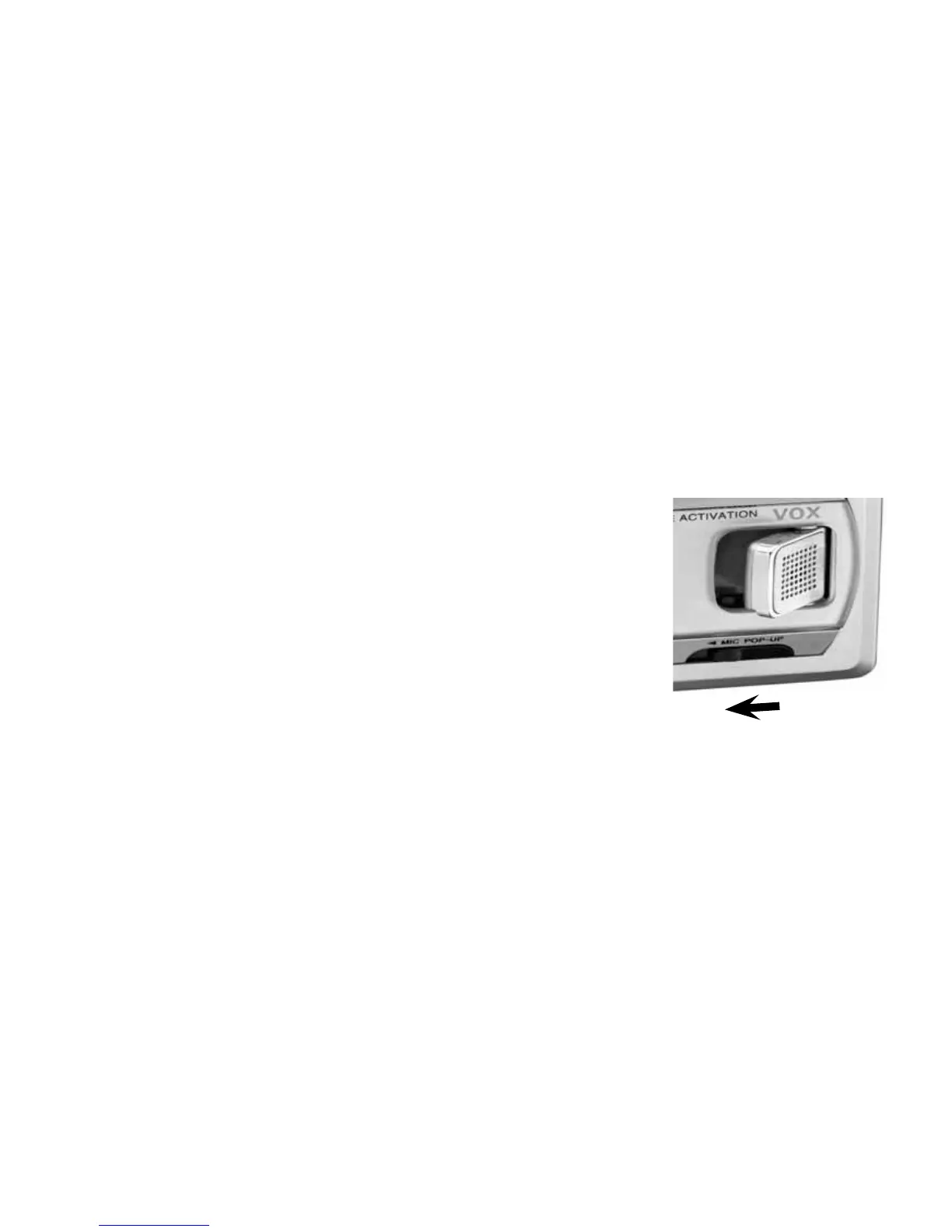11
Recording
Using the Pop-Up Microphone
Pop up the built-in microphone to direct it to the sound source, or you can connect
an external microphone (see “Using an External Microphone” on page 13).
1. Slide MIC POP-UP in the direction of the arrow.
2. Slide MIC SENSITIVITY to one of 3 settings:
• Set to
MEDIUM under normal recording conditions.
• Slide to
HIGH if you are recording a quiet talker or
another weak sound source.
• Slide to
LOW for a strong sound source.
3. To return the microphone to its original position, gently
press it down.
VOX Recording
VOX (voice activation) helps save tape and playback time. When you select VOX
recording, the recorder automatically begins recording when it receives a sound
signal from a voice or other sound, and automatically stops when the sound stops.