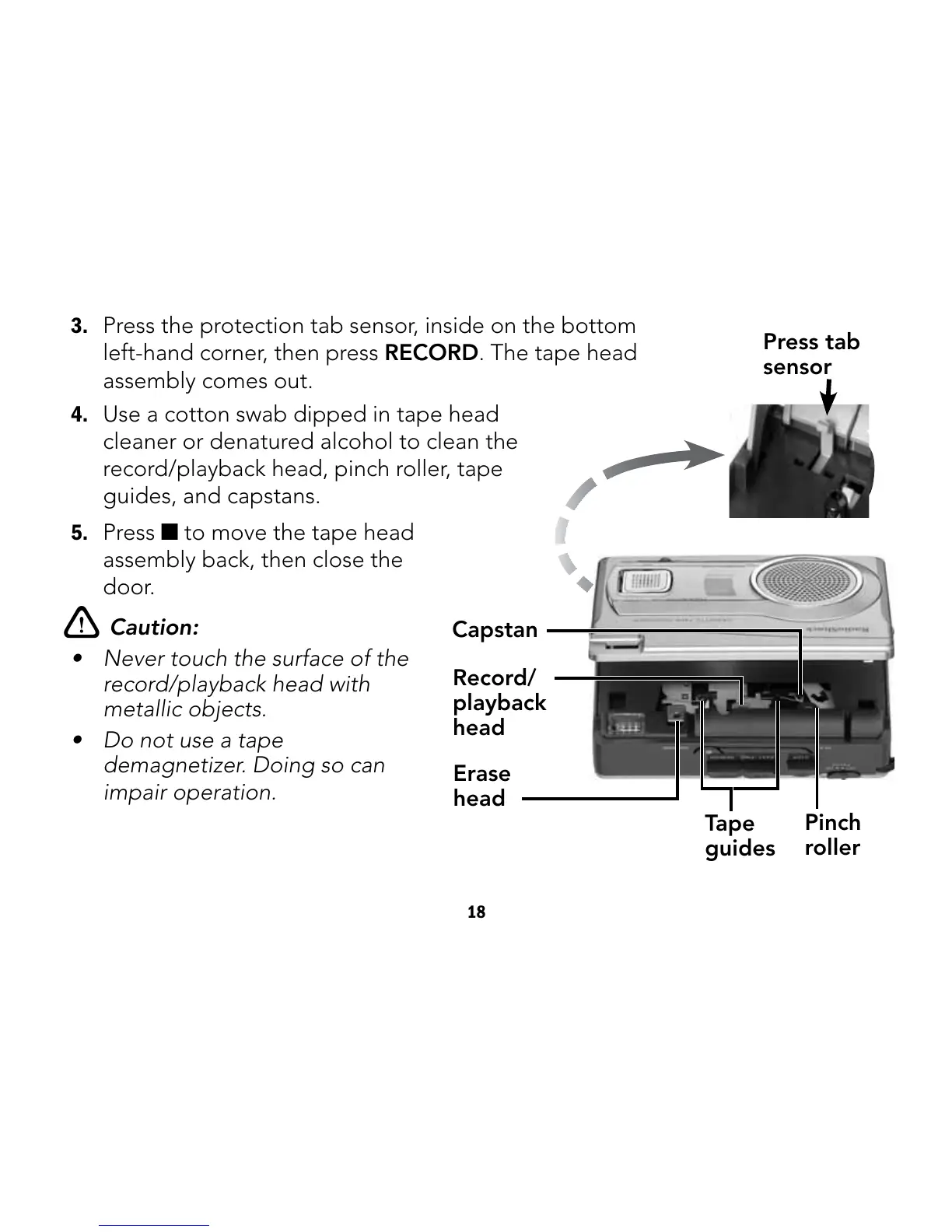18
3. Press the protection tab sensor, inside on the bottom
left-hand corner, then press RECORD. The tape head
assembly comes out.
4. Use a cotton swab dipped in tape head
cleaner or denatured alcohol to clean the
record/playback head, pinch roller, tape
guides, and capstans.
5. Press
Q to move the tape head
assembly back, then close the
door.
YWCaution:
• Never touch the surface of the
record/playback head with
metallic objects.
• Do not use a tape
demagnetizer. Doing so can
impair operation.
Pinch
roller
Capstan
Record/
playback
head
Erase
head
Tape
guides
Press tab
sensor