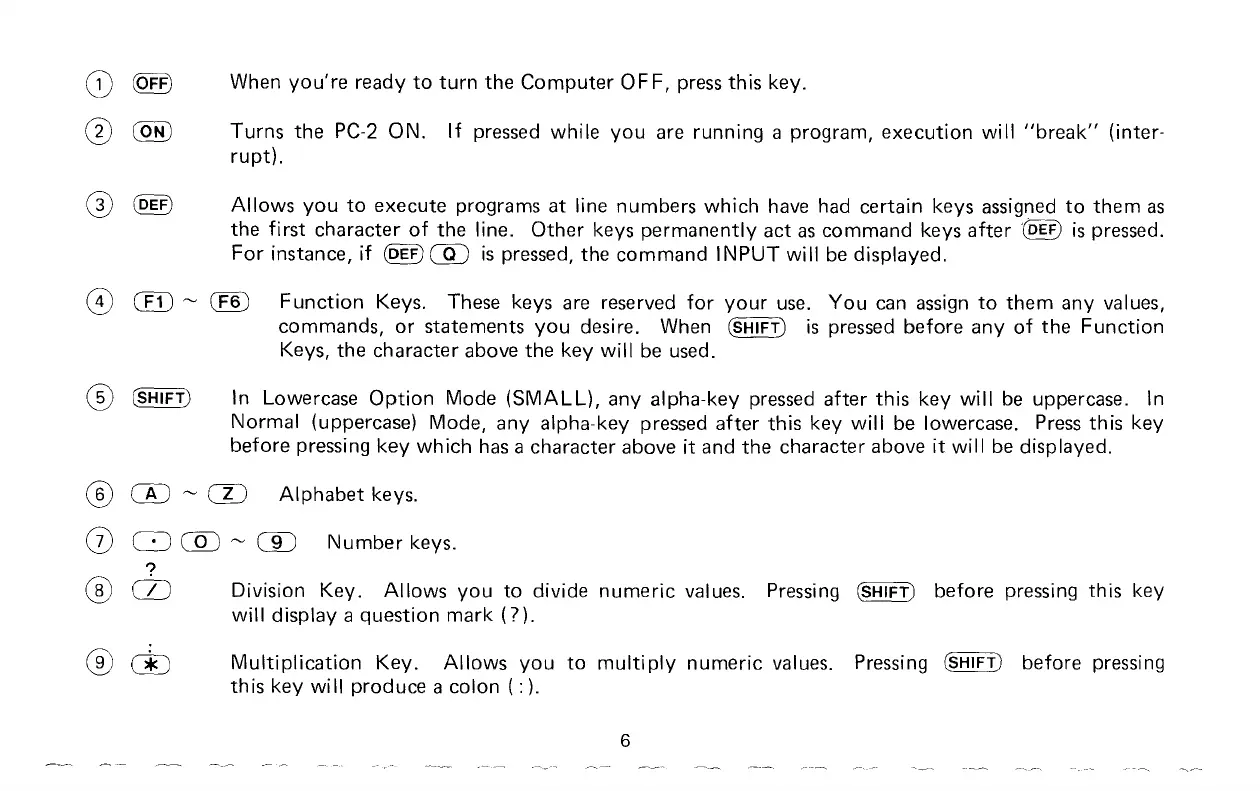When
you're
ready
to
turn
the
Computer
OFF,
press this key.
Turns
the
PC-2
ON.
If
pressed
while
you
are running a program,
execution
will
"break"
(inter-
rupt).
Allows
you
to
execute programs at line numbers
which
have had certain keys assigned
to
them
as
the
first
character
of
the
line.
Other
keys
permanently
act
as
command keys
after
.@f)
is
pressed.
For
instance,
if
(DEF)
CQJ
is
pressed, the
command
INPUT
will
be
displayed.
8)
CIT)
~
@)
Function
Keys. These keys
are
reserved
for
your
use.
You
can
assign
to
them
any values,
commands,
or
statements
you
desire. When (SHIFT)
is
pressed
before
any
of
the
Function
Keys, the character above the key
will
be
used.
In Lowercase
Option
Mode
(SMALL),
any alpha-key pressed
after
this
key
will
be
uppercase. In
Normal
(uppercase) Mode, any alpha-key pressed
after
this
key
will
be lowercase.
Press
this
key
before
pressing
key
which
has
a character above
it
and
the
character above
it
will
be
displayed.
®
(j)
®
C£J
~
IT)
Alphabet
keys.
C:J
(ill
~
W
Number
keys.
?
CD Division Key.
Allows
you
to
divide
numeric
values.
will
display a
question
mark
(n.
Pressing (SHIFT) before pressing this key
Multiplication
Key.
Allows
you
to
multiply
numeric
values. Pressing (SHIFT) before pressing
this
key
will
produce a colon (
:).
6
